Sony UP-D75 User Manual
Page 20
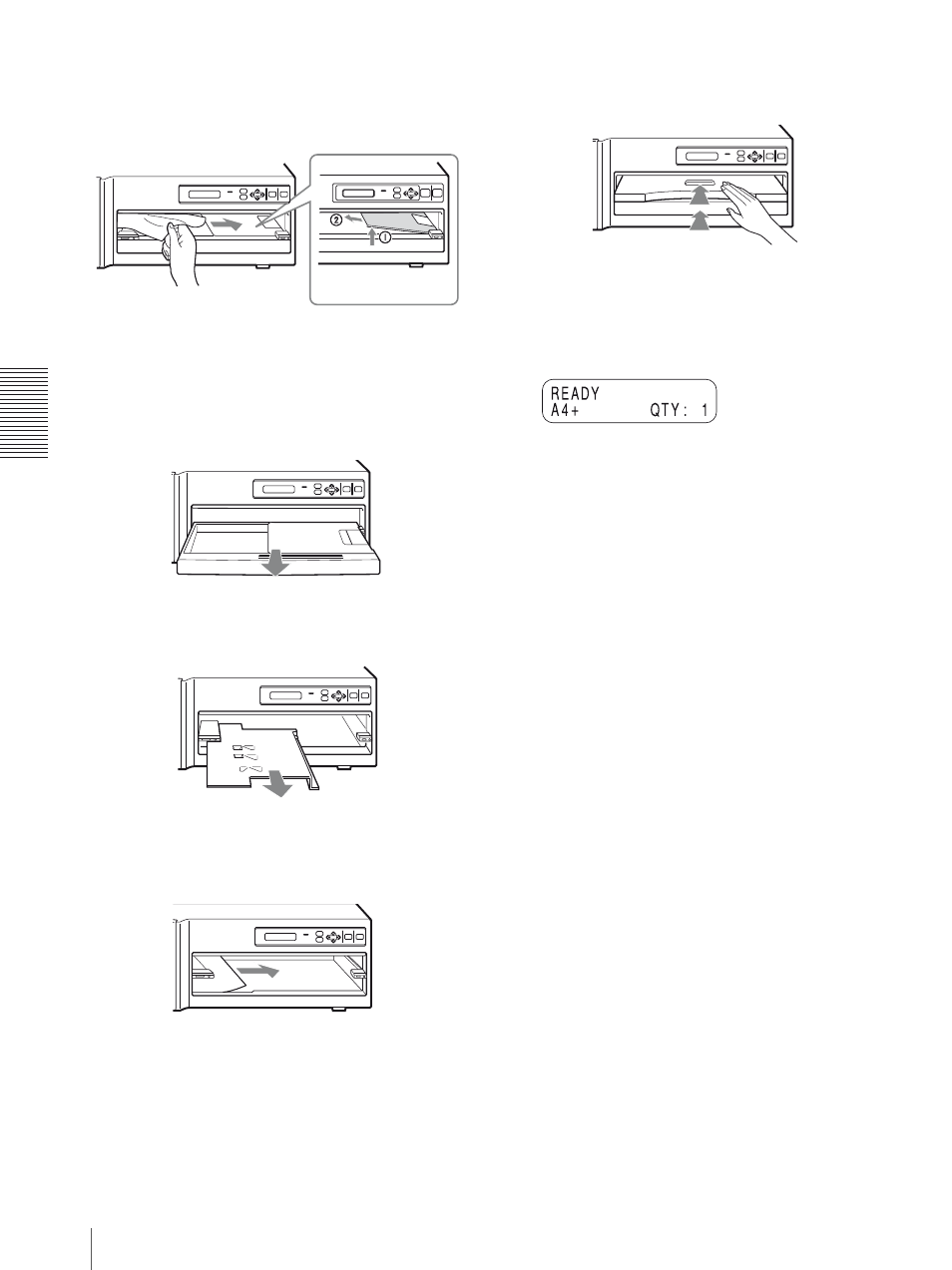
Mi
s
c
el
lane
ous
Troubleshooting
20
If you find a jammed sheet on the way inside the
printer, slowly pull it out to the right. If the tray
cover is in the way, remove it.
3
Press PUSH on the paper tray.
The paper tray pops out.
4
Remove the bottom cover.
5
Check whether any paper is found on the bottom of
the printer. If you find one, remove it.
6
Ensure that the paper is properly loaded.
Discard the sheets removed in steps 2 and 5
7
Re-insert he removed bottom cover, paper tray, tray
cover and/or paper cover into the printer.
8
Press the button.
The error message disappears and the printer
returns to the standby status.
If the tray cover is in the way, remove
it by lifting it up 1, and then pulling it
out to the direction of arrow 2.
See also other documents in the category Sony Printers:
- UP-51MD (428 pages)
- DPP-MP1 (104 pages)
- DPP-MP1 (26 pages)
- UP-21MD (67 pages)
- UPX-C100 (3 pages)
- UP-DR80MD (25 pages)
- MFC-240C (27 pages)
- DPPSV55 (2 pages)
- UP-970AD (43 pages)
- SVM-25LW (2 pages)
- SVM-30SW09 (2 pages)
- iP2200 (20 pages)
- UPD-X100 (24 pages)
- SX-215 (87 pages)
- TA-E1 (18 pages)
- TA-E1 (88 pages)
- DPP-FP30 (52 pages)
- DPP-FP30 (50 pages)
- DPP-FP30 (19 pages)
- SVM-25LS (2 pages)
- SVM-30SS (2 pages)
- UP-D71XR (4 pages)
- UP-D77MD (32 pages)
- DPP-FP35 (52 pages)
- FO-2080 (41 pages)
- DPP-EX50 (2 pages)
- DPP-EX50 (144 pages)
- UP-DR100 (28 pages)
- HK-PSU01 (16 pages)
- UP-GR700 (27 pages)
- MX-C400P (257 pages)
- DPP-EX7 (99 pages)
- DPP-EX7 (296 pages)
- DPP-EX7 (4 pages)
- DPPFP75 (72 pages)
- UP-CX1 (10 pages)
- SVM-30MS (2 pages)
- DPP-M55 (32 pages)
- DPP-M55 (12 pages)
- SVM-30MS (2 pages)
- UP-D23MD (22 pages)
- SNAPLAB UP-CR20L (6 pages)
- DPP-FP55 (92 pages)
- DPP-FP55 (2 pages)
