Wall-mounting your interactive whiteboard – Smart Technologies SMART Board D600 User Manual
Page 20
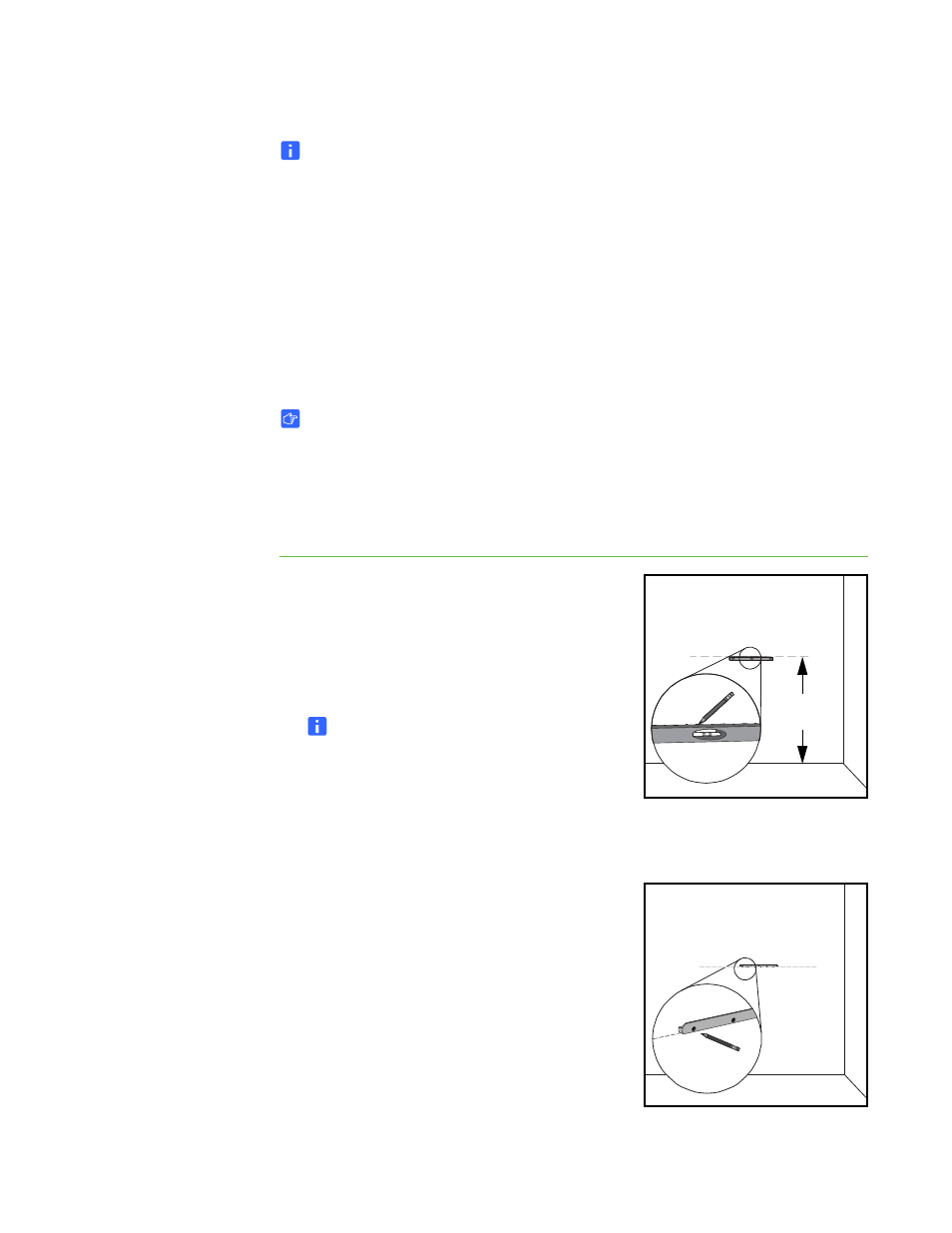
12 |
CHAPTER 2 – INSTALLING AND SECURING YOUR SMART BOARD
INTERACTIVE WHITEBOARD
NOTES
•
To take full advantage of all the interactive features of your SMART product,
you must connect a digital projector (not included).
•
Some steps in the following procedure look different than illustrated if you
have a SMART Board 685/D685 or 690/D690 interactive whiteboard.
Wall-Mounting Your Interactive Whiteboard
Follow this procedure to mount your SMART Board interactive whiteboard on a wood
or metal framed wall surfaced with gypsum or drywall. Some notes are provided for
concrete wall installations.
IMPORTANT
If you need to install your interactive whiteboard system on certain masonry wall
types, including concrete or cinder block, reinforced concrete walls, walls with
plaster lath finishing, walls of unusual construction or other types of walls, refer
to your local building authority for instructions, recommendations and safe work
practices.
To wall-mount your
interactive whiteboard
1. Using a pencil, a carpenter’s level and a ruler
or measuring tape, draw a horizontal line
on the wall, centered on the mid-point of your
interactive whiteboard’s future position. If your
projector is already mounted on the ceiling, this
is roughly the center of your projected image.
NOTE
The illustration shows a common height for
adult users of SMART Board 680, D680,
685, D685, 690 and D690 interactive
whiteboards. Refer to the previous pages
for recommended mounting heights for other
models and audiences.
2. Using the mounting bracket as a template,
mark the location of the five mounting holes
on the wall.
OR
77 1/2"
(196.9 cm)
