Controller mode – Samsung SCC-3000 User Manual
Page 34
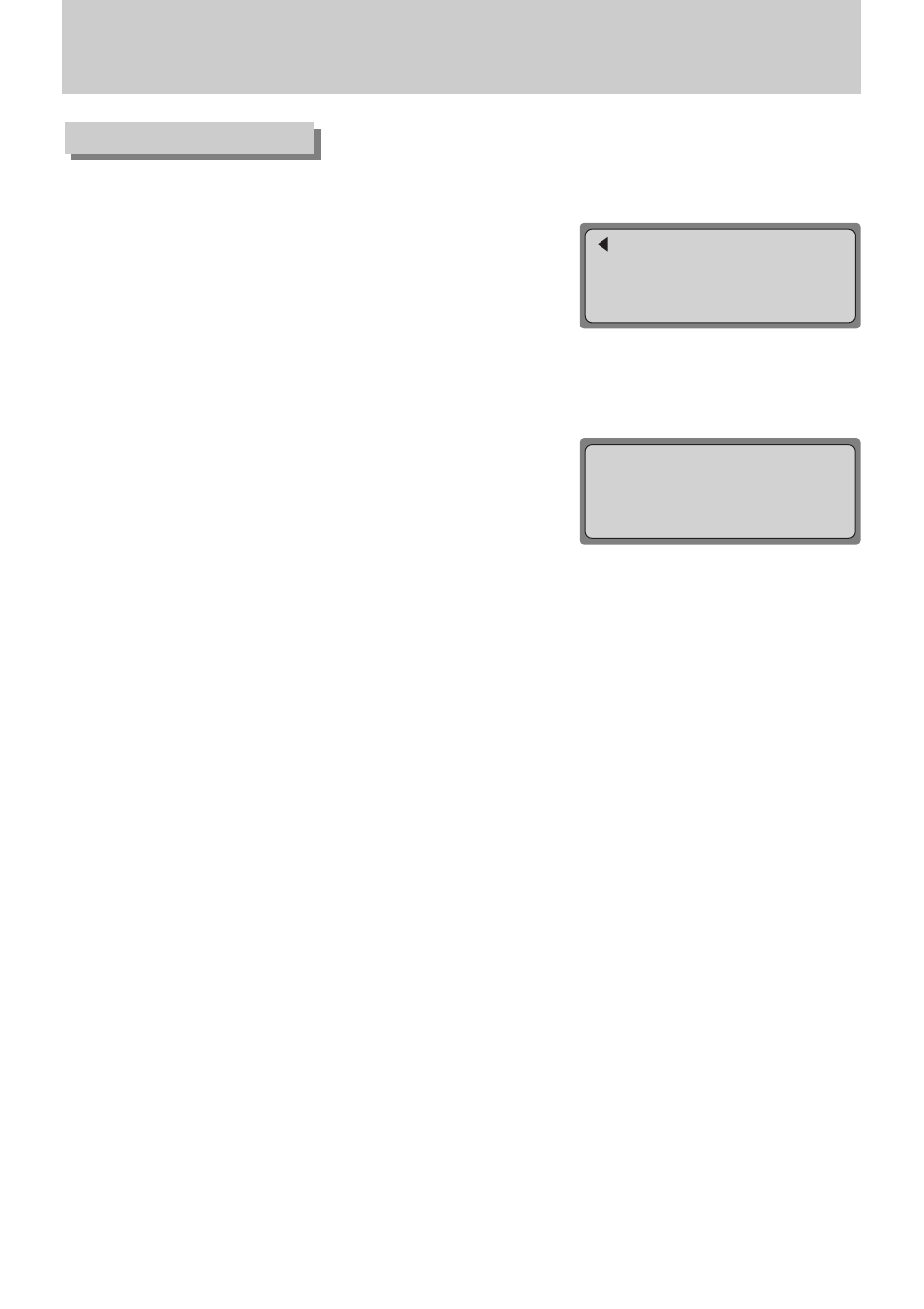
《34》
Controller Mode
(8) DEFAULT
■ This menu is for resetting the changed controller setup values to the default values.
① At the [Controller SETUP 1 ▶] menu, press the ▶▶ button twice
(see p.26).
② Press the 2 button to open the Default Setup screen.
③ Press the 1 button to change the controller setup values to the default
values and restart the controller.
Press the 2 button to cancel the process.
CONTROLLER SETUP3
1:PRIORITY
2:DEFAULT
3:F/W UPDATE
Press Numeric Key
DEFAULT SETUP
DEFAULT SET NOW?
1:YES
2:NO
Press Numeric Key
See also other documents in the category Samsung Car DVR:
- Digital Video Recorder SVR-960C (87 pages)
- SVR-470 (84 pages)
- SHR-8162 (120 pages)
- SHR-5042 (1 page)
- SMT-190DN (2 pages)
- DIRECTV AH68-01335A (175 pages)
- SHR-7080 (1 page)
- SHR-5040 (92 pages)
- SMT-190 (1 page)
- SHR-2160/2162 (1 page)
- SHR-6042 (96 pages)
- SIR-S60W (61 pages)
- SHR-1041 (174 pages)
- SCR-3000P (52 pages)
- SHR-3010 (45 pages)
- SFT-202 (29 pages)
- SHR-1041K (1 page)
- SHR-4081N/P (105 pages)
- SPR-9716 (1 page)
- SHR-7160 (120 pages)
- 895M (4 pages)
- SHR 2040 (211 pages)
- SHR-1040K (68 pages)
- VP-D200 (108 pages)
- NETWORK DIGITAL VIDEO RECORDER (21 pages)
- SPR-7116 (1 page)
- SHR-9716 (97 pages)
- SHR-3040 (68 pages)
- SHR-5000 (3 pages)
- SHR-7082 (4 pages)
- SPR-9816 (1 page)
- SVR-440 (85 pages)
- SMT-190Dx (354 pages)
- SHR-5080 (1 page)
- SPR-7416 (72 pages)
