Drive installation preparation – Spectra Logic T380 User Manual
Page 11
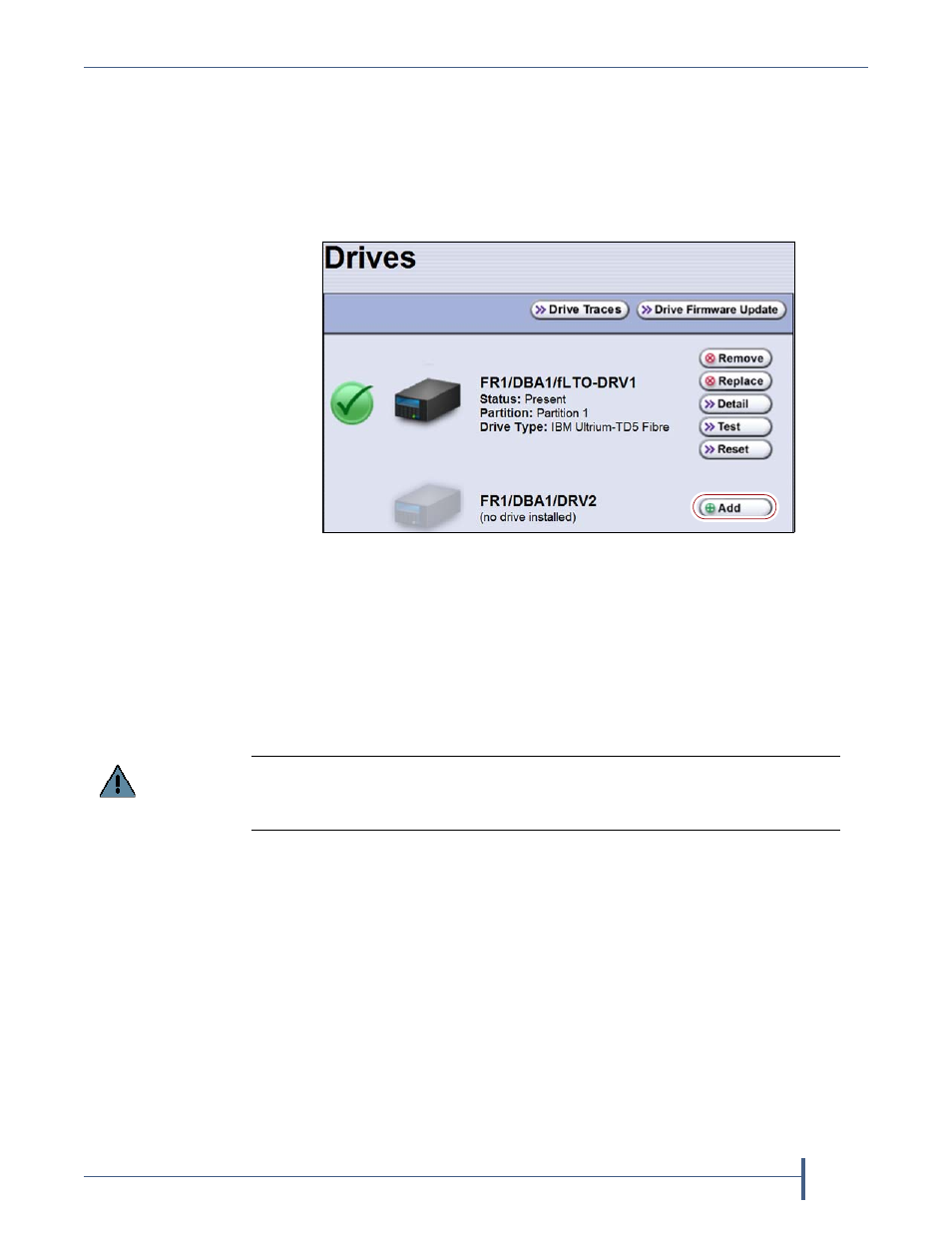
Replace or Install a Drive
Preparing the Library
April 2013
Drive Installation or Replacement—Spectra T200, T380, T680, T950, and T-Finity Library
11
Drive Installation Preparation
This section describes how to prepare to add a new drive to the library.
1.
Log into the library with superuser or administrator privileges.
2.
From the toolbar menu, select Configuration > Drives (or DLM). The
Drives screen appears.
3.
Click Add next to the location where you want to add a drive.
A Feedback Required screen prompts you to confirm that you want to
add the drive.
4.
Click OK.
Another Feedback Required screen indicates that the library is ready
for you to install the new drive.
Figure 3 The Drives screen.
Important
Do not respond to the prompt in the Feedback Required screen or perform any
other operations from the user interface (either locally or remotely) until you
complete the drive installation.
