Computer instructions – Smooth Fitness CE 3.2 User Manual
Page 28
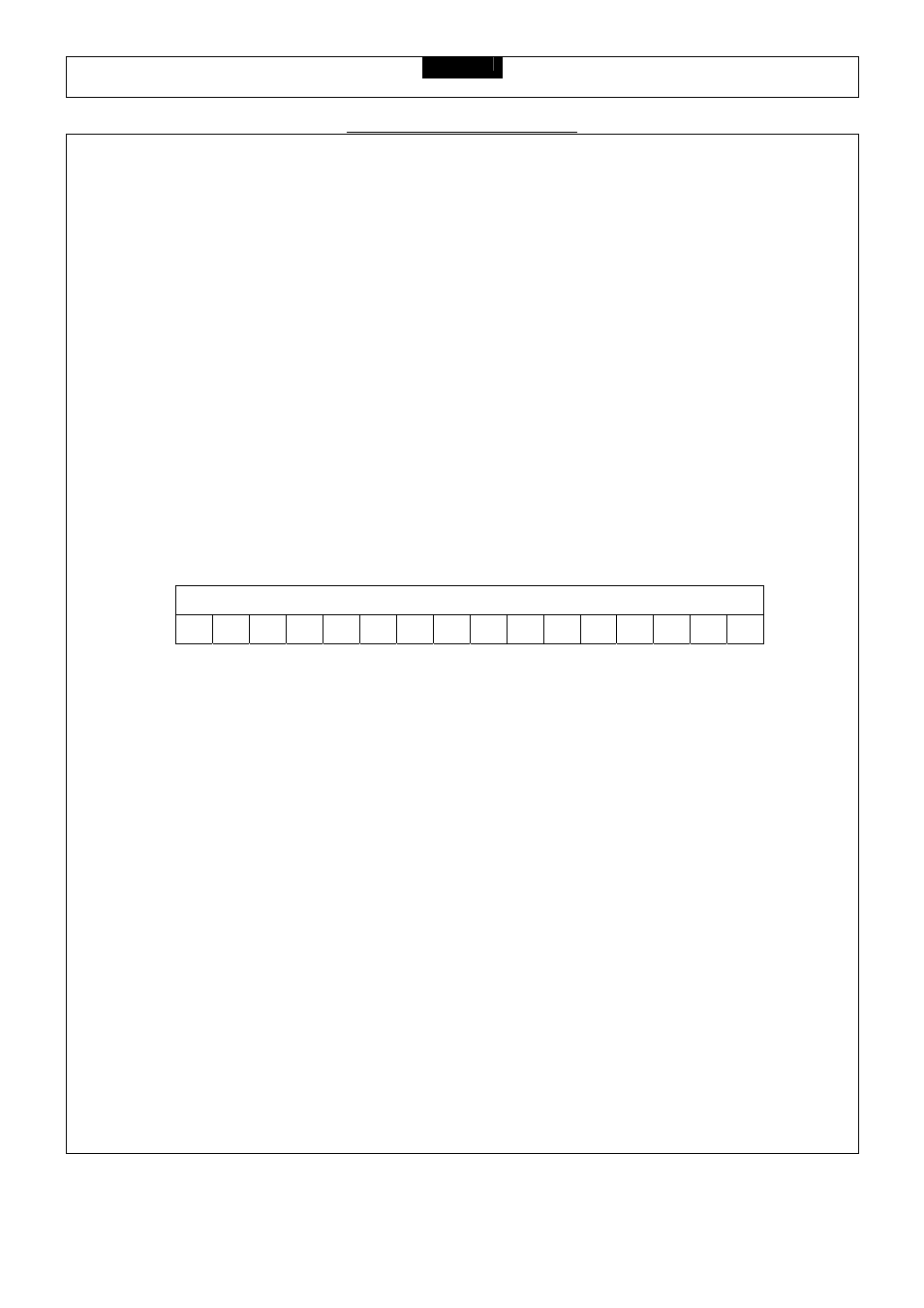
CE 3.2 ELLIPTICAL TRAINER
Visit us at: www.smoothfitness.com
28
COMPUTER INSTRUCTIONS
To pause the program whilst exercising, press the STOP button. To resume exercising, press the START button.
If the STOP button is pressed after pausing the program, the computer returns to Power on Status.
P5: FAT BURNING
After you have selected P5 FAT BURNING, the TIME display will show the default workout time setting of 32:00 minutes.
Press the UP/DOWN button to adjust workout time then press ENTER to confirm. Press START to begin the exercise
program.
The aim of a FAT BURNING program is to exercise for a longer period of time at a reduced level of intensity. This will allow
you to burn more calories than if you were using a program that has higher levels of resistance over a shorter period of time.
Please note
: on this particular program once the highest level of resistance is set, the resistance cannot be decreased whilst
exercising. To decrease the resistance you will need to stop the program and start again.
To pause the program whilst exercising, press the STOP button. To resume exercising, press the START button.
If the STOP button is pressed after pausing the program, the computer returns to Power on Status.
Fat Burning Profile:
(If user sets workout time above 16 minutes, the computer will average the workout time in 16
sections as following “Resistance Profile”, i.e. input 32 minutes, the computer will do 2 minutes each section.
If user set the workout time less than 16 minutes, the computer will run one minute for one section till time out,
i.e. input 12 minutes, the computer will just do 12 sections.)
.
Resistance
1 3 7 9 9 9 9 9 9 9 9 9 9 7 3 1
P6: INTERVAL
After you have selected P6 INTERVAL, the TIME display will show the default workout time setting of 32:00 minutes. Press
the UP/DOWN button to adjust workout time then press ENTER to confirm. Press START to begin the exercise program.
The aim of an INTERVAL program is to exercise at levels of LOW and HIGH intensity for short periods of time. There is one
profile with 8 different levels of Intensity. The resistance will be changed automatically whilst exercising, according to the
following profile.
To increase or decrease the resistance whilst exercising, press the UP/DOWN button.
To pause the program whilst exercising, press the STOP button. To resume exercising, press the START button.
If the STOP button is pressed after pausing the program, the computer returns to Power on Status.
