Siemens CP 343-1 User Manual
Page 26
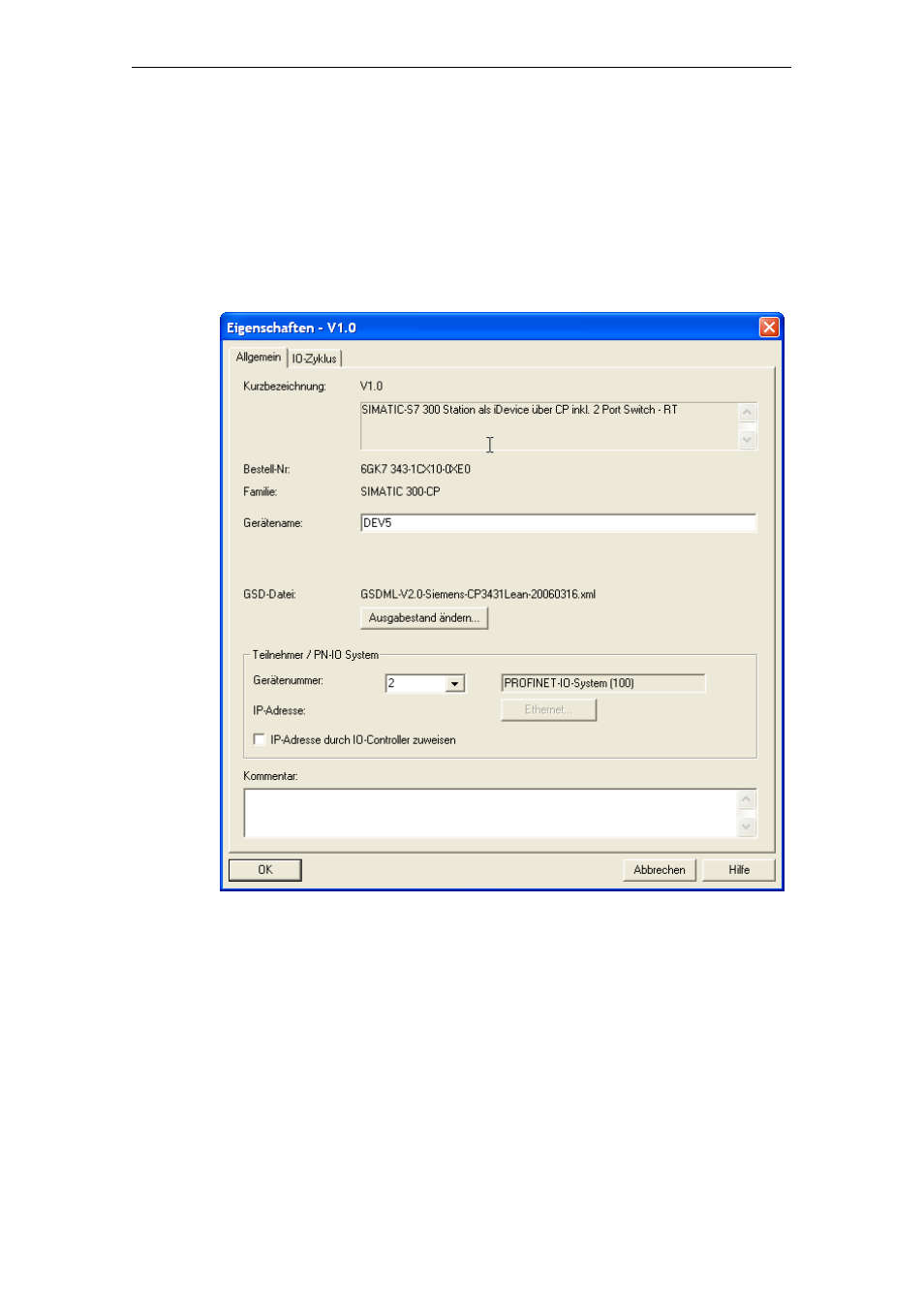
6 Configuring and Programming the CP as a PROFINET IO Device
B3L−26
CP 343-1 Lean for Industrial Ethernet / Manual Part B3L
Release 03/2007
C79000-G8976-C198-04
Step 3: Configuring the properties of the CP as PROFINET IO device
Continue configuration in HW Config as follows:
1. Open the properties dialog of the PROFINET IO device that you inserted in the
PROFINET IO system.
2. In the “General” tab, assign the same device name that you selected in Section
Figure 6-5
Properties Dialog of the Device: Assigning the Device Name
3. Deselect the “Assign IP address by IO controller” option.
This step is a recommendation!
By deactivating this option, the IP address you assigned when you installed the
CP in the SIMATIC 300 station (see Section 6.3.1) comes into effect on the
PROFINET IO device. Otherwise the IP address you selected there will be
overwritten by an IP address assigned by the PROFINET IO controller. If it is
overwritten, any configured connections (S7, ISO-on-TCP, TCP) will no longer
be established.
