B3l−24 – Siemens CP 343-1 User Manual
Page 24
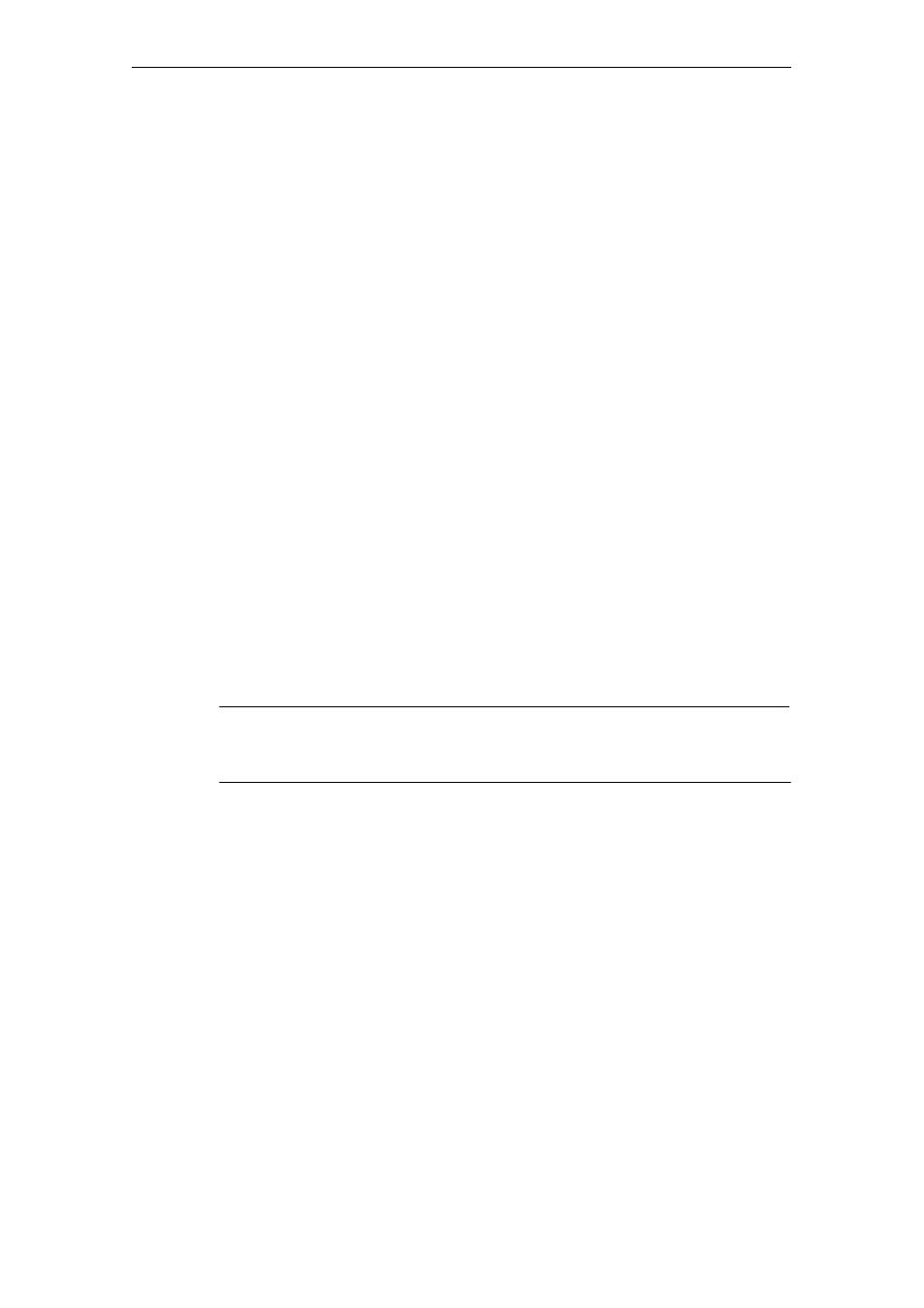
6 Configuring and Programming the CP as a PROFINET IO Device
B3L−24
CP 343-1 Lean for Industrial Ethernet / Manual Part B3L
Release 03/2007
C79000-G8976-C198-04
6.3.2
Assigning the PROFINET IO Device to a PROFINET IO
Controller
PROFINET IO Controller
This section describes the configuration of PROFINET IO controllers with STEP 7.
This includes:
S Stations of the type SIMATIC 300 and SIMATIC 400
− CPU with integrated PROFINET IO controller (for example CPU 317−2
PN/DP).
− CPU with external PROFINET IO controller (for example CP 343−1).
S SIMATIC PC station
− For example with CP 1616
If you do not configure your system with STEP 7, you will need to use the GSDML
file of the CP to configure the CP in your configuration system (download address
see Section 9.10)
When configuring the PROFINET IO device (see Section 6.3.1), the selected
PROFINET IO controller is unimportant.
Requirements for Configuration in STEP 7
There must be a SIMATIC station in the STEP 7 project in which a module (CPU
or CP) supports operation as PROFINET IO controller.
Notice
The IP address of the PROFINET IO device and the IP address of the PROFINET
IO controller must be located in the same IP subnet.
Step 1: Configuring the PROFINET IO controller
With some PROFINET IO controller types, STEP 7 automatically creates a
PROFINET IO system as soon as you insert the module, otherwise you may need
to add a PROFINET IO system. Drag the required IO devices from the hardware
catalog to this PROFINET IO system.
Configure a PROFINET IO controller as follows:
1. Open the hardware configuration of the station you want as PROFINET IO
controller in HW Config.
2. If no PROFINET IO system exists, select the PROFINET IO controller (for
example CP 343−1 EX30/GX21, CP 443−1 EX41, CPU 317−2 PN/DP) and
insert a PROFINET IO system (menu “Insert”
"
“PROFINET IO System”).
