Siemens CP 343-1 User Manual
Page 25
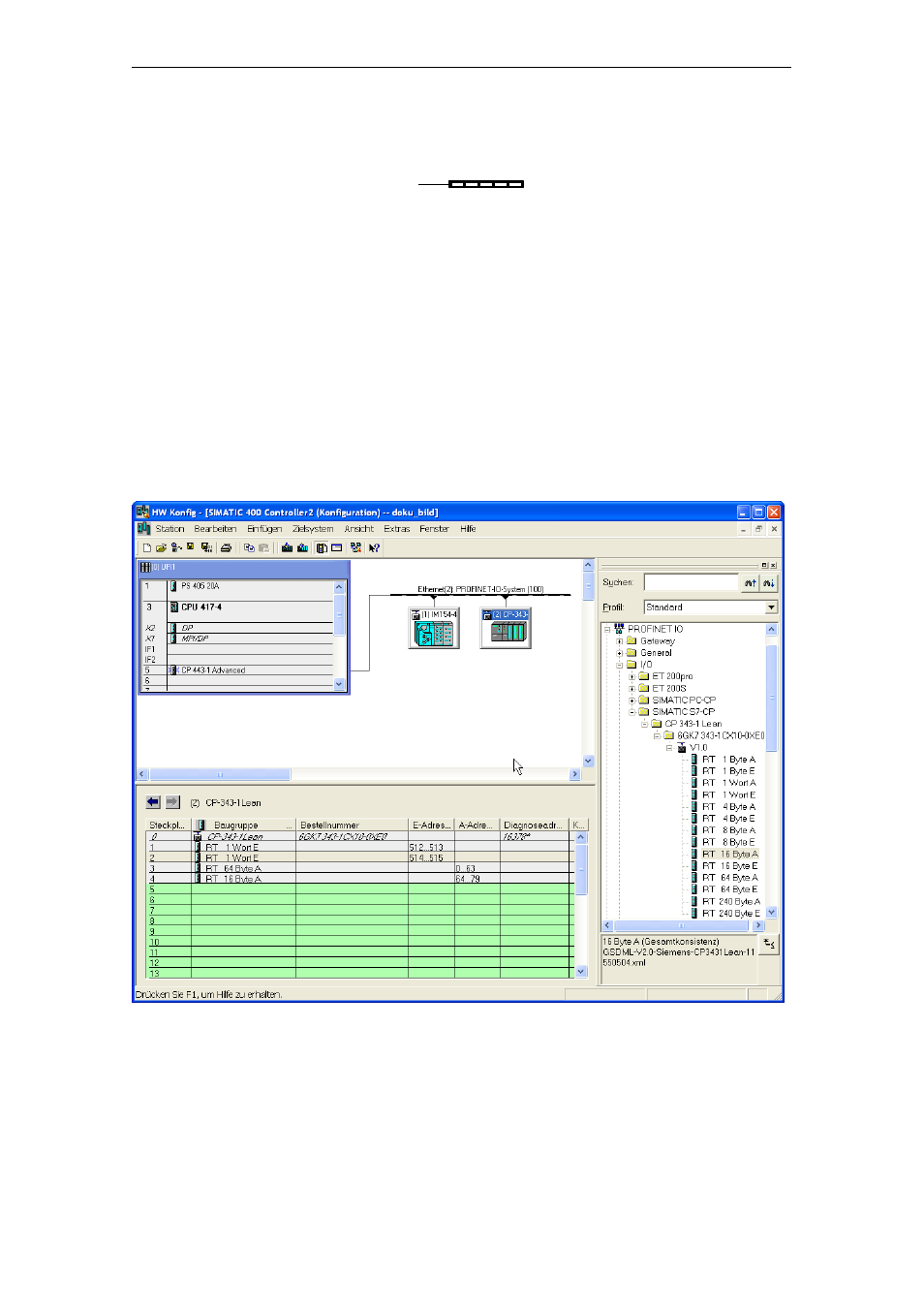
6 Configuring and Programming the CP as a PROFINET IO Device
B3L−25
CP 343-1 Lean for Industrial Ethernet / Manual Part B3L
Release 03/2007
C79000-G8976-C198-04
Result:
You will see the connector symbol for the PROFINET IO system beside the
PROFINET IO controller.
Step 2: Configuring the PROFINET IO device on the PROFINET IO controller
1. Open the hardware catalog and select a version of the CP V2.0 or higher as the
PROFINET IO device from the folder “PROFINET IO”
"
“I/O”
"
“SIMATIC S7−CP”
"
“CP 343−1 Lean”.
2. Connect the CP with the PROFINET IO system (drag and drop).
3. Add input and output modules with the required I/O data length (1 to max. 240
bytes) to the PROFINET IO device.
The following screenshot shows the configuration table of the PROFINET IO
controller with an S7−400 station as PROFINET IO controller. The PROFINET IO
device shown here, for example, has three modules for process inputs (I address)
and process outputs (O address).
Figure 6-4
SIMATIC Station with PROFINET IO System with the CP as Device with Input (DI) and
Output Modules (DO)
