Adding a phone number to an existing contact entry, Editing a contacts entry’s phone number – Samsung SPH A740 User Manual
Page 58
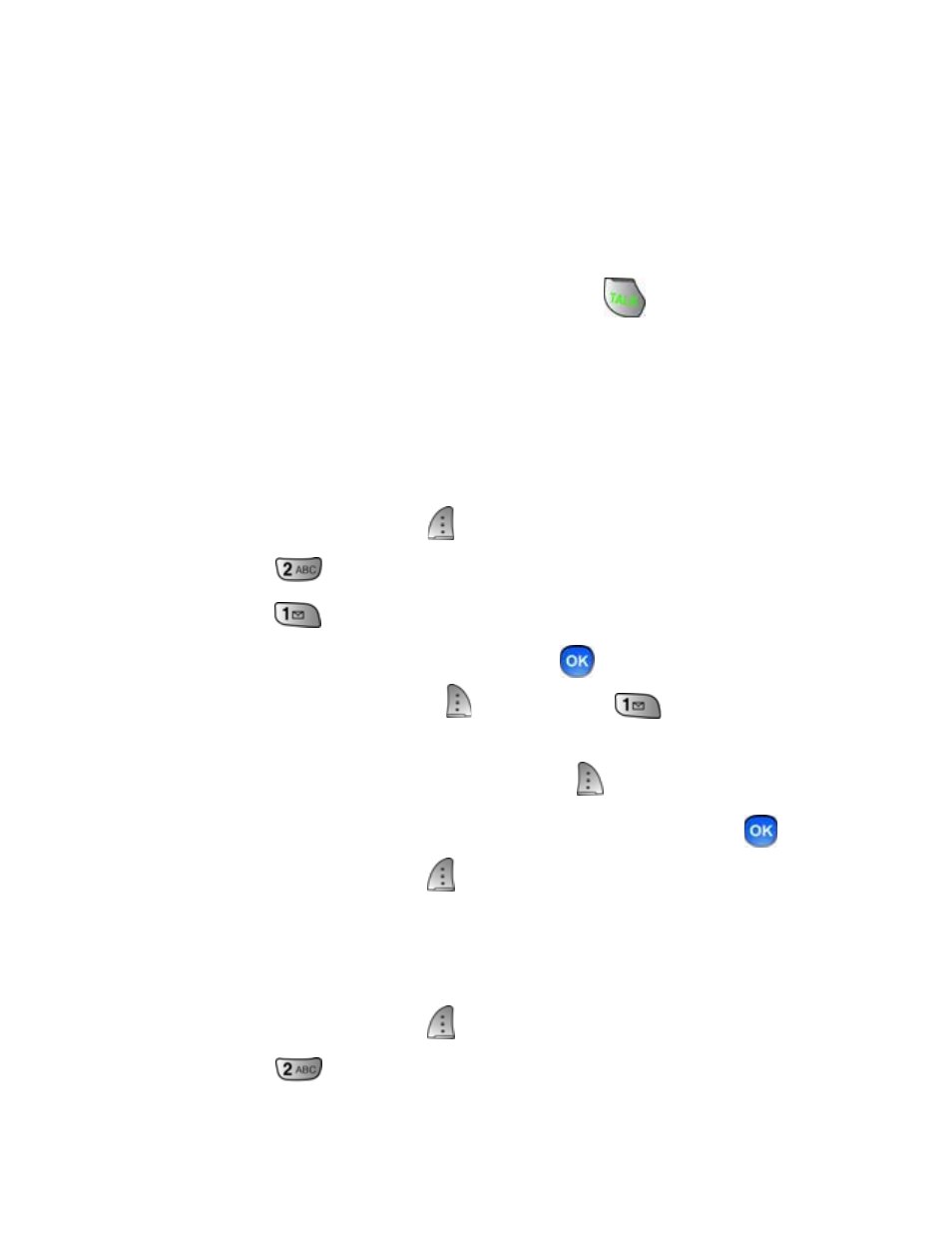
49 Using
Contacts
4. Press the navigation key left or right to search by Name,
Entry, or Group.
5. Once the desired option is highlighted, press the navigation
key down.
6. Enter the first few letters, entry # or scroll down to select
the group to locate the desired entry.
7. Scroll to highlight the name and press
to make the
call.
Adding a Phone Number to an Existing
Contact Entry
To add a phone number to an Existing Contact entry:
1. Press the left softkey
for Menu.
2. Press
for
Contacts.
3. Press
for
Find.
4. Select the desired entry and press
.
5. Press the right softkey
, followed by
for Edit.
6. Press the navigation key down until the desired label is
selected and press the right softkey
for Edit.
7. Enter the phone number using the keypad and press
.
8. Press the left softkey
for Done.
Editing a Contacts Entry’s Phone Number
To edit an entry’s phone number:
1. Press the left softkey
for Menu.
2. Press
for
Contacts.
