Task list – Samsung SPH A740 User Manual
Page 110
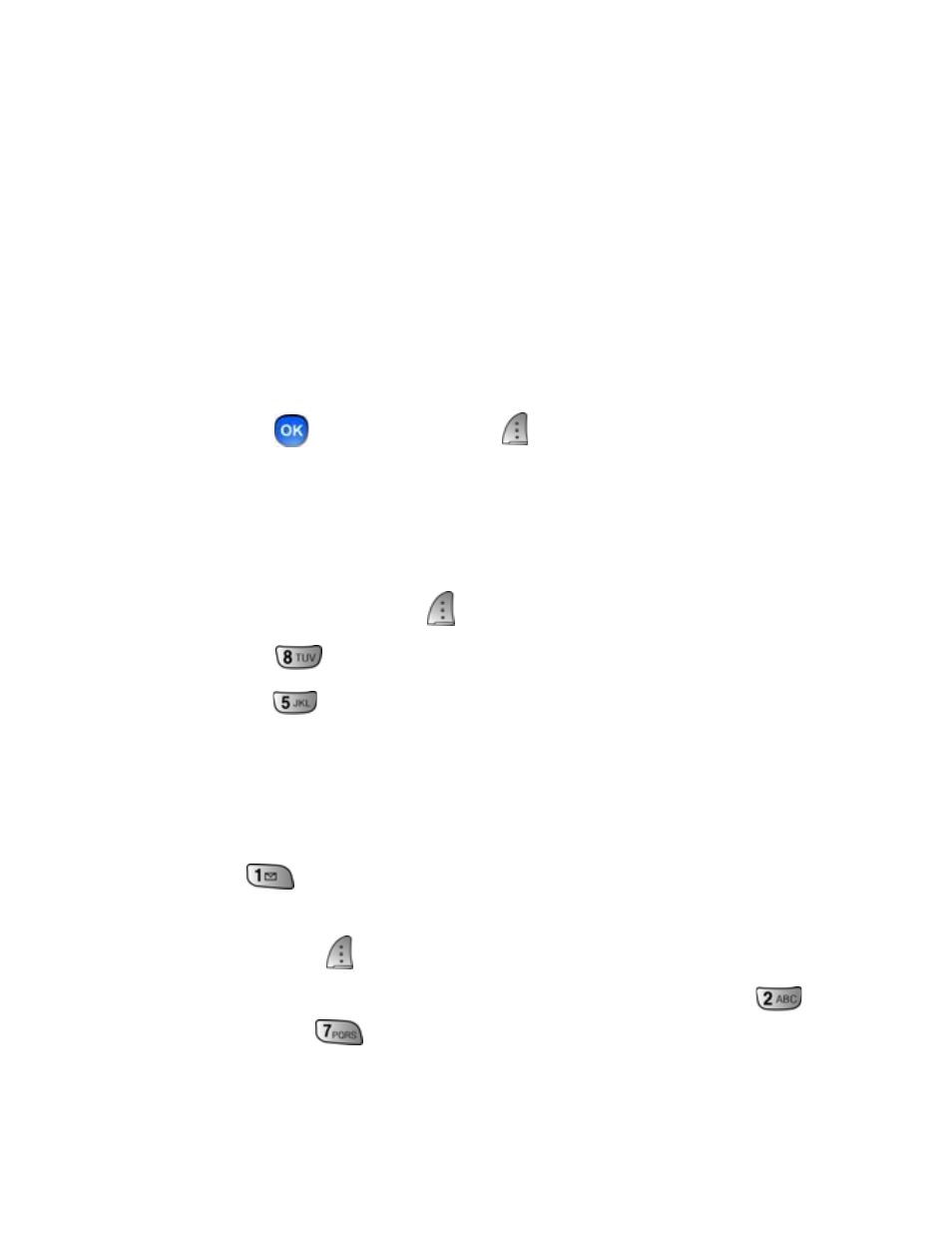
101 Tools
7. Press the navigation key down once to select the desired
ringer. (Cycle through the ringers by pressing the navigation
key left or right.)
8. Press the navigation key down once to select the alarm
frequency.
9. Press the navigation key left or right and select one of the
following options:
10. Press
or the left softkey
for Save.
Task List
You can create and view a list of tasks.
To add a task:
1. Press the left softkey
for Menu.
2. Press
for
Tools.
3. Press
for
Task List.
•
If you have no events currently scheduled for today, then the
New Task menu is automatically displayed.
•
If you have one or more events scheduled for today, they are
displayed. Press the right softkey for Options, followed by
for Add New.
4. Enter the task description using the keypad and press the
left softkey
for Next.
5. Enter the Due Time and Date using the keypad. (Press
for AM or
for PM.)
•
Daily
•
Mon to Fri
•
Once
•
Sat & Sun
- Galaxy 3 (128 pages)
- intensity 2 (193 pages)
- Gusto (152 pages)
- E1125 (2 pages)
- C3110 (2 pages)
- SGH-D780 (49 pages)
- SGH-S200 (80 pages)
- SGH-C100 (80 pages)
- SGH-C100 (82 pages)
- E1100T (2 pages)
- SGH-X100 (2 pages)
- SGH-M600 (7 pages)
- SGH-C110 (152 pages)
- B2700 (63 pages)
- C5212 (57 pages)
- SGH-i750 (26 pages)
- SGH-X640 (73 pages)
- SGH-I900C (110 pages)
- E600 (97 pages)
- SGH-M610 (49 pages)
- SGH-E820N (102 pages)
- SGH-X400 (83 pages)
- SGH-E400 (79 pages)
- E2100 (2 pages)
- SGH-X520 (2 pages)
- SCH N391 (75 pages)
- SPH i700 (186 pages)
- SCH-A302 (49 pages)
- A930 (216 pages)
- SCH-A212 (63 pages)
- A790 (226 pages)
- SCH i830 (224 pages)
- 540 (41 pages)
- SCH-A101 (40 pages)
- SPH-A920WSSXAR (272 pages)
- SPH-A840BKSXAR (273 pages)
- SCH-X969 (54 pages)
- SCH-2500 (57 pages)
- SPH-N105 (62 pages)
- SCH-470 (46 pages)
- SPH-N300 (167 pages)
- SCH-T300 (180 pages)
- SGH-200 (43 pages)
- GT-C3050 (2 pages)
