Line lock control, Night shot menu – Speco Technologies CVC-927PTZ User Manual
Page 30
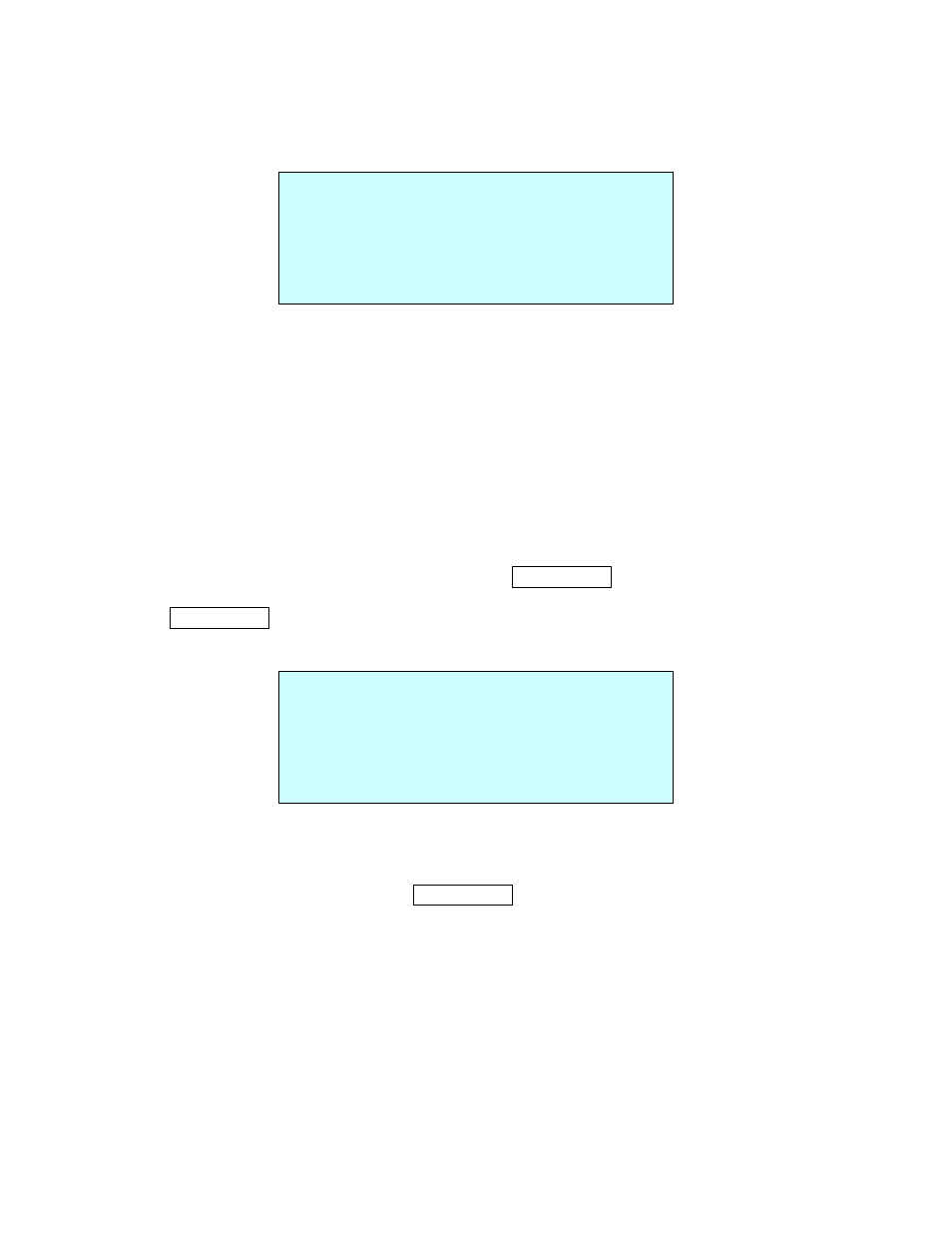
• LINE LOCK CONTROL
MODE
INTERNAL / EXTERNAL Adjusts phase of picture with other
PHASE
0~255 cameras in EXTERNAL mode.
EXIT (ESC TO EXIT)
• NIGHT SHOT MENU
The NIGHT SHOT option removes the IR cutoff filter of the camera and makes the camera
sensitive to near infrared. The picture will appear greenish. This may be suppressed by setting
the BLACK & WHITE option to ON.
The operator can enable NIGHT SHOT for all dome cameras at the same time.
If the NIGHT SHOT mode is set to GLOBAL, “999” + ENTR/GLBL will turn Off the NIGHT SHOT
mode
“888” + ENTR/GLBL will turn On the NIGHT SHOT mode.
LINE LOCK SETUP
MODE : INTERNAL
PHASE : 125
EXIT(ESC TO EXIT)
NIGHT SHOT SETUP
MODE : MANUAL
LOCAL CONTROL : OFF
EXIT(ESC TO CANCEL)
MODE
MANUAL / AUTO / GLOBAL
AUTO: Camera goes in to B&W mode at low light.
GLOBAL: Controlled by remote (888+ENTR/GLBL).
MANUAL CONTROL
ON / OFF
MANUAL: ON/OFF will enable and disable Night Shot mode of an individual camera.
23
