8 pattern – Speco Technologies CVC-927PTZ User Manual
Page 24
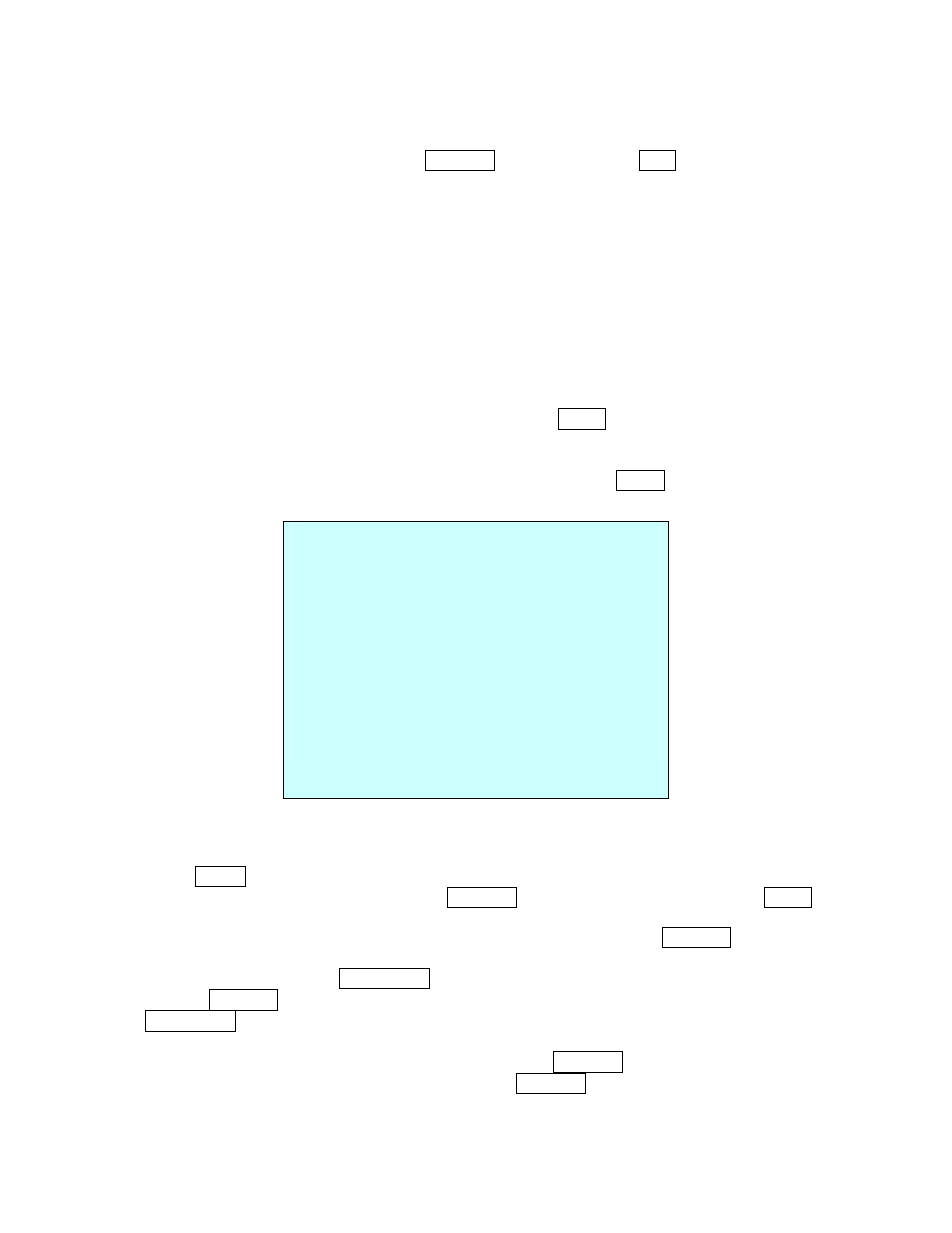
through the alphanumeric characters. Push the handle to the right or left to select the next
or previous digit.
9. Select Save and Exit by pushing the Joystick to the right. Press ESC to exit the program
without saving.
NOTE: Press the Home key at a programmed position to delete programmed function.
In the Tour mode, in conjunction with preset and Auto Scan, you can make the camera
travel from a preset position to another preset position at a specific speed.
Example
: Preset 001>002>003>004>005>006, Auto Scan 01 starts at preset 002, ends at
preset 003, Auto Scan 02 starts at preset 005, ends at preset 006; Tour 001, 002, A01, 004,
A02.
1 О 2 2~3 О 4 О 5~6, repeat
where Î : Quick move, ~ : Programmed speed
3.8 Pattern
(Fourth 4 Item of the Main menu / Shortcut: PTRN)
The Pattern feature records user control of the selected dome camera for up to 240 seconds. Up
to four 4 patterns can be stored and played back by pressing No.+ PTRN keys subsequently.
PATTERN SETUP
NO. TITLE SEC
01 : xxxxxxxxxxxxxxxx 000
02 : xxxxxxxxxxxxxxxx 041
03 : xxxxxxxxxxxxxxxx 010
04 : xxxxxxxxxxxxxxxx 020
TOTAL 071
SAVE AND EXIT(ESC TO CANCEL)
HOLD DOWN CTRL KEY
WHILE RECORDING.
Follow steps below to program the Pattern:
1. Press MENU key to display the main menu on the monitor.
2. Scroll down to PATTERN and push the Joystick to the right. Or simply press the PTRN
key rather than use the Main Menu.
3. Select the empty Pattern number to be programmed by pushing the Joystick Up or Down.
If last column is not 000, a pattern has already been recorded. Patterns can be over written.
4. Press and hold down the CTRL/PGM key while controlling the camera direction and zoom
with the Joystick. Your controls will be automatically recorded until you release the
CTRL/PGM
key. You can repeat this procedure until you have the pattern you want.
Previously recorded patterns will be overwritten each time you do this.
5. Scroll down to the Save and Exit option and push the Joystick to the right to save and exit.
6. You can title the selected Pattern by twisting the Joystick. Rotate the handle clockwise or
counterclockwise to scroll through the alphanumeric characters, push the handle to right or
left to select next or previous space.
17
