Osd functions, Setup control – Samsung 173MW User Manual
Page 42
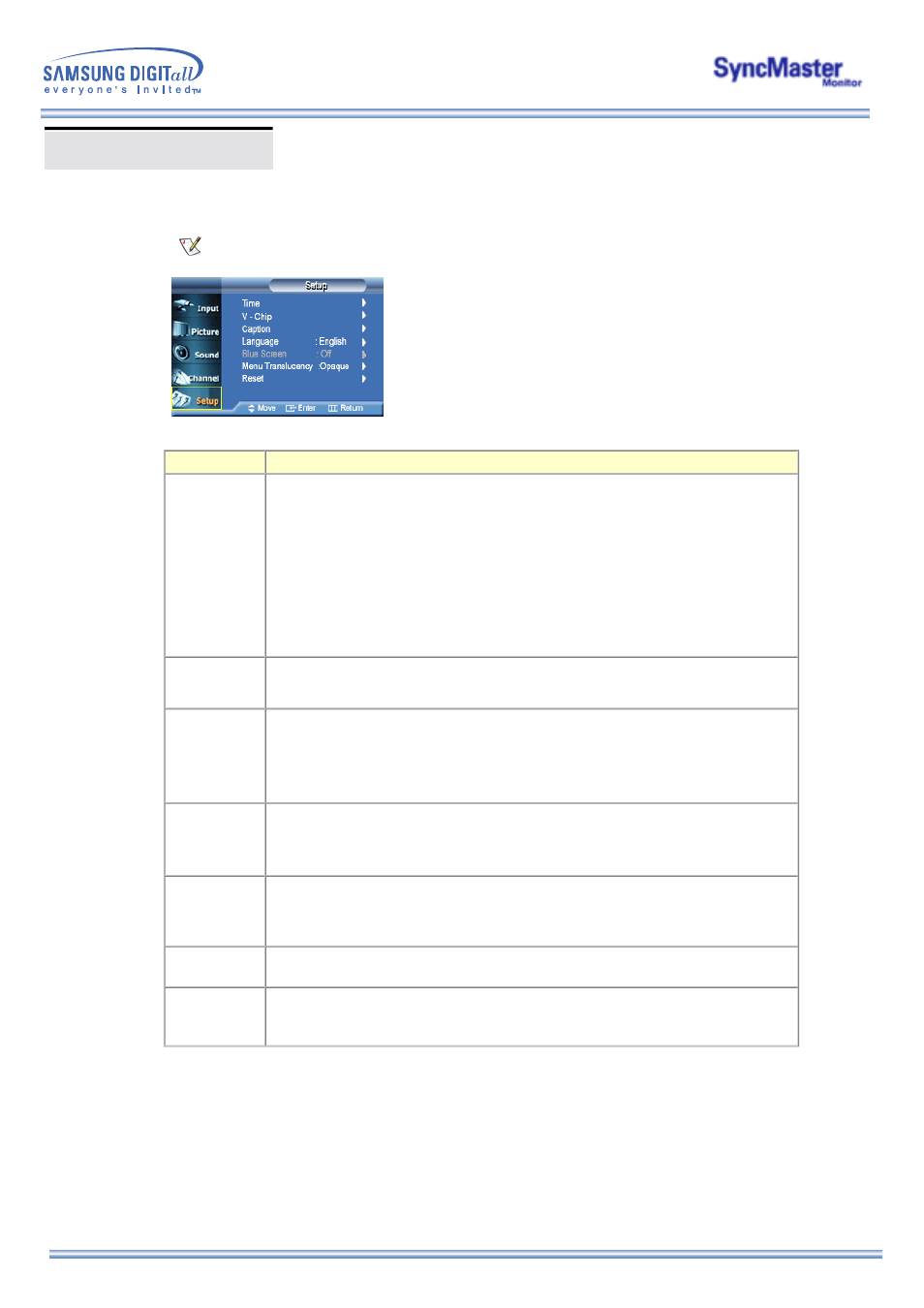
OSD Functions
5. Setup Control
For detailed information on Screen Adjustment in the Setup Control, refer to
the Setup Control
Adjustment Animation Clips
.
OSD
Description
Time
Setting the clock is necessary in order to use the various timer features of the Monitor.
1) Clock Set
: Current Time Setting.
2) Sleep Timer
: Use to set the Monitor to turn off automatically a set number of minutes.
(30 min, 60 min, 90 min, 120 min, 150 min, 180 min)
3) On Timer
: Use to set the Monitor to turn on automatically at a preset time.
4) Off Timer
: Use to set the monitor to turn off automatically at a preset time.
V-Chip
Protects children from viewing inappropriate programs by blocking certain broadcast or
video programs.
(
More Information
)
Caption
Enable or disable the Caption feature and set the appearance of closed caption text.
1) Caption : On / Off
2) Caption Mode
3) Channel
4) Field
Language
Blue Screen
If no signal is being received or the signal is very weak, a blue screen automatically replaces
the noisy picture background. If you wish to continue viewing the poor picture, you must set
the “Blue screen” mode to “Off”.
• On / Off
Translucency
Level
Change the translucency of the background of the OSD.
• Opaque / High / Medium / Low
Reset
Picture parameters are replaced with the factory default values.
1) Image Reset
2) Color Reset
You can choose one of 4 languages.
• English, French, Spanish, Portuguêse
Note : The language chosen affects only the language of the OSD.
It has no effect on any software running on the computer.
