Radio (j120 only), 35 radio (j120 only) – Sony Ericsson J120 User Manual
Page 36
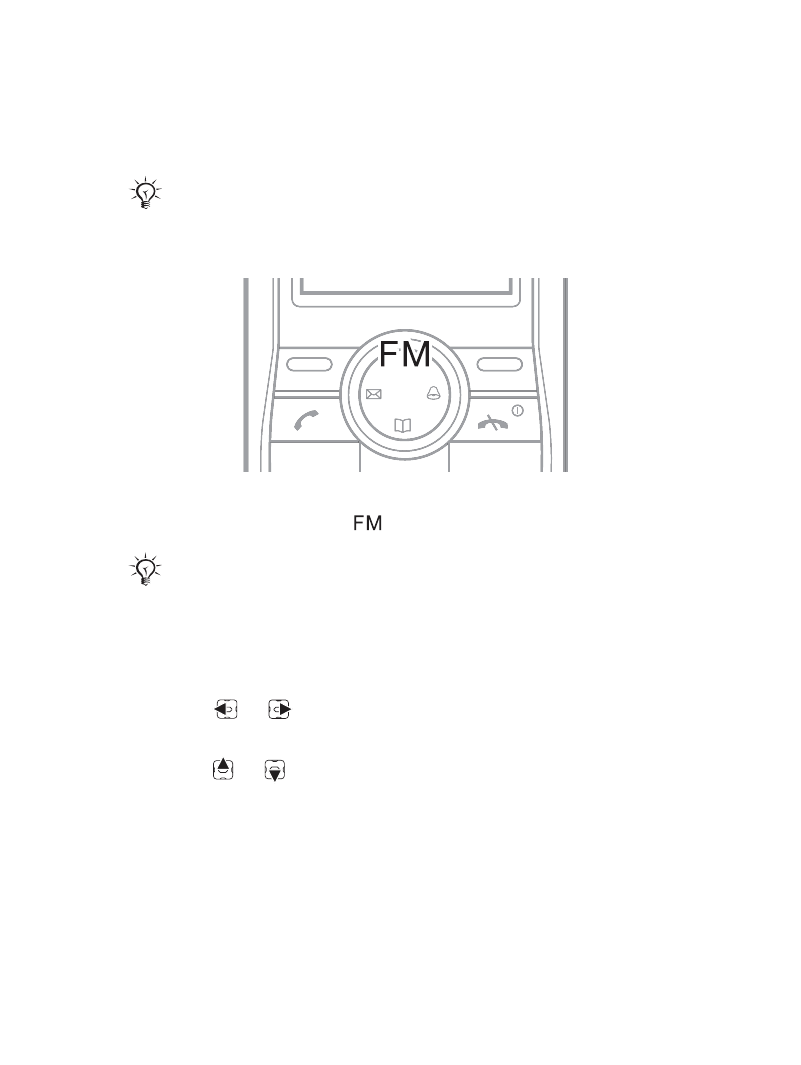
35
Radio (J120 only)
To listen to the radio
1
Connect the handsfree to the phone.
2
From standby press
.
To view radio options
•
When you play the radio, select
Options
.
To search for radio channels
•
Press
or .
To change the volume
•
Press
or .
To minimize the radio
•
When you play the radio, select
Options
}
Minimize
.
The radio will continue playing in the background.
The radio is included in the J120 only.
Do not use your phone as a radio in places where this
is prohibited.
This is the Internet version of the User's guide. © Print only for private use.
This manual is related to the following products:
