Connecting the ac power cord, Notes, Performing initial setup operations – Sony STR-DA2000ES User Manual
Page 19: 2 hold down ?/1 on the receiver for 5 seconds, Note
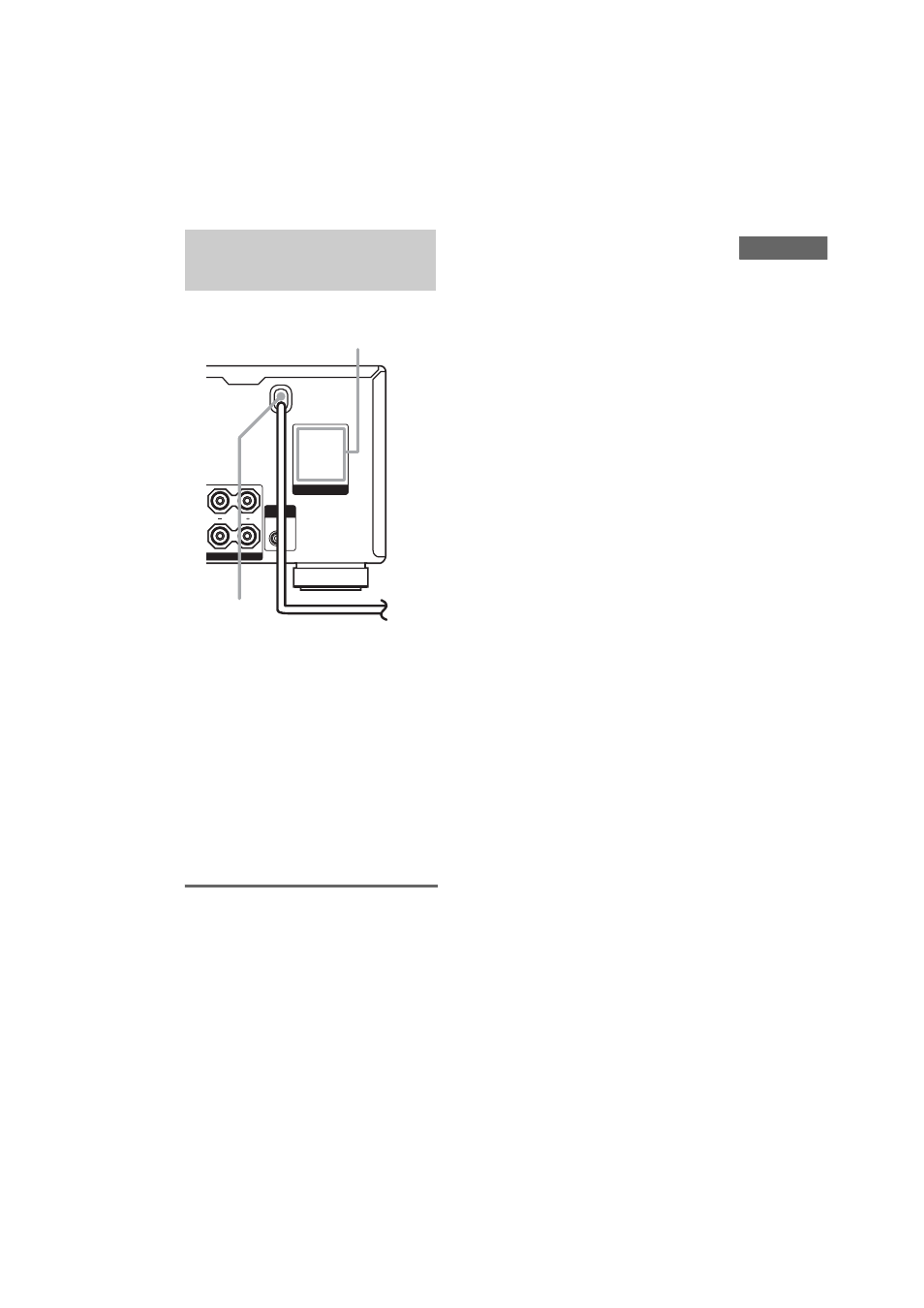
Getting Star
ted
masterpage:Right
filename[\\Nas-data-server\SONY Current jobs\SONY STR-DA2000ES-DB2000\DTP\STR-
DA2000ES-GB\GB03CON_STR-DA2000ES-U.fm]
19
GB
model name1[STR-DA2000ES]
[4-247-241-11(1)]
Connect the AC power cord to a wall outlet.
* The configuration, shape, and number of AC outlets
vary according to the area code.
Notes
• The AC OUTLET(s) on the rear of the receiver is a
switched outlet, which supplies power to the
connected component only while the receiver is
turned on.
• Make sure that the total power consumption of the
component(s) connected to the receiver’s AC
OUTLET(s) does not exceed the wattage stated on
the rear panel. Do not connect high-wattage
electrical home appliances such as electric irons,
fans, or TVs to this outlet. This may cause a
malfunction.
Performing initial setup
operations
Before using the receiver for the first time,
initialize the receiver by performing the
following procedure.
This procedure can also be used to return
settings you have made to their factory defaults.
1
Press
?/1
on the receiver to turn off the
receiver.
2
Hold down
?/1
on the receiver for 5
seconds.
3
While “ENTER to Clear” appears in the
display, press ENTER on the receiver.
After “MEMORY CLEARING” appears in
the display for a while, “MEMORY
CLEARED!” appears.
The following are reset to their factory
settings.
• All settings in the SP. SET UP, LEVEL,
EQUALIZER, CUSTOMIZE, TUNER
and CIS (models of area code U, CA
only) menus.
• The sound field memorized for each
input and preset station.
• All preset stations.
• All index names for inputs and preset
stations.
Note
If “2nd zone on” appears in the display, the initial setup
operation cannot be performed. Turn off the indication
by following the first tip of “Listening to the sound in
another zone” (page 48).
4: Connecting the AC
power cord
SPEAKERS
L
L
A
B
SUB
WOOFER
AUDIO
OUT
AC OUTLET
AC OUTLET
*
b
To a wall outlet
AC power
cord
