Savin 2535P User Manual
Page 62
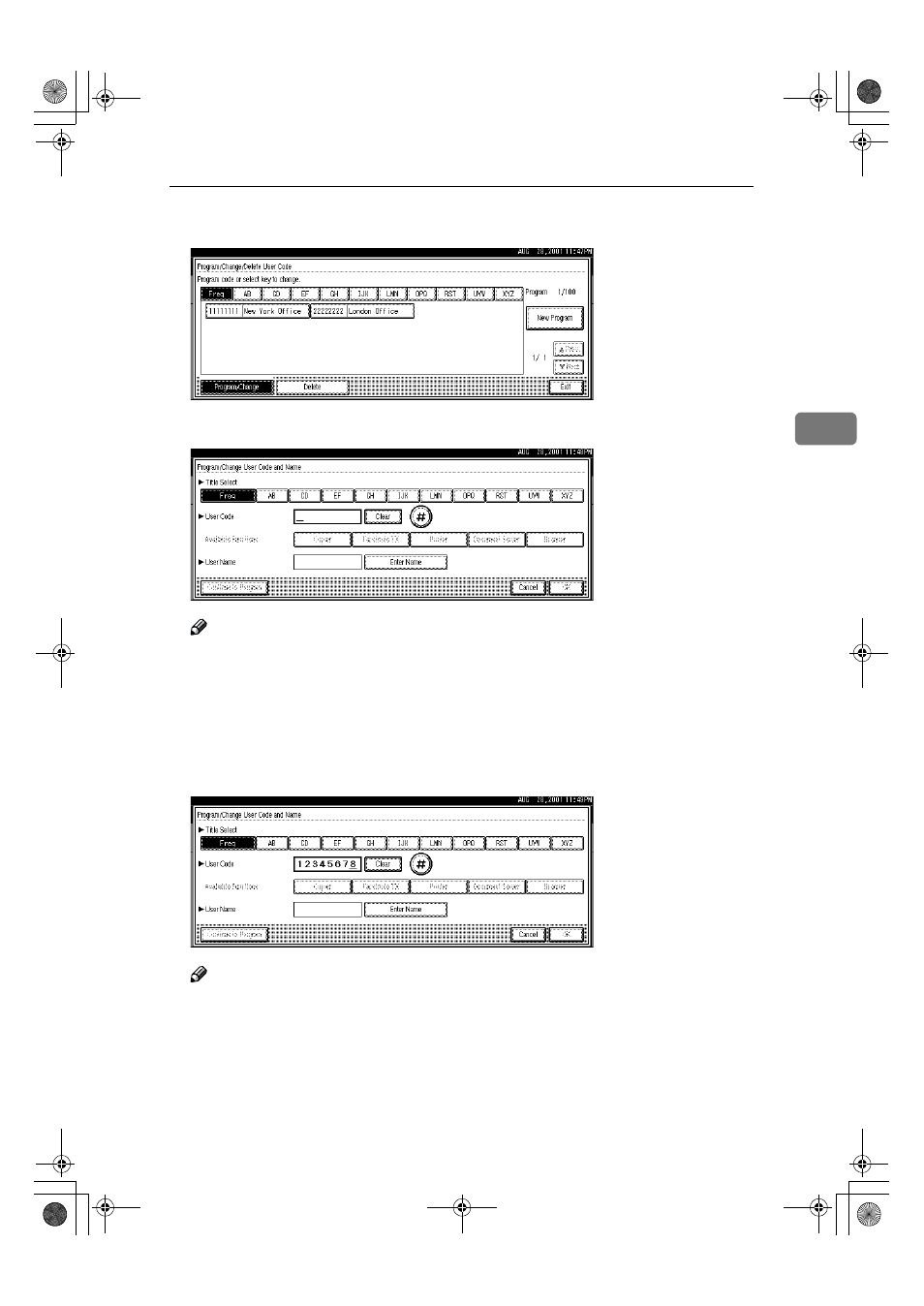
Settings You Can Change with the User Tools
51
3
E
Press [New Program] key.
F
Press the key for the classification you want to use from “Title Select”.
Note
❒ The keys you can select are as follows.
• [Freq.]… Added to the pages that is displayed first.
• [AB], [CD], [EF], [GH], [IJK], [LMN], [OPQ], [RST], [UVW], [XYZ],… Added to
the list of items in the title selected.
❒ You can only select one page for “Title Select”.
G
Enter the user code (8 digits max), then press the [#] key.
Note
❒ If you make a mistake, press the [Cancel] or {Clear/Stop} key, and then enter
the code again.
AdonisC2-sysEN122F_FM.book Page 51 Thursday, February 1, 2001 1:46 PM
