Setting [stb synchro, Enjoying digital sound – Sony DAVX10 User Manual
Page 42
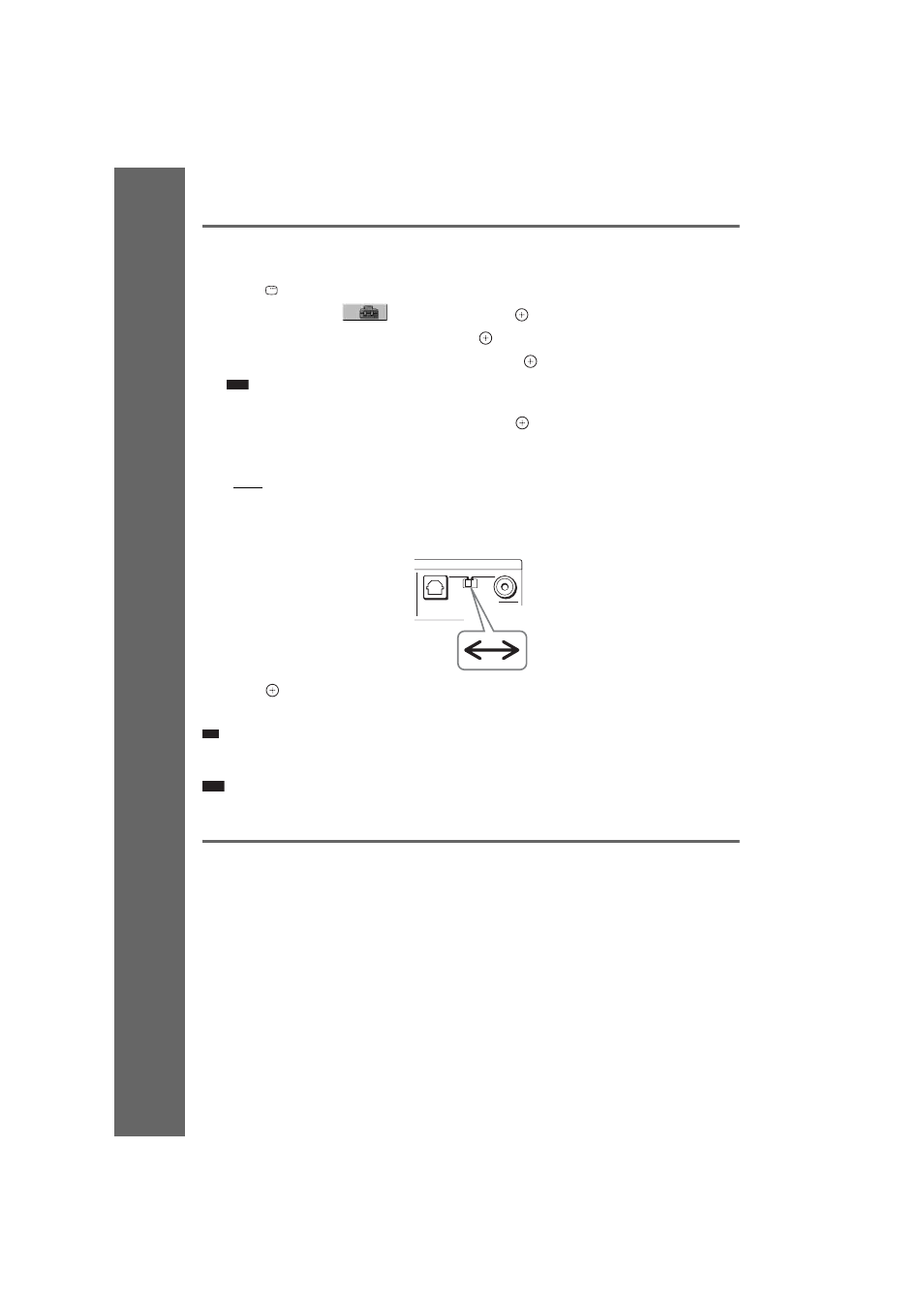
masterpage:Left
specdef v20060111
filename[G:\FM\Sony\0605\DAVX10_US\Source\3210565131\3210565131DAVX10\gb08usi.fm]
model name [DAV-X10]
[3-210-565-13(1)]
42
US
Us
in
g the
HDM
I
CO
NTR
O
L Fu
nc
tio
n
f
o
r ‘BRA
VIA’ T
h
e
a
tr
e
Sy
n
c
Setting [STB SYNCHRO]
1
Press "/1.
2
Press
DISPLAY when the system is in stop mode.
3
Press
X/x to select
[SETUP], then press
.
4
Press
X/x to select [CUSTOM], then press
.
5
Press
X/x to select [CUSTOM SETUP], then press
.
Note
• In order to set the [STB SYNCHRO] function, first set [HDMI CONTROL] to [ON] (page 36).
6
Press
X/x to select [STB SYNCHRO], then press
.
7
Press
X/x to select [ON].
The default setting is underlined.
• [OFF]: sets the [STB SYNCHRO] function to off.
• [ON]: sets the [STB SYNCHRO] function to on.
8
Set the switch on the rear panel according to whether an OPTICAL or COAXIAL cord (C)
is used.
9
Press .
The setting is made.
Tip
• You can operate this function on STB or a digital satellite receiver which is not compatible with HDMI CONTROL
function.
Note
• Depending on the TV, this function may not work when STB or a digital satellite receiver is connected to the HDMI
1 jack of the TV.
Enjoying digital sound
Select the HDMI input of your TV connected to the STB or digital satellite receiver (HDMI 1
shown above).
The system accepts the signal from the SAT/CABLE (DIGITAL IN COAXIAL or OPTICAL) jack
automatically and outputs the sound of the STB or digital satellite receiver from the speakers of the
system.
SAT/
CABLE
DIGITAL IN
COAXIAL
COAXIAL
OPTICAL
