Samsung APC3240C User Manual
Page 15
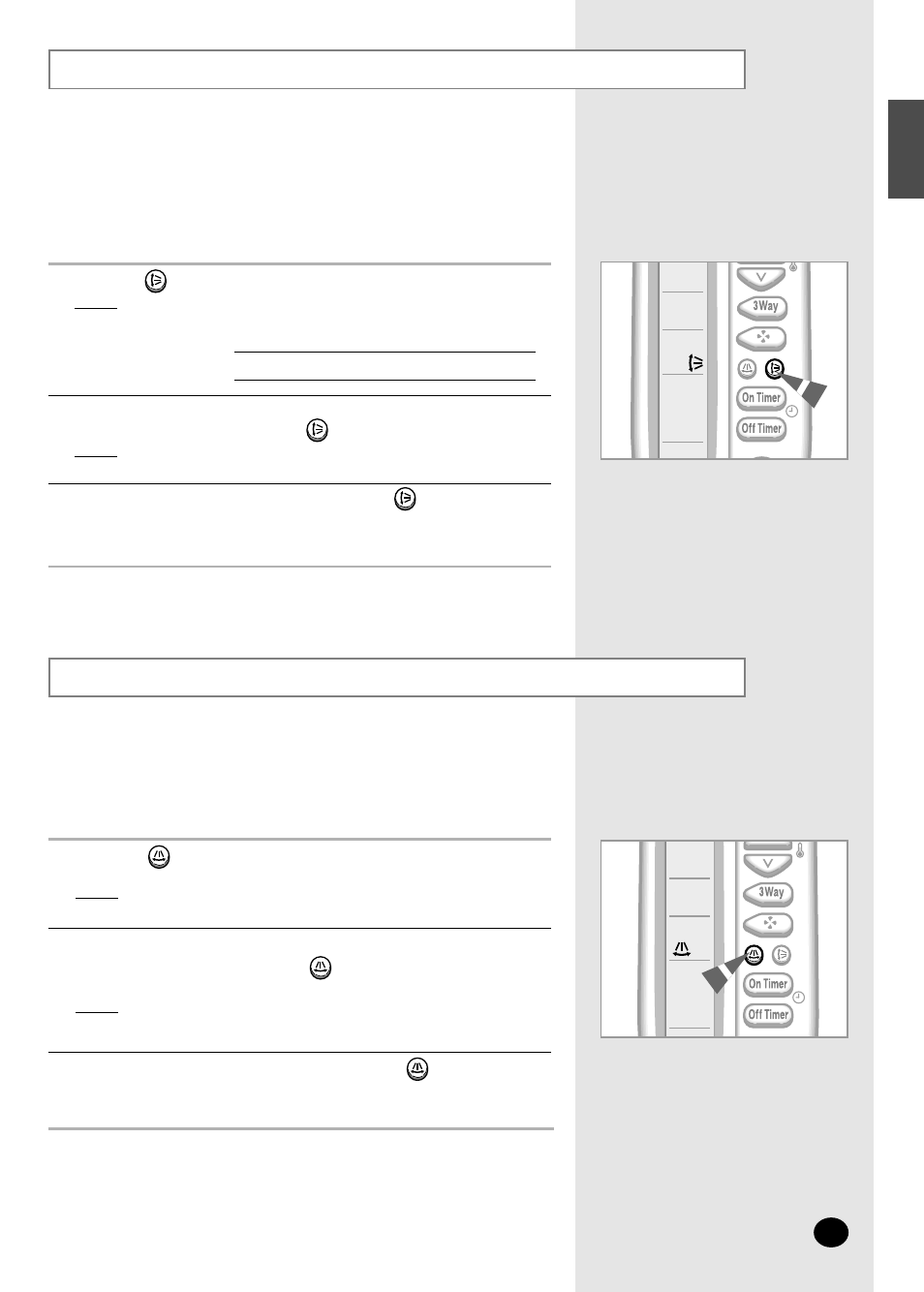
Adjusting the Air Flow Direction Vertically
Adjusting the Air Flow Direction Horizontally
You can adjust the position of the outer air flow blade on the upper part of
the unit, thus increasing the efficiency of the air conditioner.
1
Press the
button one or more times as required.
Result:
The outer blade is adjusted vertically.
RECOMMENDATION
When...
Adjust the blade to face...
Cooling
Upwards.
3
To stop the blade moving up and down, press the button again.
2
If you want the blade to move up and down automatically when the air
conditioner is operating, press the
button.
Result:
The blades move up and down, around the base position set.
Just as the outer air flow blade can be adjusted vertically, the inner
blades can be adjusted horizontally.
1
Press the button one or more times as required.
Result:
◆
The inner blade is adjusted horizontally.
2
If you want blade to move left and right automatically when the air
conditioner is operating, press the button.
Result:
◆
The blades move left and right, around the base position set.
3
To stop the blade moving left and right, press the button again.
E-
15
ENGLISH
