Searching for music/voice files – Samsung YP-30S User Manual
Page 7
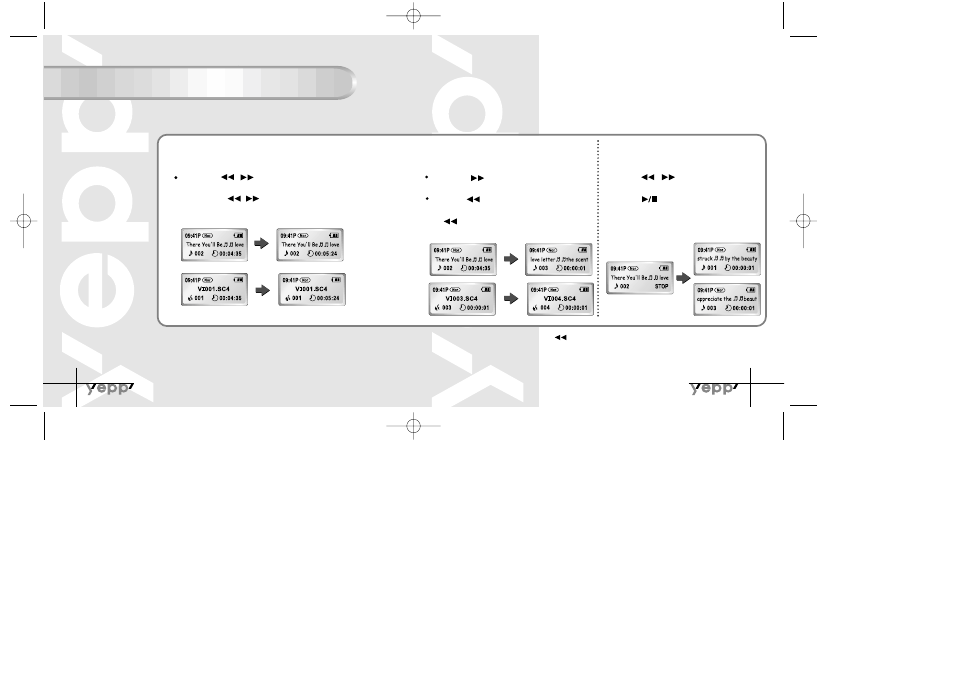
13
12
Searching for Music/Voice Files
Searching for Specific Parts in a
Track
Press the / button for longer than 1 second
while playing to find the part you want to listen to.
Release the / button to resume playing.
Searching for Music/Voice Files
in PLAY mode
Press the button while playing to
advance to the next track.
Press the button within 5 seconds from the
start of the track to play the previous track. Press
the button 5 seconds after the start of the
track to play the beginning of the current track.
Searching for Music/Voice Files
in STOP mode
Press the / button in STOP mode to
skip to the previous or next track.
Press the button to play.
N
N
o
o
t
t
i
i
c
c
e
e
:
:
There’s no sound while searching for specific parts in a voice file
N
N
o
o
t
t
e
e
:
:
●
With VBR files, pressing the button within 5 seconds from the start may not result in
the previous track playing.
●
With VBR files, the actual running time may differ from that of the player display.
●
VBR(Variable Bit Rate) file: MP3 file whose compression rate changes when played.
YP-30S-Rioport 9/11/01 1:59 PM Page 12
