Sharp FO-775L User Manual
Page 94
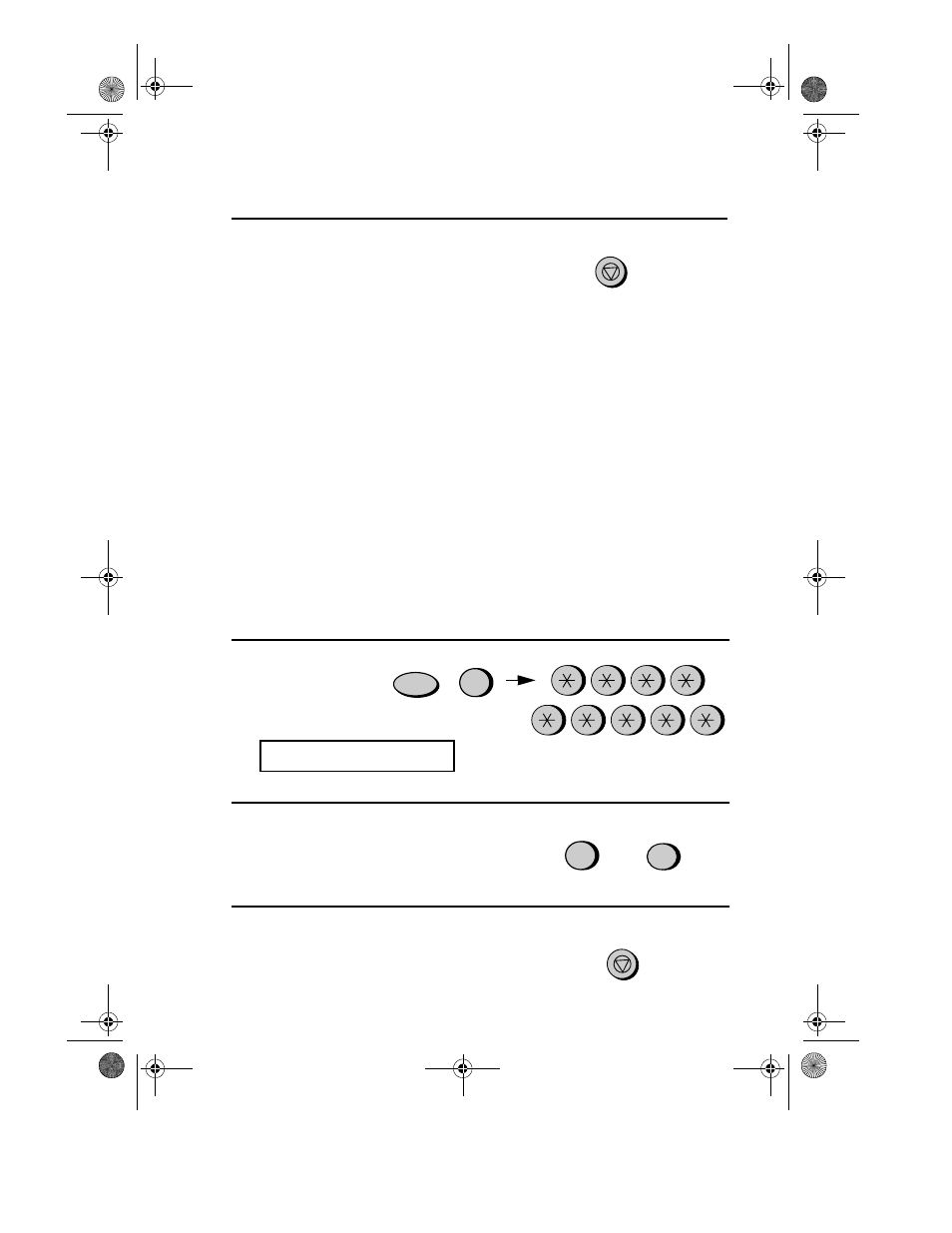
Optional A.M. Mode Settings
92
3
Press the STOP key to return to the
date and time display.
Fax when Answering machine Fails
When this function is turned on, your fax will answer the call after 5
rings if the answering machine for some reason fails to answer before
that time. This ensures that you will receive fax messages even if the
answering machine’s tape fills up or the answering machine is not
turned on.
This function has been turned off at the factory. If you want to turn it
on, follow the steps below:
Note:
When this function is turned on, make sure that the answering machine is
set to answer on 4 rings or less. If it isn’t, the fax will always answer first,
preventing callers from leaving voice messages.
1
Press these keys:
The display will show:
4
FAX RX TAD FAILS
2
Press 1 to turn on the function, or 2 to
turn it off.
3
Press the STOP key to return to the
date and time display.
1
2
or
YES
NO
STOP
FUNCTION
STOP
all.book Page 92 Friday, July 14, 2000 11:47 AM
