Sharp FO-775L User Manual
Page 92
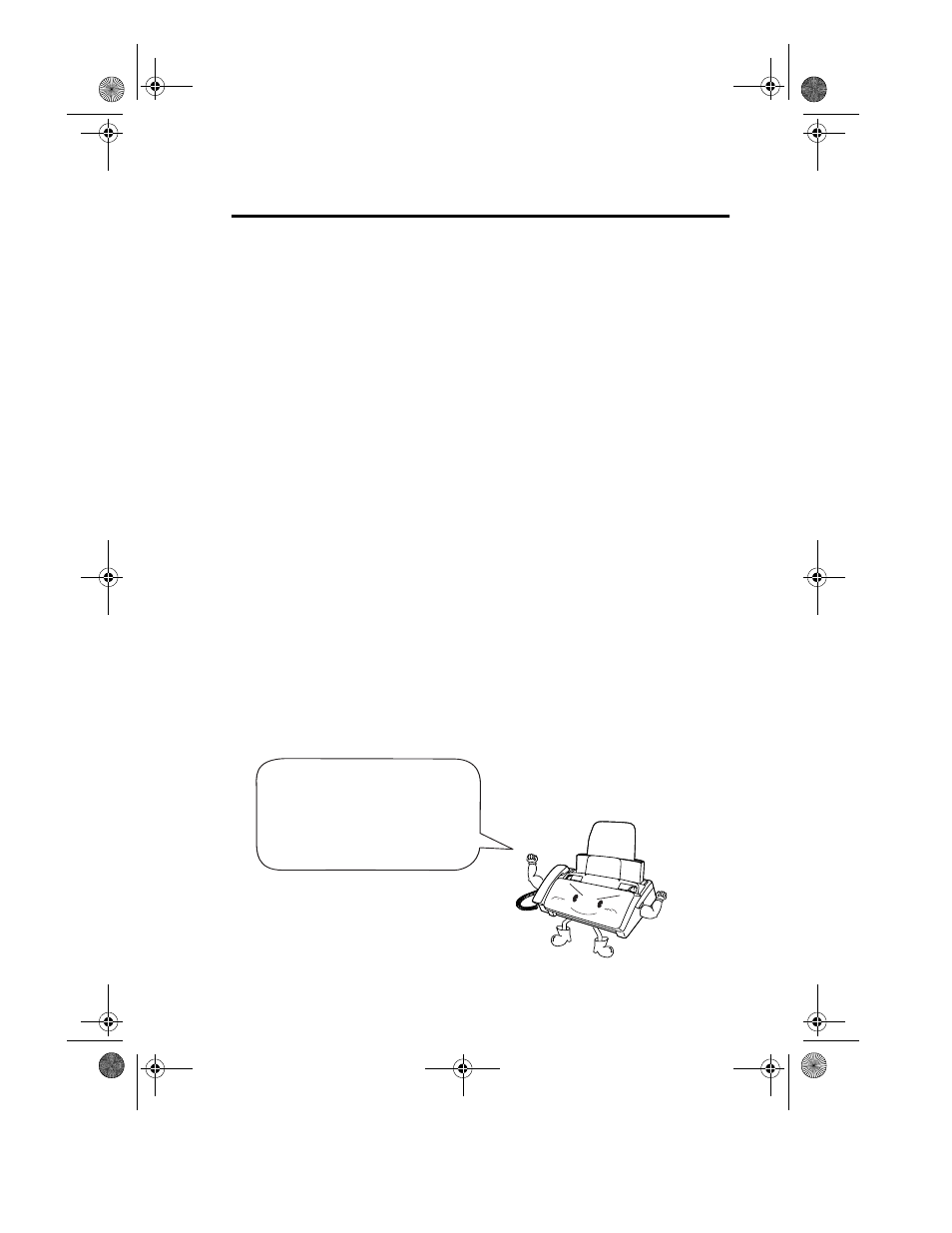
Connecting an Answering Machine
90
Note:
If your answering machine has a remote retrieval function, make sure the
code used to activate remote retrieval is different from the code used to
activate fax reception with an extension telephone (see page 76). If they
are the same, entering the code from an outside telephone to retrieve
messages will cause the fax machine to be activated.
How the connection operates
While you are out, all of your incoming calls will be answered by
your answering machine and its outgoing message will play. Voice
callers can leave a message. During this time, your fax will quietly
monitor the line. If your fax detects a fax tone or a duration of silence
greater than four seconds, it will take over the line and begin
reception.
When you return and turn
off your answering
machine, be sure to change
the reception mode back to
FAX or TEL!
2
Set your answering machine to auto
answer.
♦ Your answering machine must be set to answer on a maximum of
two rings. If not, you may not be able to receive faxes sent by
automatic dialing.
♦ If your answering machine has a toll saver function, make sure that
it will answer by the fourth ring.
all.book Page 90 Friday, July 14, 2000 11:47 AM
