Servo-260 / servo-170 front panel, Servo-260 / servo-170 front panel 7 – Samson 170 User Manual
Page 7
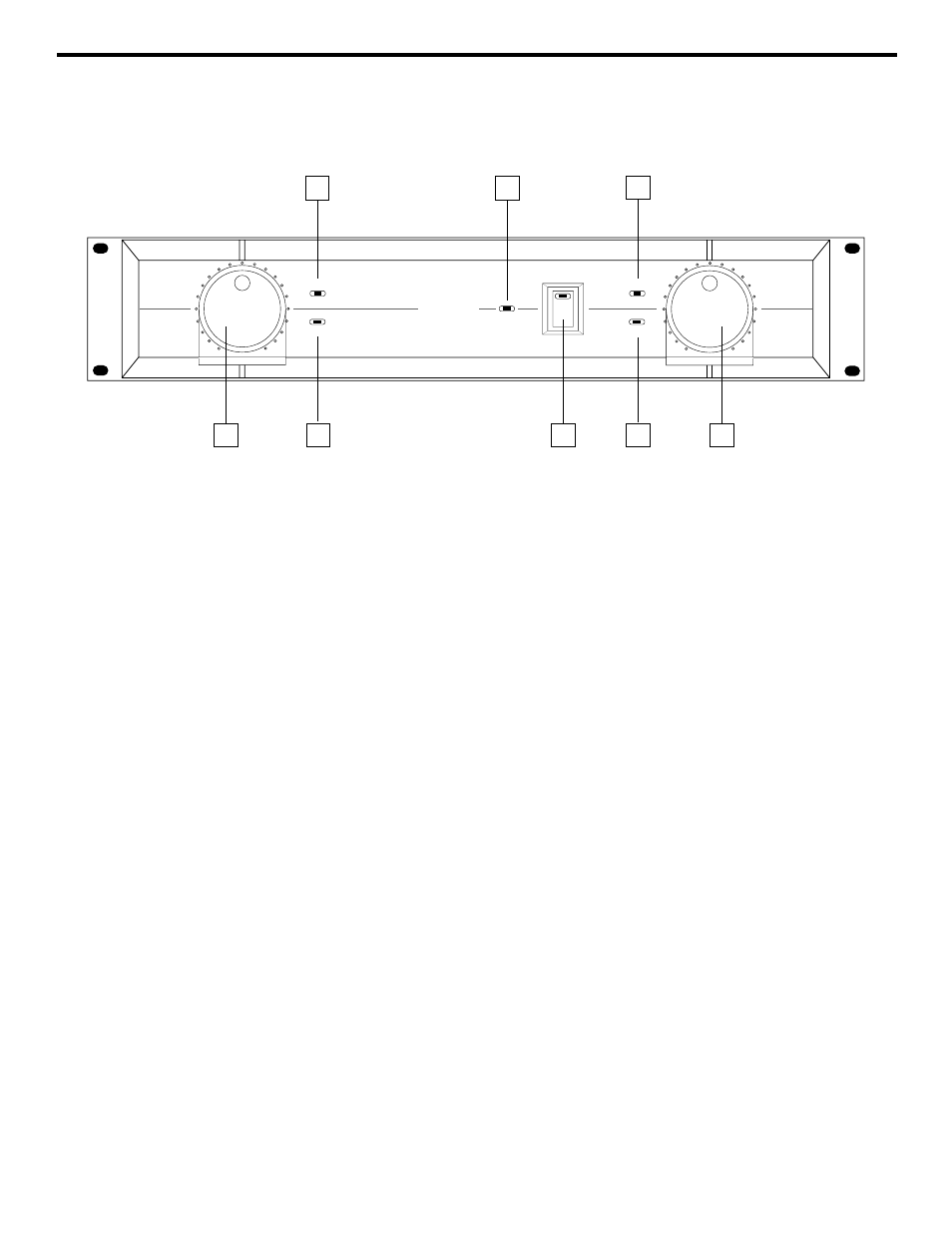
7
Guided Tour - Servo-260 / Servo-170 Front Panel
1: Power switch - Use this to power the Servo Amplifier on or off.
2: Channel input controls (left/right) - These 41-position knobs allow you to
adjust the input level of the signal arriving at the rear-panel input jacks. At the
fully counterclockwise position (labeled “
∞
”), the signal is infinitely attenuated
(completely off). At the fully clockwise position (labeled “MAX”), the signal is at
unity gain (that is, no attenuation). When 0 dBu of signal arrives at the input
jacks and the Channel Input controls are set to their “MAX” position, the Servo
Amplifier delivers full power output.
3: Protection light - This light goes on for approximately five seconds whenever
the Servo Amplifier is powered on and fades slowly when the amp is powered off.
When lit, 0 volts DC are provided to all connected speakers, thus muting them
and preventing any “thump” from occurring. For a complete description of the
conditions under which this light goes on, see Appendix D (“The Servo Amplifier
Protection Circuitry”) on page 12 of this manual.
4: Clip lights (left/right) - These lights go on whenever the signal being input to
the corresponding channel rises to a distortion level above .03% THD.
5: Idle lights (left/right) - These lights go on whenever signal is present at the
corresponding input. They go off when no signal is present.
∞
MAX
∞
MAX
CLIP
IDLE
CLIP
IDLE
PROTECTION
SERVO - 260
STUDIO AMPLIFIER 130 WATT STEREO
POWER
4
5
2
1
3
4
5
2
SAMSON
