Edit a phonebook entry – Samsung A790 User Manual
Page 58
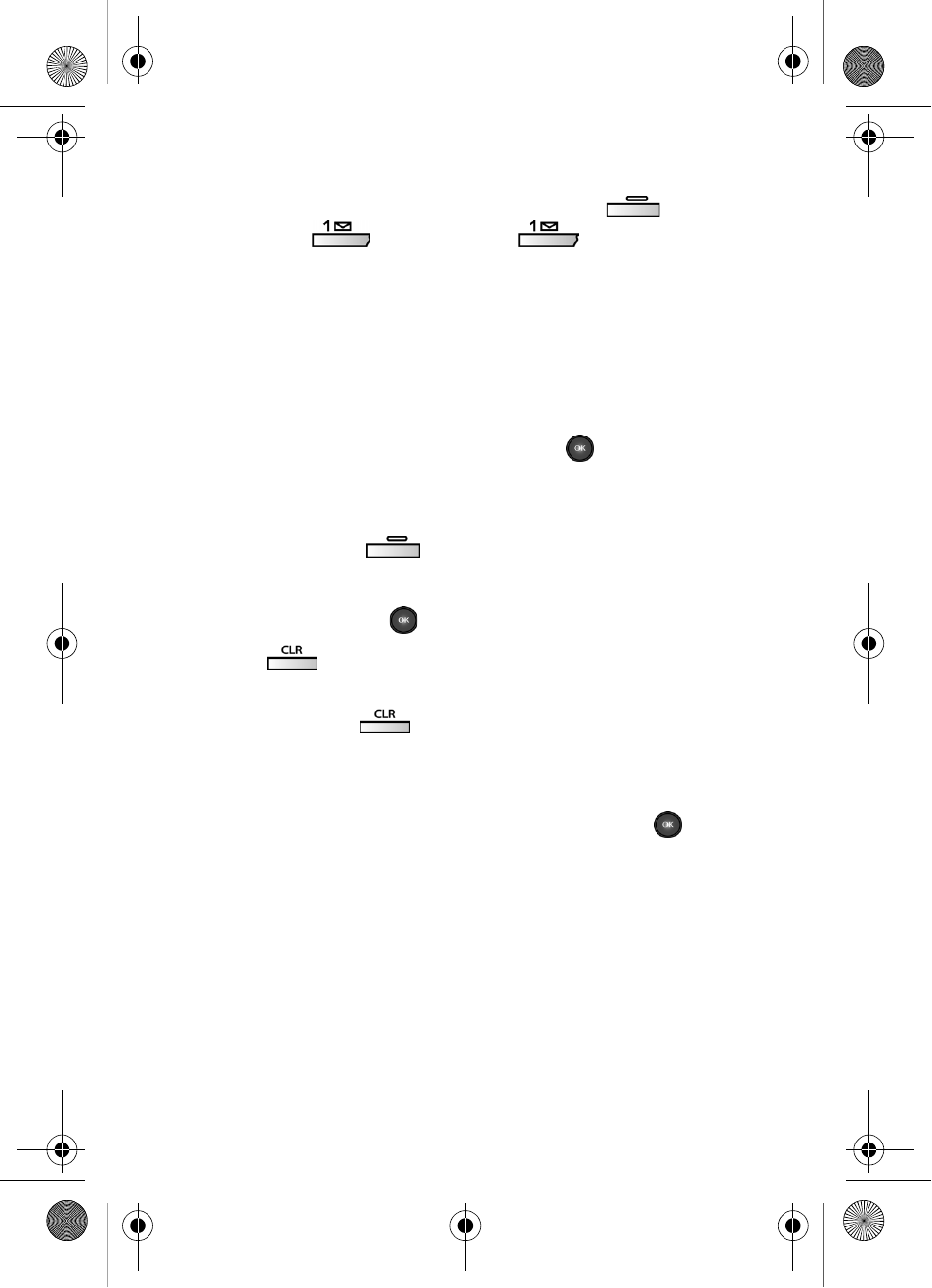
50
Edit a Phonebook entry
1.
In standby mode, press the left soft key (
)
Menu
,
then press
(
Phonebook
),
(
Find).
2.
Use the navigation key to display the search method that
you wish to use (
By Name
,
By Entry
,
By Group,
or
Sim Only
).
3.
Enter information to find the entry, or use the navigation
key to highlight the entry that you wish to edit.
4.
Once the entry is highlighted, press
.
5.
Use the navigation key to highlight the number, e-mail
address, or other field that you wish to edit, then press
the left soft key (
)
Option
.
6.
A pop-up menu appears in the display with
Edit
highlighted. Press
.
•
Press
to backspace and delete numbers, text,
or symbols.
•
Press and hold
to erase all numbers in the
highlighted field.
•
Use the keypad to re-enter numbers, text, or symbols.
7.
When you’re finished editing the entry, press
. Your
changes are saved.
VerizonA790 ver.2.book Page 50 Friday, April 2, 2004 1:54 PM
- Galaxy 3 (128 pages)
- intensity 2 (193 pages)
- Gusto (152 pages)
- E1125 (2 pages)
- C3110 (2 pages)
- SGH-D780 (49 pages)
- SGH-S200 (80 pages)
- SGH-C100 (80 pages)
- SGH-C100 (82 pages)
- E1100T (2 pages)
- SGH-X100 (2 pages)
- SGH-M600 (7 pages)
- SGH-C110 (152 pages)
- B2700 (63 pages)
- C5212 (57 pages)
- SGH-i750 (26 pages)
- SGH-X640 (73 pages)
- SGH-I900C (110 pages)
- E600 (97 pages)
- SGH-M610 (49 pages)
- SGH-E820N (102 pages)
- SGH-X400 (83 pages)
- SGH-E400 (79 pages)
- E2100 (2 pages)
- SGH-X520 (2 pages)
- SCH N391 (75 pages)
- SPH i700 (186 pages)
- SCH-A302 (49 pages)
- A930 (216 pages)
- SCH-A212 (63 pages)
- SCH i830 (224 pages)
- 540 (41 pages)
- SCH-A101 (40 pages)
- SPH-A920WSSXAR (272 pages)
- SPH-A840BKSXAR (273 pages)
- SPH A740 (150 pages)
- SCH-X969 (54 pages)
- SCH-2500 (57 pages)
- SPH-N105 (62 pages)
- SCH-470 (46 pages)
- SPH-N300 (167 pages)
- SCH-T300 (180 pages)
- SGH-200 (43 pages)
- GT-C3050 (2 pages)
