Clear key, Camera hot key, End key – Samsung A790 User Manual
Page 29
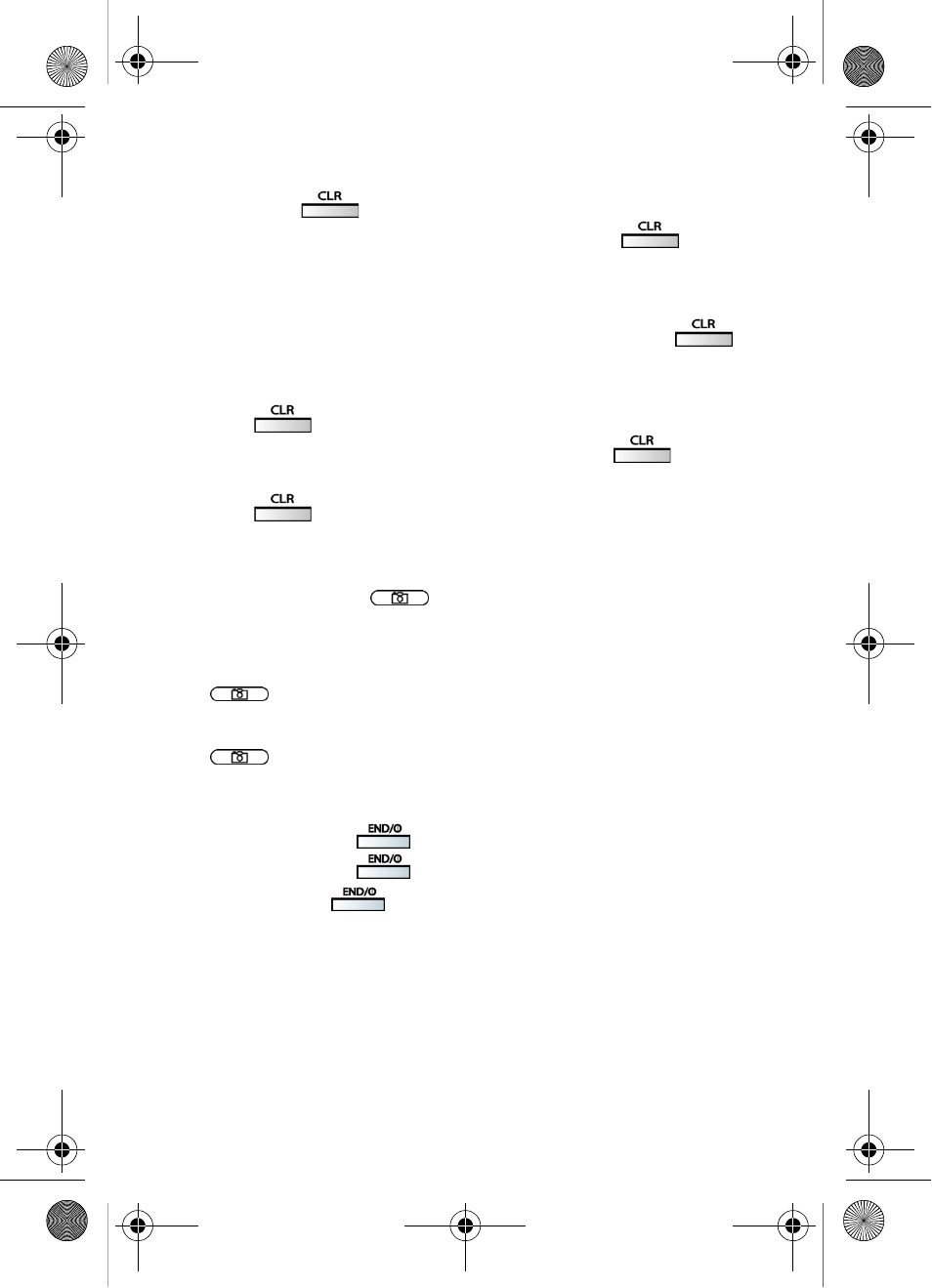
Understand your phone
21
Clear key
The CLR key (
) is used to erase or clear numbers, text,
or symbols from the display. You can also use
to
return to a previous menu or to return to standby mode
from any menu.
•
If you enter an incorrect character, briefly press
to
backspace (and delete) the character.
•
To erase the previous word in a sentence, press and
hold .
•
To back up one menu level, briefly press
.
•
To return to standby mode from any menu, press and
hold
until you return to standby mode.
Camera hot key
The camera hot key (
), on the right side of the phone,
activates the camera menu from standby mode.
•
With the flip open, briefly press the camera hot key
(
) to open the camera menu.
•
With the flip closed, press and hold the camera hot key
(
) to activate the camera.
End key
•
Press and hold
to turn on your phone.
•
Press and hold
to turn off your phone.
•
Briefly press
once to disconnect a call, return to
standby mode from any menu, or cancel the last input.
VerizonA790 ver.2.book Page 21 Friday, April 2, 2004 1:54 PM
