Entry, Search – Sharp Electronic Organizer YO-270 User Manual
Page 18
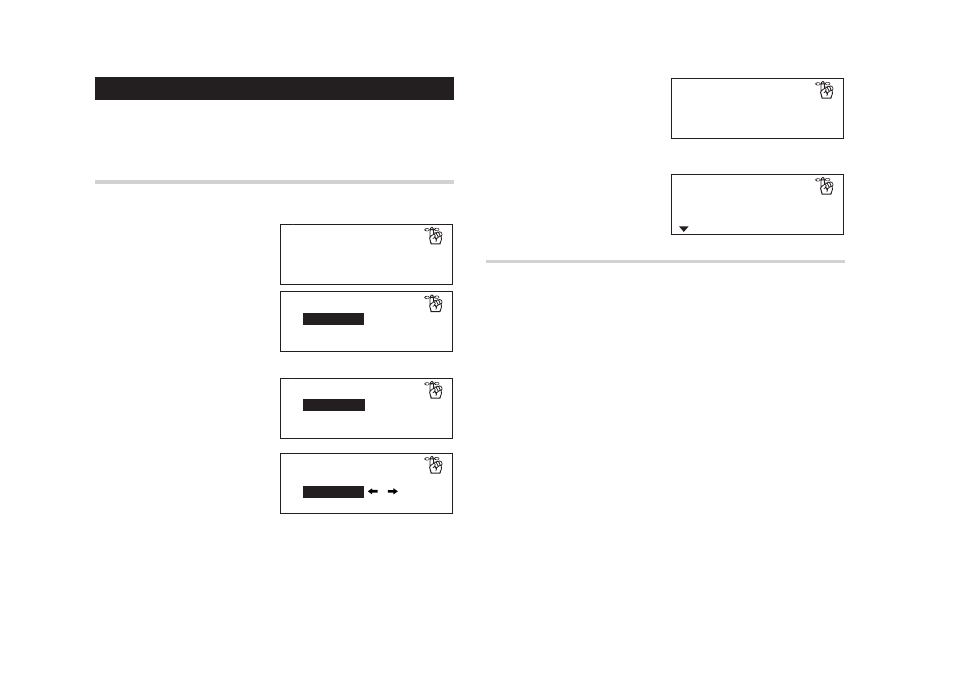
16
t
To Do Mode
In the To Do mode, you can store your important To Do items with a
priority index.
Entry
You have to visit the HK Exhibition on December 10 , 2002
1. Press t to enter the
To Do mode.
2. Press n.
The To Do Entry display will
appear.
3. Enter 12 into the month field.
4. Move the cursor to the day/year
field using j or l and enter
10 and 2002 respectively.
5. Press x and select the
Priority number from 1 (High) to
9 (Low) using j or l, then
press x.
Note:
• After entering the date, you cannot return to the date field from other
fields. Exit the To Do Mode and reenter from the begining.
To Do
Search Date?
08-08-2002
To Do
1
Date
08_-08-2002
Priority
To Do
Date
12-10-2002
Priority
1
To Do
Date:
DEC 10, 2002
Priority
2
6. “Description” will appear.
Enter what you have to do on
the target day.
Enter “Visit HK Exhibition”
Up to 96 alphanumeric characters can be entered.
7. Press x to store the data.
Search
Sequential search
1. Press t to enter the To Do mode.
The To Do Search Screen will appear.
The current date will be displayed and the cursor under the first
number flashes.
The first number depends on your Date Format selection. These
examples are in the MM/DD/YYYY format.
To Do
Description:
Visit HK Ex
hibition
I
To Do
Priority: 2
Pending
Due Date:
DEC 10, 2002
Description:
Visit HK Ex
