The battery discharges too quickly – Siemens AMILO A Series User Manual
Page 16
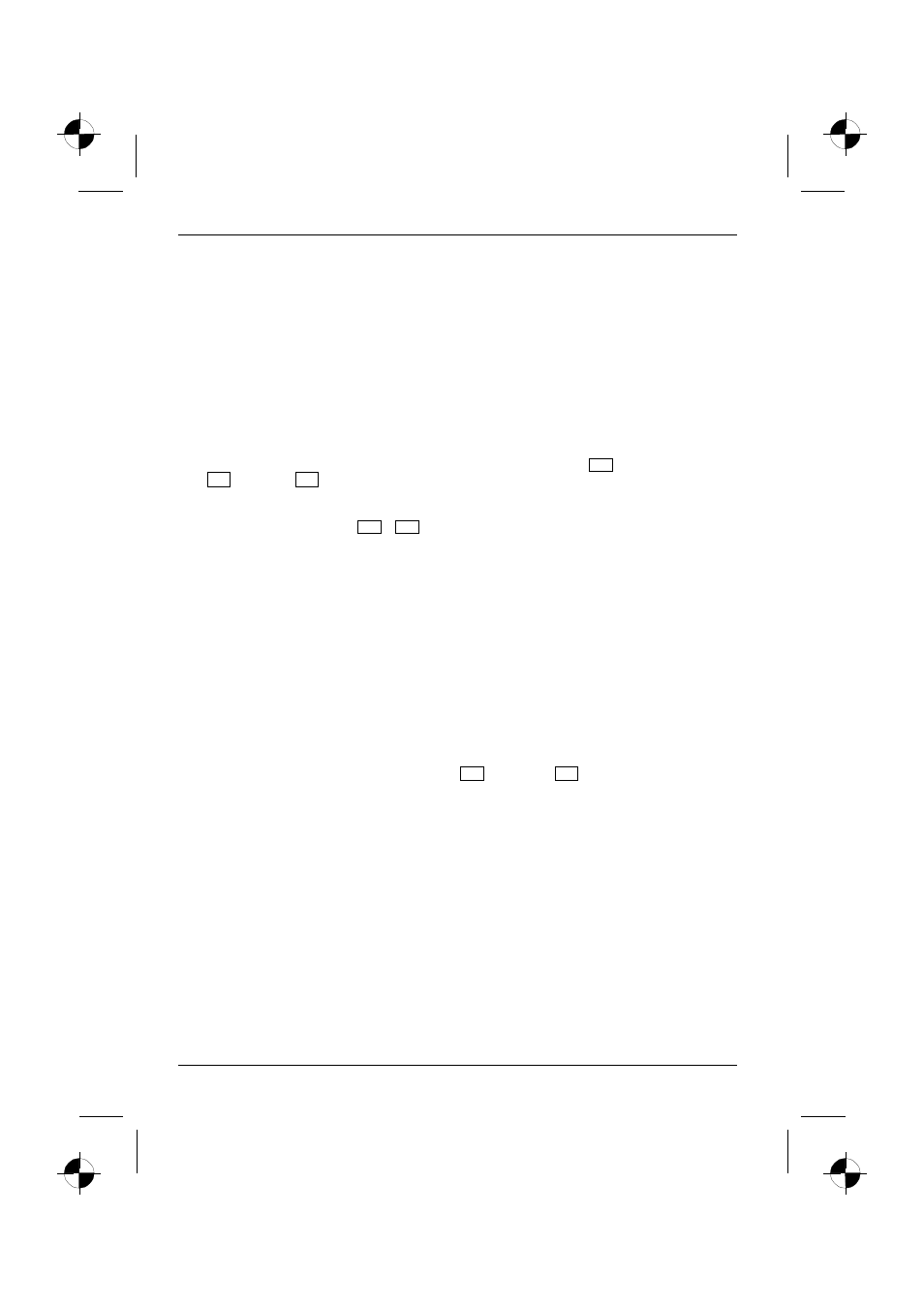
A Series
English - 8
10600416168
No display appears on screen, power-on indicator flashes
If no display appears on the screen and the power-on indicator flashes, this may have the following
causes:
The screen power-management feature may be active.
► Press any key to activate the display.
The notebook is in Standby or Suspend mode.
► Press the ON/OFF switch to end the Standby or Suspend mode.
The display angle or brightness may not be properly adjusted.
► Change the display angle and set the brightness by pressing the key Fn together with the key
F8 (darker) or F7 (brighter) until the picture appears correct.
The notebook is set so that the picture only appears on the external screen.
► Press the key combination Fn + F4 to switch over the display to the LCD screen or to
specify the simultaneous display on the LCD screen and the external screen.
If you are operating the notebook with a battery, you may have overlooked the reference to
the low battery level and the notebook has switched over to Standby mode.
► Connect the power adapter.
► Press the ON/OFF switch.
The battery discharges too quickly
You may have an application running that consumes a great deal of power due to frequent
accessing of the hard disk or CD-ROM drive.
► Use the power adapter as frequently as possible.
The maximum brightness may have been set for the screen.
► Set the screen somewhat darker with the key Fn and the key F8 to reduce the power
consumption.
The power-management features have been deactivated.
► Check the settings in the BIOS Setup Utility, and adjust the parameters.
