Connecting the power adapter, Switching on the notebook for the first time – Siemens AMILO A Series User Manual
Page 12
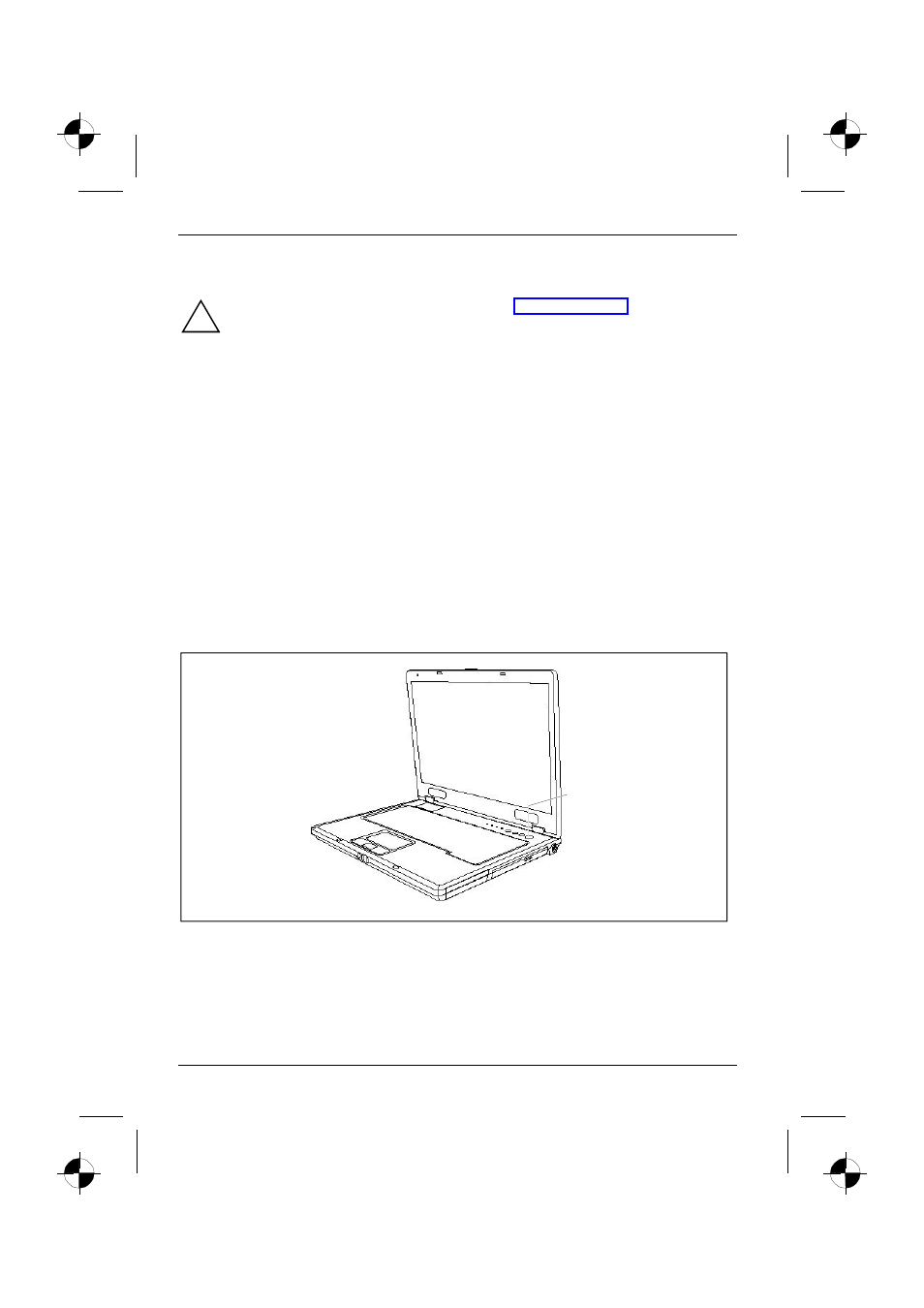
A Series
English - 4
10600416168
Connecting the power adapter
!
Please take note of the information in the section "Selecting a location".
The power cable supplied conforms to the requirements of the country in which you
purchased your notebook. Make sure that the power cable is approved for use in the
country in which you intend to use it.
The power adapter's AC cord should only be connected to a mains outlet if the notebook
is connected to the power adapter.
Upon delivery, the battery can be found in the battery compartment.
Do not use the power adapter for other notebooks or devices.
Do not use a power adapter that is not specially intended for this notebook.
► Connect the power adapter cable to the DC jack (DC IN) of the notebook.
► Connect the power cable into the power adapter.
► Plug the power cable into the mains supply.
The battery indicator of the notebook flashes. The installed battery will charge.
Switching on the notebook for the first time
When you switch on your notebook for the first time, the supplied software is installed and
configured. You should plan some time for this, as this process must not be interrupted.
► Slide the release (on front of notebook) to the right and fold up the LCD screen.
1
► Press the ON/OFF switch (1) to switch the notebook on.
The power-on indicator (1) of the notebook lights up.
