Important notes, Declarations of conformity, Safety notes – Siemens AMILO A Series User Manual
Page 10
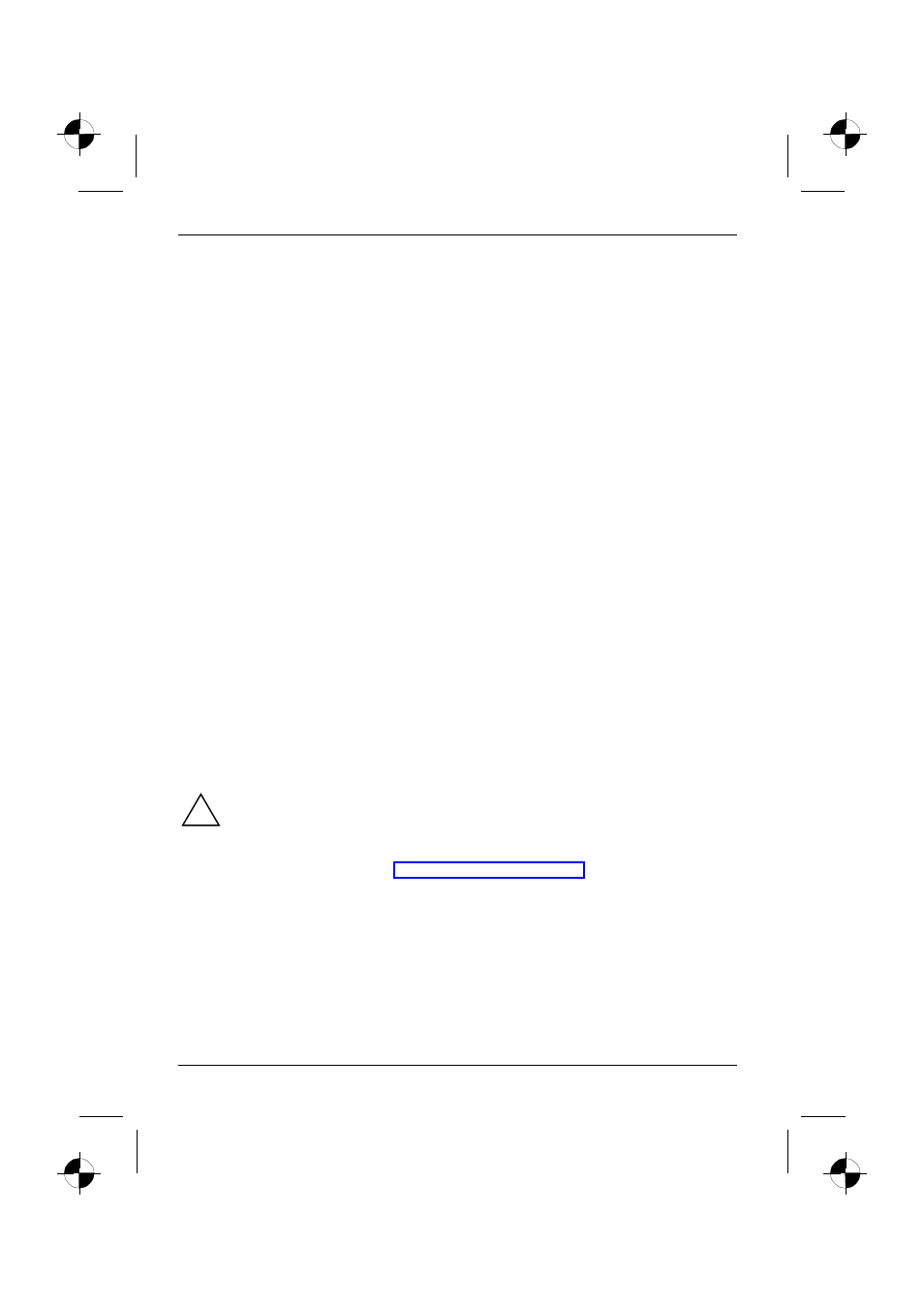
A Series
English - 2
10600416168
Important notes
This chapter contains references to other sources of information. It is essential that you observe the
safety information for your notebook.
Declarations of Conformity
The "Declarations of Conformity" concerning this notebook can be found at our internet address:
http://www.driver-cd.com.
Hereby, Fujitsu Siemens Computers, declares that this AMILO A Series is in compliance with the
essential requirements and other relevant provisions of Directive 1999/5/EC.
The "EasyGuide" manual and other sources of information
Detailed instructions and technical information for your notebook are contained in the "EasyGuide"
manual. This manual is only available as a PDF file. If you connect a printer to your notebook, you
can print out the "EasyGuide" manual.
The programme Adobe Acrobat Reader must be installed to be able to open the "EasyGuide" manual.
If the installation file can be found in the menu Start - All Programs - AddOn, install the programme by
double-clicking on the installation file. If you cannot find the installation file, the programme Adobe
Acrobat Reader has already been preinstalled.
The "EasyGuide" manual can be opened from the menu Start - All Programs - AddOn or by double-
clicking on the symbol in the C:\AddOn\EasyGuide folder.
Further information about your notebook can also be found:
•
on the CD "Drivers & Utilities"
•
in the "Safety and Ergonomics" manual
•
in the "Warranty" manual
•
in the information files (e.g. *.TXT, *.DOC, *.WRI, *.HLP, *.PDF)
•
in your operating system documentation
•
on the internet at http://www.fujitsu-siemens.com/
Safety notes
!
It is essential that you observe the following safety information, as well as safety
information provided in the "Safety and Ergonomics" manual.
•
During installation and before operating the device, observe the instructions on environmental
conditions in the chapter entitled "Preparation for use and operation" as well as the instructions
in the "Technical Data" chapter of the "EasyGuide" manual.
•
When cleaning the notebook, observe the relevant notes in the "EasyGuide" manual.
•
Keep this operating manual together with your device.
If you pass on the device to third parties, you should include this manual.
