Samsung ML 2250 TI User Manual
Page 3
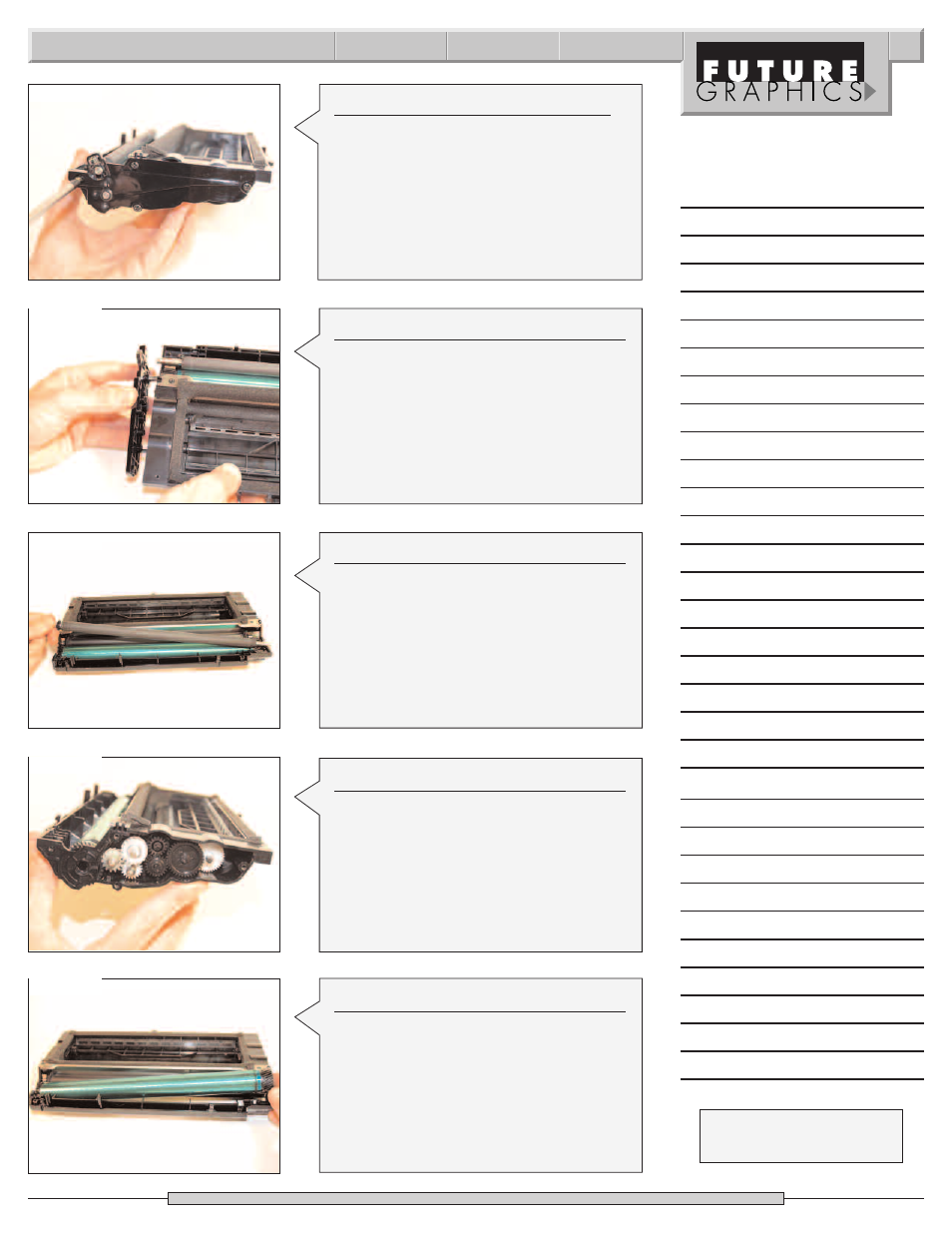
Photo 11
Photo 12
Photo 13
Step 12
Note the position of the seven gears locat-
ed behind the end cap.
(See Photo 12)
Remove the seven gears.
Step 13
Carefully remove the drum.
(See Photo 13)
If you plan on reusing the drum, place it in
a protected area out of the light.
ML 2250 Technical Instructions
3
Photo 9
Step 9
Rotate the cartridge around. Remove
the four screws holding the gear assem-
bly end cap.
(See Photo 9)
Photo 10
Step 10
Slide the end cap away from the cartridge.
(See Photo 10)
Step 11
Remove the PCR from the cartridge.
(See Photo 11)
Notes
Need trust-worthy, detailed Technical
Instructions for another engine?
V isit: www.futuregraphicsllc.com
See also other documents in the category Samsung Printers:
- ML-2240 (2 pages)
- ML-1200 (65 pages)
- SF-330 (2 pages)
- ML-2850D (88 pages)
- ML-1510 (134 pages)
- SCX-5635FN-XAR (7 pages)
- ML 2150 (2 pages)
- SF-5800P (99 pages)
- SCX-4200R (93 pages)
- SCX-4200 (92 pages)
- CLX-6210FX (161 pages)
- CLX-8540ND (210 pages)
- 5935NX (133 pages)
- CLX-3170 (143 pages)
- CLP 500 (245 pages)
- CLP 500N (15 pages)
- ML-3051ND-XAA (102 pages)
- ML-3312ND-XAA (245 pages)
- SCX-4521FR (118 pages)
- ML-1651N-XAA (179 pages)
- SF-555P (175 pages)
- ML-5000A (21 pages)
- Laser MFP SCX-4100 (167 pages)
- SCX-4100-XIP (169 pages)
- CLP-315-XAA (107 pages)
- SCX-5835FN (4 pages)
- ML-2251N-XAA (197 pages)
- SCX-6545N (190 pages)
- DOT MATRIX SRP-270 (13 pages)
- ML-1430 (143 pages)
- ML-1430 (145 pages)
- SCX-6322DN (148 pages)
- SCX4521F (2 pages)
- ML-4050N (6 pages)
- ML-4050N (111 pages)
- ML-3560-XAA (124 pages)
- SCX-4521FG (117 pages)
- GH68-06997A (103 pages)
- ML-4551N (111 pages)
- ML-1630-XAA (81 pages)
- ML-3310 (6 pages)
- MONO LASER MFP SCX-4623F (2 pages)
- CLX-8385ND Series (201 pages)
- CLP-660 (111 pages)
- SRP-770II (19 pages)
