PS Engineering PMA8000-SR with Built-In SIRIUS Satellite Radio User Manual
Page 15
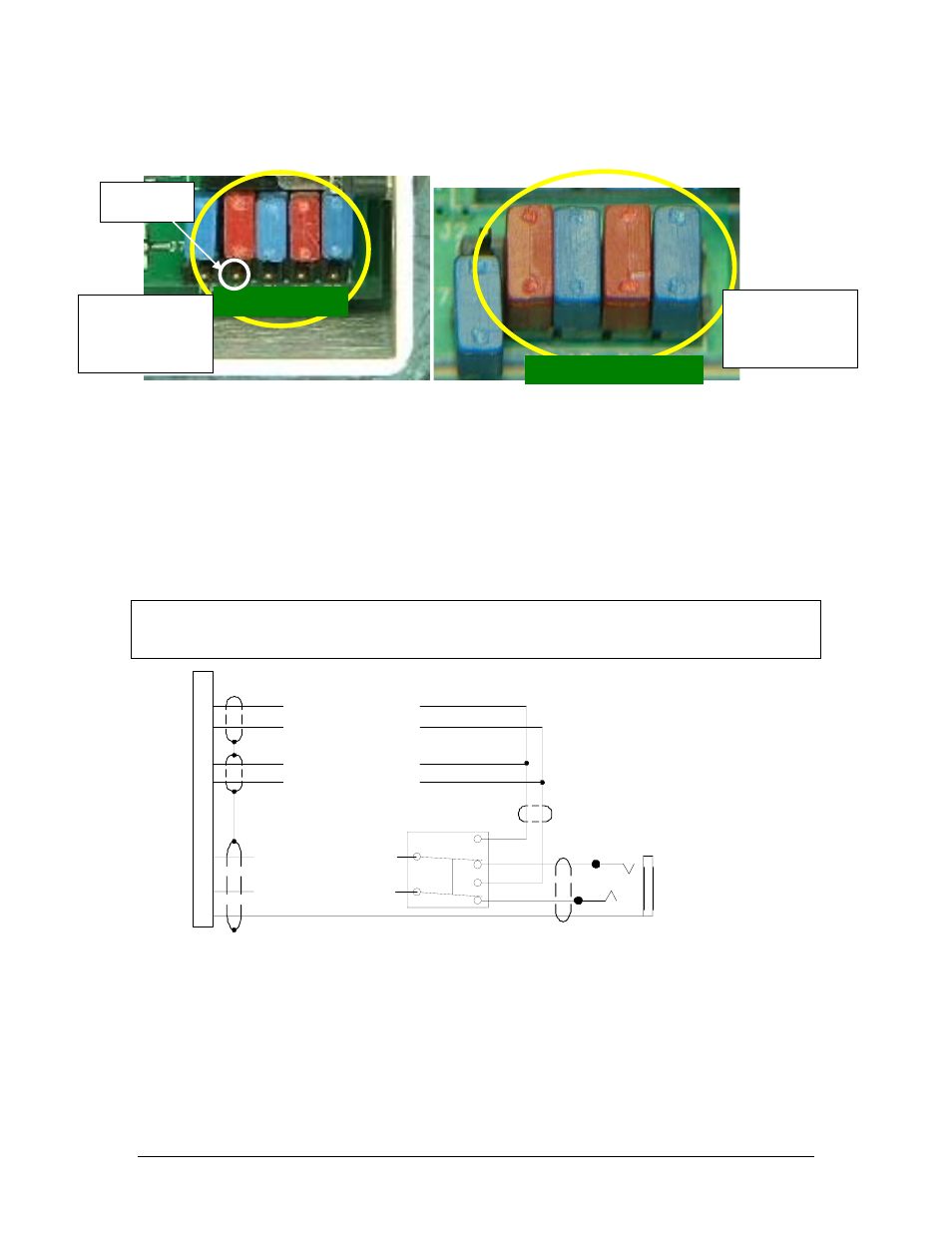
PS Engineering
PMA8000-SR Series Audio Selector Panel and Intercom System
Installation and Operator’s Manual
200-880-0000 Page
2-7
Rev. 14, Oct. 2008
To change the internal distribution: Remove the top cover by removing 9 screws from the top cover. Lo-
cate the jumper strip near the J2 connector. Remove the jumper plugs to disconnect the Sirius radio output
left and right channels, to the entertainment 1 and or entertainment 2 inputs.
Figure 2-2 Sirius Radio Output Jumpers
2.4.16.5
Entertainment distribution
The PMA8000-SR has two INDEPENDENT music inputs. Entertainment input number 1 is J2 pins 23 (left
channel) and 24 (right channel), with respect to pin 25, and is provided to the pilot and copilot. Entertain-
ment number 2 is provided to the passengers at all times, and is connected to 26 (left channel), 27 (right
channel), with respect to 28.
Entertainment 1 and 2 must be connected together in order for all positions to hear the same music source,
such as the Satellite Radio. We recommend installing a DPDT switch to allow isolation of the music source
to the crew and allow the passengers a different entertainment source.
Note: Remember to remove or move internal jumpers to the open position (one leg open as shown
above) if the Sirius Radio output is to be connected to another system, an external audio input will be
used or anytime the SR Output is connected back into the Entertainment inputs #1 or #2.
Ent. #1 Input (L)
Ent. #2 Input
24
23
27
26
28
30
29
SR Output (R)
SR Output (L)
Ent. #1 Input (R)
Ent. #2 Input (L)
Ent. #2 Input (R)
Shown in exter-
nal loop back
position.
Shown in internal
distribution posi-
tion.
1L 1R 2L 2R
1L 1R 2L 2R
Visible pin
