S 26, Ws wd – Sony KDS-Z60XBR5 User Manual
Page 26
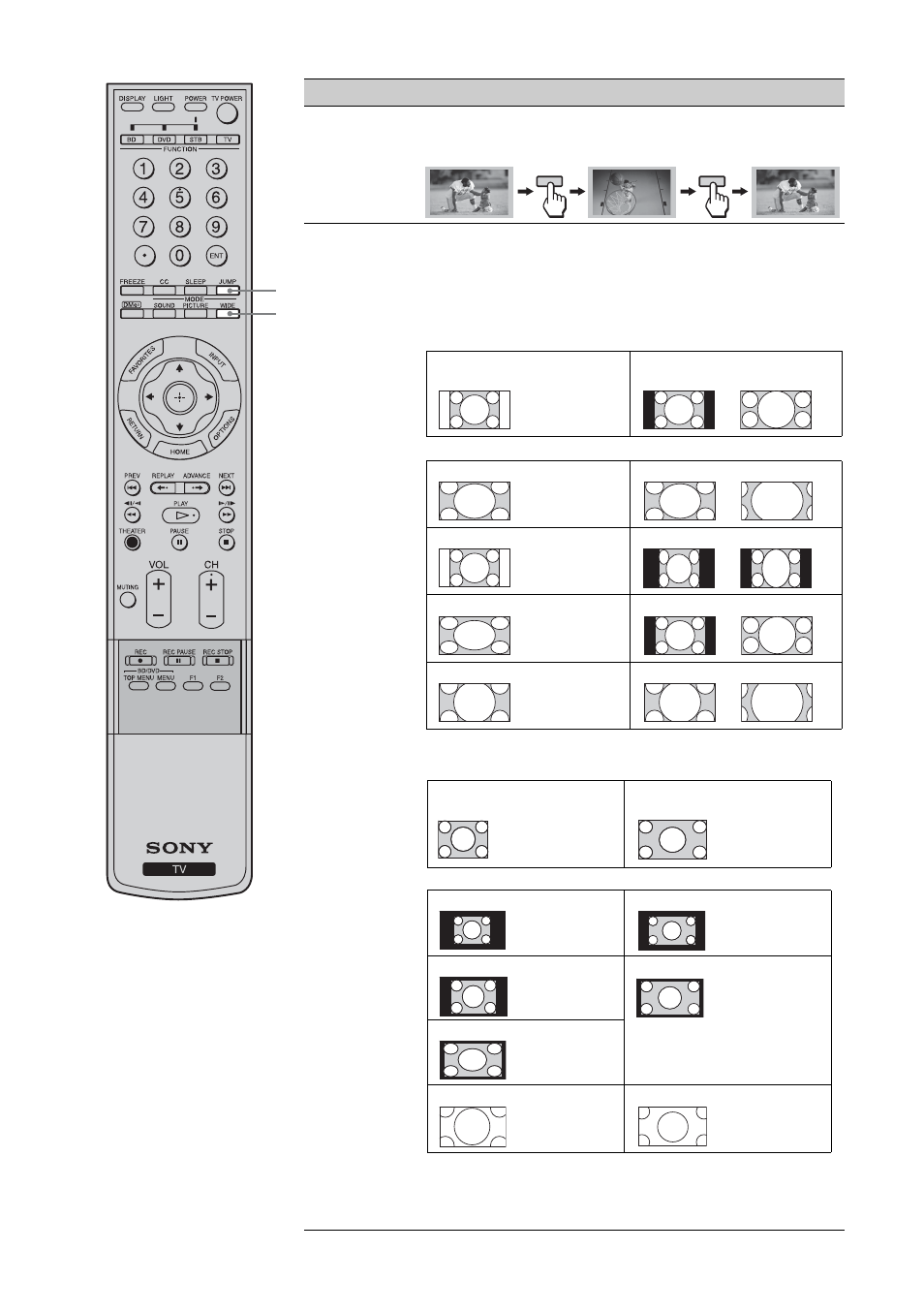
26
ws JUMP
Press to jump back and forth between two channels. The TV
alternates between the current channel and the last channel
that was selected.
wd WIDE
Press repeatedly to step through the Wide Mode settings:
Wide Zoom, Normal, Full, Zoom. The Wide Mode
settings can be also accessed in the Screen settings (see page
40).
Changing the Wide Screen Mode
(For PC timing, see below)
Changing the Wide Screen Mode for PC Timing
~
• It is normal to have a black frame surrounding the picture
with all input formats.
Button
Description
ws
wd
JUMP
JUMP
4:3 Original source
Standard-definition source
16:9 Original source
High-definition source
m
m
Wide Zoom
Wide Zoom
Normal
Normal
Full
Full
Zoom
Zoom
Incoming PC signal
Less than 16:9 PC format
Incoming PC signal
16:9 PC format
m
m
Normal
Normal
Full 1
Full 1
Full 2
Zoom
Zoom
(May not be
available in
some
formats.)
(May not be
available in
some
formats.)
(May not be
available in
some
formats.)
(May not be
available in
some
formats.)
- VPH-D50Q (132 pages)
- KP 57WS520 (2 pages)
- KP 46WT520 (85 pages)
- KP 57WS520 (1 page)
- KDF-50E3000 (1 page)
- KDF-50E3000 (52 pages)
- KDF-50E3000 (2 pages)
- KP- 57WV600 (101 pages)
- KP- 65WV700 EN (101 pages)
- KP- 57WV600 (1 page)
- KP- 65WV700 (2 pages)
- KP- 65WV700 (100 pages)
- Data Projector CX155 (70 pages)
- SRX-T105 (43 pages)
- KP 65WS500 (1 page)
- KP-41S5 (78 pages)
- KP-61HS30 (80 pages)
- KDF-E55A20 (92 pages)
- KDF-E55A20 (2 pages)
- KF-50XBR800 (96 pages)
- KF-50XBR800 (1 page)
- KF-60XBR800 (1 page)
- Bravia KDS-60A3000 (51 pages)
- KDS-55A3000 (2 pages)
- KDS-55A3000 (51 pages)
- KDS-60A3000 (1 page)
- KDP-57WS655 (8 pages)
- KDP 51WS655 (1 page)
- KDP-57WS655 (113 pages)
- KDP-57WS655 (2 pages)
- KP-43T75A (92 pages)
- KP- 65WV700 (1 page)
- LMP-H700 (2 pages)
- KP 57HW40 (83 pages)
- KP 51HW40 (1 page)
- KP 51HW40 (81 pages)
- KDF-55/60 WF655 (2 pages)
- 421 (3 pages)
- KL-W9000 (88 pages)
- KL-W9000 (96 pages)
- GRAND WEGA KDF-WF655 series (132 pages)
- VPH-D50HTU (140 pages)
- SRX-R110CE (12 pages)
- BRAVIA VPL-HW10 (80 pages)
- KDS-60A2020 (2 pages)
