Key features: dvd players, Dvd performance, Ld performance – Sony G90 User Manual
Page 83
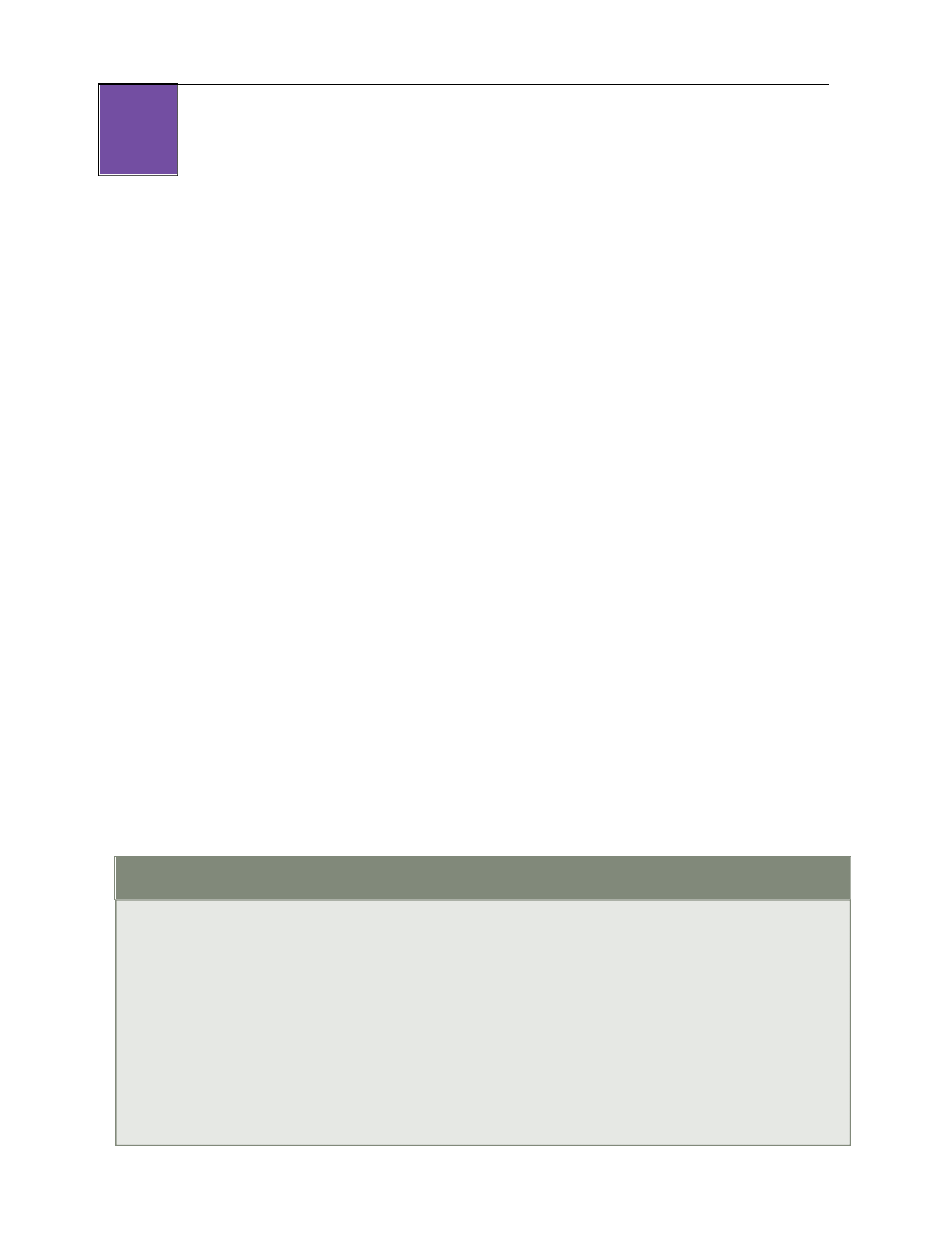
ly, the remote of the DVL-91, like that of the
Theta Voyager, has no back lighting. Given the
small size of many of the buttons, it is easy to hit
the wrong one in the dark.
Like all of Pioneer’s recent combi players, the
DVL-91 has a small drawer on the front to pick up
CDs or DVDs and a larger drawer for holding LDs. Fascinated by
the whooshes and whirrs of sliding trays and turning gears (rem-
iniscent of Dark City), I opened up the DVL-91 and found an engi-
neering work of art. I l o v e watching the laser carriage move from
front to back and roll over, which it seems to do whenever the
disc drawers open or shut. (Pioneer should really consider releas-
ing a special edition in a transparent case.) A good part of this
machinery is Pioneer’s famed Epsilon-turn mechanism, which
moves the laser head from side A to side B of an LD in 10 seconds,
about half the time of the CLD-97. Part of the turn mechanism is
housed in a small box protruding from the back of the case.
DVD Performance
Now that DVD players have reached their “third generation”
and 10-bit video DACs have become the standard, video per-
formance looks much the same no matter the brand or model,
certainly in the $1,000-and-up range. The exception are DVD
players such as the Pioneer Elite DV-09, with additional video
signal processing to adjust picture parameters like color satu-
ration, or to provide advanced adaptive detail enhancement
and noise reduction. MPEG artifacts are now rarely seen –
untrue of many first-generation players. The DVL-91 produces a
DVD image that is largely indistinguishable from that of my ref-
erence player, the Sony DVP-S7000 or the newer Sony DVP-
S7700 (on either Y/C or component outputs). On tests from the
Vi d e o E s s e n t i a l s
DVD [DVDI 0711], it appears to have good fre-
quency response to at least 5 MHz; color bars are solid and
without apparent noise. All of this is reflected in good perfor-
mance on a variety of movies. The DVL-91 can display below-
black levels from a DVD, which not all players can do. This is
important for using test patterns to properly set up black levels
on a video display device.
Two areas in which DVD players still differ in perfor-
mance are (1) quality of downconversion from 16.9 format
DVDs to 4:3 displays and (2) motion control. These are areas
in which the Sony DVP-S7700 sets the standard and in which
the Pioneer DVL-91, like its cousin the Theta Voyager, falls
short. On a variety of 16.9 format DVDs, the DVL-91 produced
aliasing artifacts while downconverting, most prominently
observable in images with closely spaced horizontal lines, par-
ticularly if those images move slowly in a vertical direction. In
the opening scene of Goldeneye [MGM 906035], where an air-
plane flies low over a dam, the top of the dam has two close-
ly-spaced horizontal lines. On the Pioneer and Theta Voyager,
these lines twitter a little but are sharp; on the Sony they are
stable but with a slightly softer focus. This is a common dif-
ference between downconversion algorithms: stability with
softer focus or sharpness with aliasing artifacts. I prefer the
non-aliasing appearance of the Sony; you may disagree. Some-
times the aliasing artifacts can be seen on suit jackets with
fine patterns, as in Contact [Warner 15041] at the beginning of
chapter 5, in Tom Skerrit’s jacket, and at the beginning of
chapter 9, in Jody Foster’s. In both instances, the Pioneer and
Theta produce a slightly sharper detail but with twittering,
whereas the Sony produces a slightly softer focus but with a
steady image.
While the DVL-91 is fine for playing movies, I found it
quite difficult to control many of the special features of DVDs.
Slow motion and still-step must be done via the jog/shuttle
control and use of this is awkward, at best. (Perhaps I would
enjoy it more if the player had a faster response time.) I pre-
fer the simpler button controls of the Pioneer 919, also on the
Theta Voyager, or the even better buttons on the Sony 7000
remote. Homing in on a series of still frames, such as on the
Video Essentials
test disc, is not as easy as with the Sony 7000
series. The DVL-91 does not provide smooth slow motion in
reverse, but neither do most other DVD players; Sony still sets
the standard here. The DVL-91 is also noticeably slower than
the Sony to jump to different spots on a disc; there are long
delays when jumping to different parts of feature menus. The
DVL-91 also has a limited ability to function with DVD menus
that have multiple layers. The main place I’ve encountered
this is with test discs such as Video Essentials or AVIA [Ova-
tion Software], so it may not concern those who just want to
watch movies. The presence of a single “menu” button, which
functions for Player Menus, Disc Root Menus, and Disc Title
Menus, may contribute to this awkwardness.
LD Performance
The laserdisc performance of the DVL-91, while acceptable,
like the Theta Voyager does not match Pioneer’s last stand-
alone laserdisc players, the CLD-97 and CLD-99. All of the
Pioneer DV-09
Theta Voyager
Pioneer DVL-91
Progressive Video Output
No
No
No
Component Video Output
YPbPr
YPbPr
YPbPr
Advanced Digital Video Processing
YNR,CNR,H-Detail,V-Detail
None
DNR
Y/C Delay
Video Calibration Adjustments
S-Video Color, Black Level
None
None
Below-Black Video Output
No
Yes
Yes
96 KHz/24-bit Digital Audio Output
Yes
Yes
Yes
DTS Digital Audio Output
Yes
Yes
Yes
5.1-Channel Audio Priority
No
No
No
Other
Laserdisc Player
Laserdisc Player
Price
$2,200
$6,500
$1,800
Key Features: DVD Players
