Sony G90 User Manual
Page 12
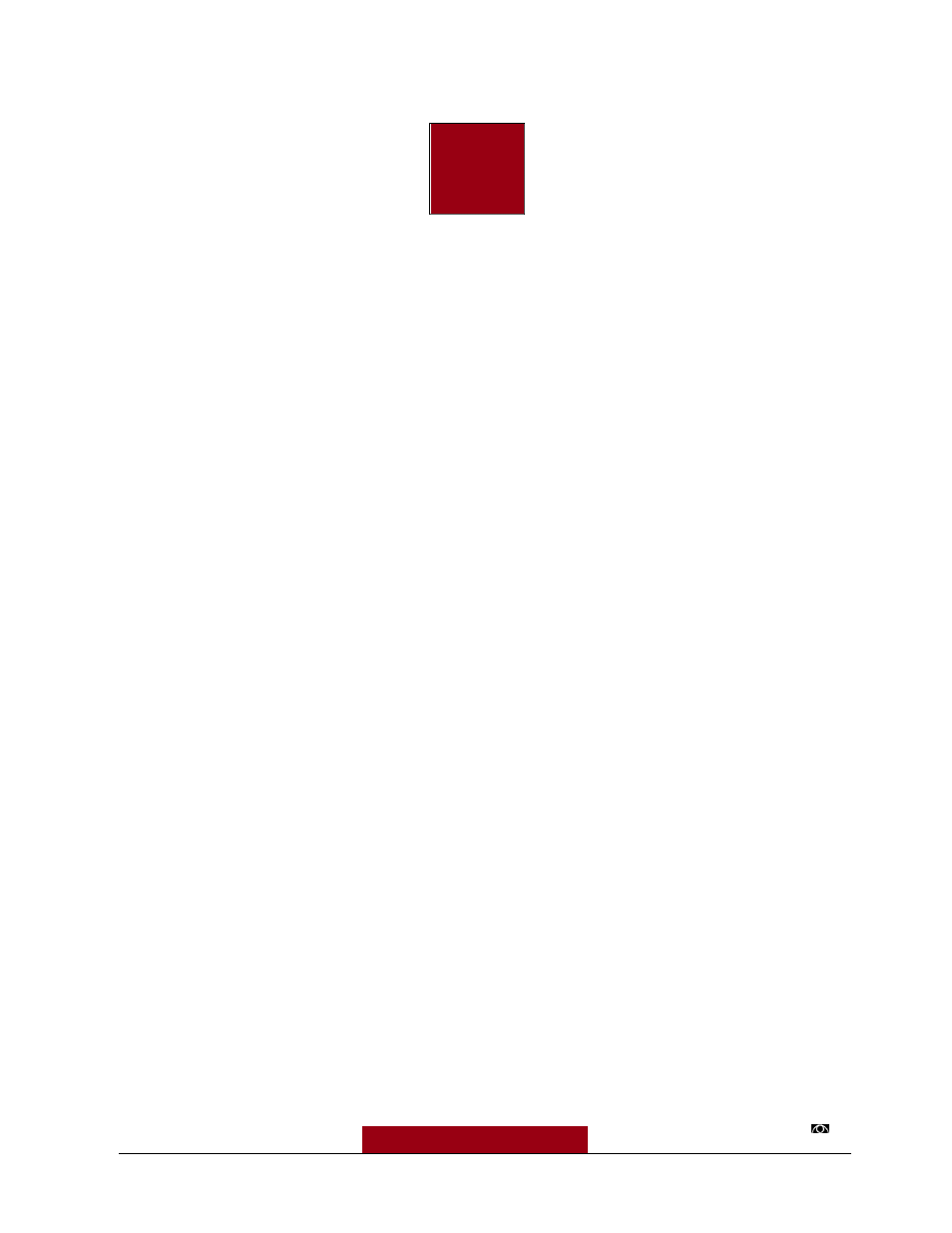
ViaTV VC 105 Vi d e o p h o n e
At about the same time, during the
1963-64 New York World’s Fair, AT&T
demonstrated videophones to the gen-
eral public. In the early years of the
space age, you couldn’t help but feel
that videophones were right around the
corner. Yet somehow this dream never
materialized, even as the PC era pro-
gressed. In the mid-90s videophones
re-emerged, but were rather expensive
(over $2,000/pair). This has changed
with agreement on the H.324 protocol
and the advent of consumer video-
phone adapters such as the ViaTV VC
105 from 8x8 Corporation.
Using low-cost video compression
and modem chips, the VC 105 brings
the cost of a pair (obviously you need
two to make the video element work)
of videophones under $500. The VC 105
is a small box containing a video cam-
era as well as the compression and
communications electronics needed to
make video work over conventional
phone lines. Operation is straightfor-
ward: You connect the VC 105 to your
TV and a phone, dial an owner of anoth-
er H.324-compatible device (which
could be a PC-based system or a set-up
like the VC 105), and press a button to
start the video call. After about 30 sec-
onds, an image of the scene at the loca-
tion you’ve called shows up. You talk
through the phone and listen through
the phone and TV speakers.
Every time I used the VC 105, I had
the feeling of using a technology one
generation away from being really use-
ful. At this stage, the technology is
okay, but every session involves a set of
distracting compromises. First of all,
you have to choose between moderate
resolution and the ability to follow
motion. Most of the time, you’ll proba-
bly set up the VC 105 so that the picture
is relatively clear and live with an
update of the picture every few sec-
onds (sort of like sending still pictures
regularly). Second, no matter what you
do, the picture is pretty fuzzy (maxi-
mum 352x288 pixels, but in practice
more often 176x144). This might seem
like a minor factor, but it decreases the
sense of “thereness” in the interaction.
Third, and maybe the biggest factor
in my experience, the effort needed to
set up a call is a problem. The steps
d o n ’t seem that cumbersome on paper,
but in practice you have to make at least
two phone calls to get a video call going.
Even with these limitations, I found
that the VC105 significantly lengthened
calls (we would stay on the line longer).
As I’ve said before, discussing down-
loadable music: Higher bandwidth
communications (whether xDSL or
cable) should make a huge difference
to this technology.
Panasonic DVD-L50D
PalmTheater
With the advent of DVD, truly portable
video solutions suddenly abound. I’ve
been using a notebook computer with
built in DVD for about a year, and have
found it very useful for watching movies
when traveling. At the roughly 24” view-
ing distance that feels comfortable with
a computer, my 14.1” screen is actually
quite large (and the latest 15” screens
are even better). At this distance, I esti-
mate that a notebook-based video sys-
tem is equivalent in viewing angle to an
84” wide front-projection system.
If you don’t have a notebook com-
puter, or think a notebook is too large
to carry where you are going, Panason-
ic has a solution. The DVD-L50D is a
DVD drive with a footprint slightly larg-
er than typical portable CD players. It is
a bit thicker than these CD players are,
too, because it has a 16.9, 5” TFT LCD
display and a pair of speakers above
the disc lid. But at around 1/3 the size of
a notebook computer, it is still quite
portable.
I found that the DVD-L50D worked
well. The picture was bright and clear,
though on occasion the LCD produced
edge artifacts (because LCDs are rela-
tively slow). The headphone sound was
solid, and even through the mini-speak-
ers, was usable (my kids and I watched
a DVD one night on vacation and the
sound was adequate for a three-listener
situation). The screen size might seem
tiny, but with a normal viewing dis-
tance, my calculation is that it is equiv-
alent to a 20” screen. Maybe not home
theater, but completely usable. And, the
DVD-L50D can play CDs (like all DVD
players). It has a full set of audio and S-
Video outputs so that you can use it as
a conventional DVD player, whether
you are at home or in a hotel room.
Sometimes new technologies just
work right from the beginning.
T O M M A R T I N
Video Travels
. . . . . . . . . . . . .
O U T O F T H E B O X
A
certain fascination tags along with any complex technology
when it penetrates a new area of our lives. This is true in part
because we get to see familiar things in unfamiliar places. And
in part because of the sheer amazement that these new forms of tech-
nology work at all. Making a technology portable frequently triggers
this sense of awe. I recall when Sony introduced its first portable CD
player, not long after the introduction of CDs to the market, and it was
only slightly larger than a jewel case. While this seems trivial now that
you can purchase such a machine in a blister pack at Walgreens, at the
time it seemed miraculous. Similarly, when a technology can be deliv-
ered remotely, it seems quite special. In the mid-Sixties, my father
took me to his office to see a new accessory attached to the corporate
mainframe computer: the facsimile machine. It wasn’t just surprising;
it seemed almost impossible.
