Sony G90 User Manual
Page 71
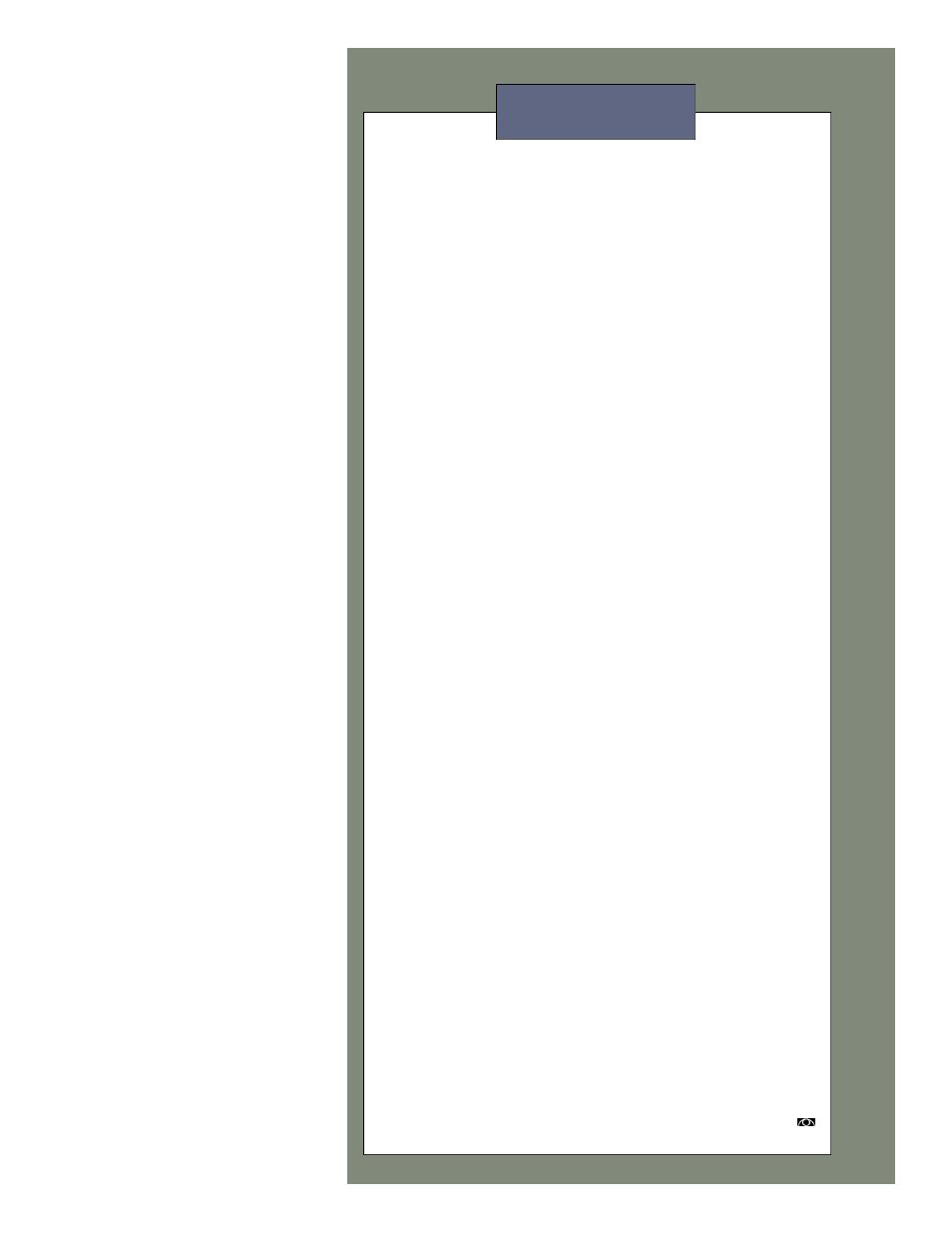
linear will be dis-
cussed at another
time, but with the availability of digi-
tal signal processing, such transfor-
mations are practical, but expensive.
Some approximate corrections can
be made more simply on consumer
displays.
7. Color and Hue
Adjustments
I have shown that color accuracy is a
function of grayscale and phosphor
accuracy when a monitor is driven by
RGB signals. However, no video
sources produce RGB signals direct-
ly. Instead we have composite, S-
Video, or YPbPr component video
from our sources. These signal for-
mats must always be converted to
RGB signals to drive the display
device, either in a TV monitor or per-
haps externally in a line doubler, or
other upconverter, to drive a projec-
tor. This introduces another source
of color errors. Hue and Color con-
trols are usually provided to calibrate
the conversion from the source sig-
nal format to the RGB signals.
Color bars are used to adjust
Color and Hue because we know
that the three RGB signal values
should be the same everywhere
they are used in the color-bar pat-
tern. Therefore, with proper cali-
bration, the same brightness of blue
light should come from each color
that contains blue (blue, white,
cyan, and magenta). The same is
true for red or green. Remember
that the brightness of red, blue, or
green is different and that was set
by adjusting the white color tem-
perature. But the brightness of any
one primary should be the same
everywhere it is used in the pattern,
including white.
Using this principle, calibration
DVDs like Video Essentials and the
AVIA Guide to Home Theater
p r o-
vide filters (blue in Video Essentials
and red, blue, and green in AV I A) so
that the light from only one primary
can be viewed at a time. Most CRT
projectors provide a means to turn
on one primary at a time (or you can
cover the lenses), so filters are
u n n e c e s s a r y. The Color saturation
control adjusts the signal levels of
the primaries with-
out changing their
levels for the white color. It is
adjusted until the signal levels of
each primary alone matches its sig-
nal level, and therefore brightness,
in white. The Hue control varies the
relative signal levels of the primaries
to each other, except in white, so
that the brightness of any one pri-
mary is the same in two complemen-
tary colors. For instance, the bright-
ness of green should be the same in
yellow as it is in cyan. When the sig-
nal format conversion to RGB is cor-
rectly calibrated, the brightness of
any one primary will appear the
same everywhere it is used in the
color bars.
On many consumer monitors, it
is not possible to adjust the Color
and Hue controls for the proper
results. This means that the conver-
sion circuits are not capable of being
accurately calibrated to generate the
correct RGB signals. This can be an
intentional decision by the manufac-
turer who believes that the resulting
colors, although inaccurate, are
more likely to attract purchasers.
C o n v e r s e l y, Sony now includes addi-
tional service level adjustments in
its top-end products to improve the
conversion and color accuracy.
However, it should now be appar-
ent that even if the color decoding is
adjusted correctly, the colors will still
not be accurate unless the grayscale
is properly adjusted and the phos-
phors match the SMPTE standards.
The blue-filter method works perfect-
ly for professional broadcast moni-
tors be-cause the latter condition is
satisfied. In consumer monitors, this
method will produce colors only as
accurate as the phosphors and con-
version circuits allow. A highly
knowledgeable
calibrator,
who
understands all the concepts we’ve
discussed, can use a color analyzer to
adjust all parameters and achieve
better color accuracy. For this rea-
son, the blue filter method must be
considered an approximation for
consumer monitors. The AVIA DVD
provides an additional test pattern
that can aid in fine tuning the Hue
and Color adjustments, but that is the
best a user can do without e x p e n s i v e
instrumentation.
V I D E O
