Sony KP 53HS10 User Manual
Page 51
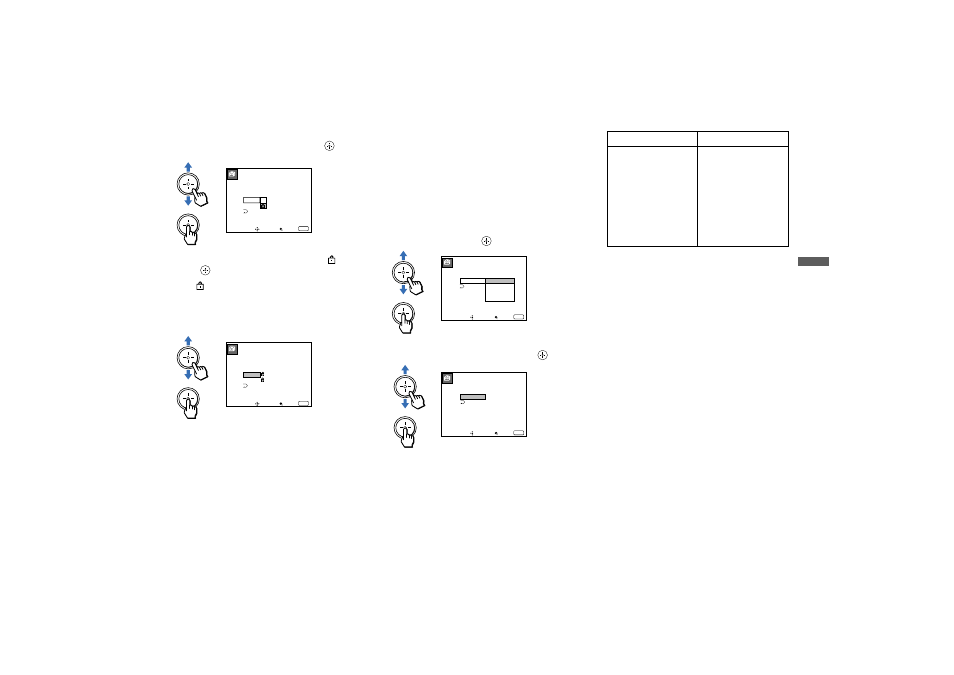
47
D:\JN\KP-53HS10\KP53HS10GB\407416311KP53HS10USA\02US-KP53HS10USA\09CTV.fm
masterpage:Right
Adjust
ing Yo
ur
SE
T UP (
m
e
nus)
Model name1[KP-53HS10] Model name2[KP-61HS10]
[4-074-163-11 (1)]
13
Move the joystick up or down to select the
movie rating to be blocked, and press
.
14
Move the joystick up or down to select
, and
press .
The
indicator automatically appears beside
the selected rating and all “higher” ratings,
indicating that the programs that match the
ratings will be blocked.
15
Press MENU to exit the menu.
T
T
T
To b
o b
o b
o bllllock
ock
ock
ock T
T
T
TV
V
V
V p
p
p
pr
rr
rog
og
og
ogr
rr
ra
a
a
am
m
m
ms
s
s
s and
and
and
and////o
o
o
or
r
r
r
m
m
m
mo
o
o
ov
v
v
viiiie
e
e
es
s
s
s ffffo
o
o
or
r
r
r w
w
w
wh
h
h
hiiiich a
ch a
ch a
ch a r
rr
ra
a
a
at
tt
tiiiing
ng
ng
ng iiiis
s
s
s no
no
no
not
t
t
t
g
g
g
giiiiv
v
v
ven
en
en
en ((((N
N
N
NR
R
R
R and
and
and
and N
N
N
N////A
A
A
A))))
For a description of the NR and N/A ratings, see page
50.
1
Perform steps 1–4 of “Selecting a Custom
Rating in U.S.A.” on page 45.
2
Move the joystick up or down to select
UNRATED, and press
.
3
Move the joystick up or down to select the type
of programs to be blocked, and press
.
4
Press MENU to exit the menu.
Note:
• Programs with no rating signal will
automatically be blocked when TV, MOVIE or
BOTH is selected.
MOVIE RATING
Move
Block rating
Select
Exit
MENU
G
PG
PG–13
R
NC–17
X
–
–
–
–
–
–
MOVIE RATING
Move
Select rating
Select
Exit
MENU
G
PG
PG–13
R
NC–17
X
–
–
–
–
–
–
CUSTOM RATING
Move
No block
Select
Exit
MENU
TV RATING
MOVIE RATING
UNRATED: VIEW ALL
TV
MOVIE
BOTH
CUSTOM RATING
Move
Select
Exit
MENU
TV RATING
MOVIE RATING
UNRATED: BOTH
Block all unrated
programming
To block ...
Select ...
No program
(to view any unrated
TV program and
movie)
VIEW ALL
Unrated TV programs
TV
Unrated movies
MOVIE
Unrated TV programs
and movies
BOTH
