Connecting with an av device – Samsung SP-P310ME User Manual
Page 19
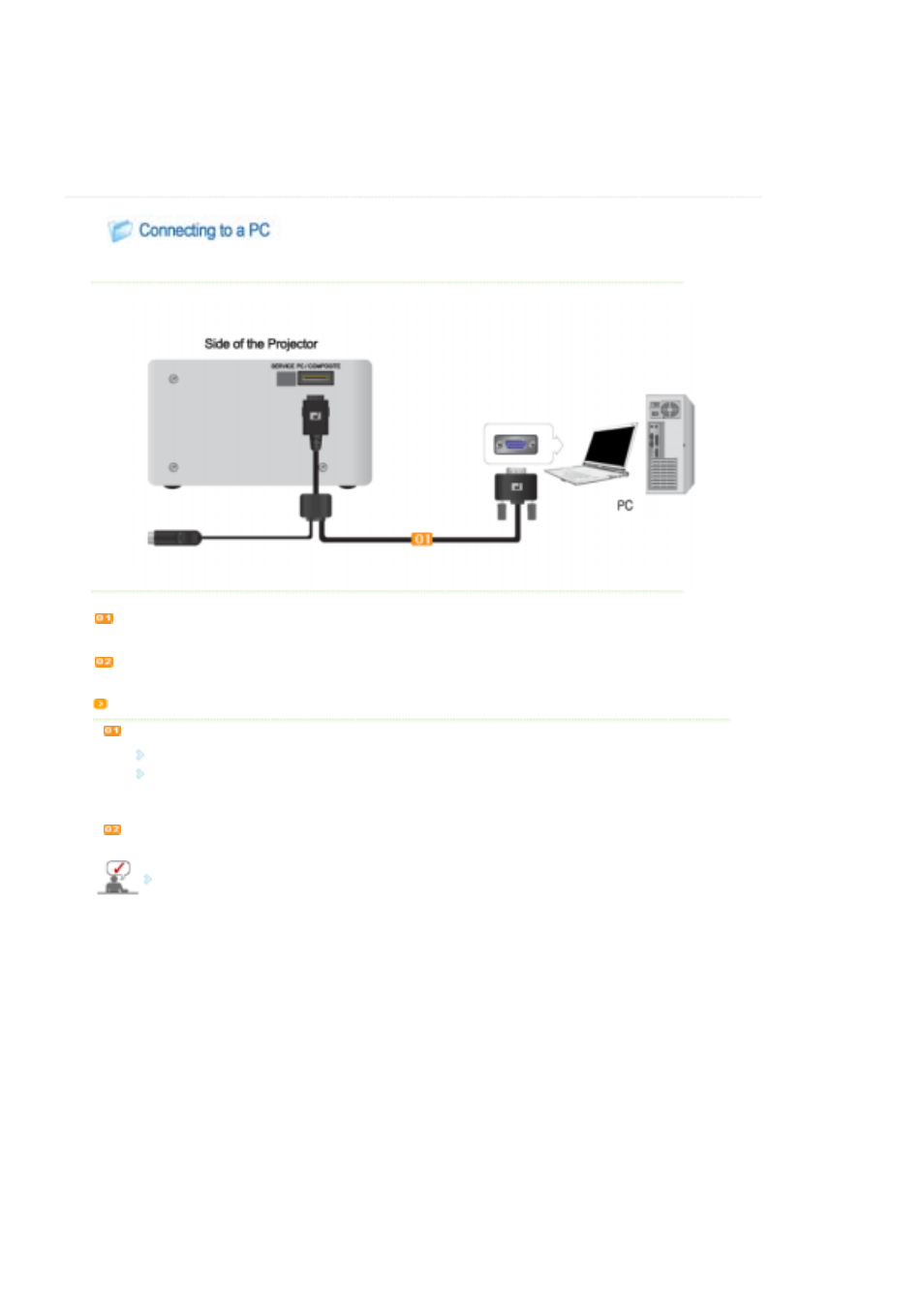
|
Basic Settings
|
Connecting the Power
|
Connecting to a PC
|
Connecting to an AV device
|
Connect the [PC/COMPOSITE] port on the side of the projector to the Monitor OUT port [D-Sub] of your PC using a
PC/Composite cable.
When all the connections above have been connected, turn the projector and the PC on.
Using the Projector
Selecting the external input source.
Select PC input by pressing the SOURCE button.
( SOURCE )
Select PC input by pressing the Menu and the Adjust buttons.
( Menu > Input > Source List > PC )
Adjust the screen so that the picture can be viewed comfortably.
To listen to audio, a separate audio system is required.
This manual is related to the following products:
