Menu section, Configuration of main viewer page – Sony SNC-VL10P User Manual
Page 8
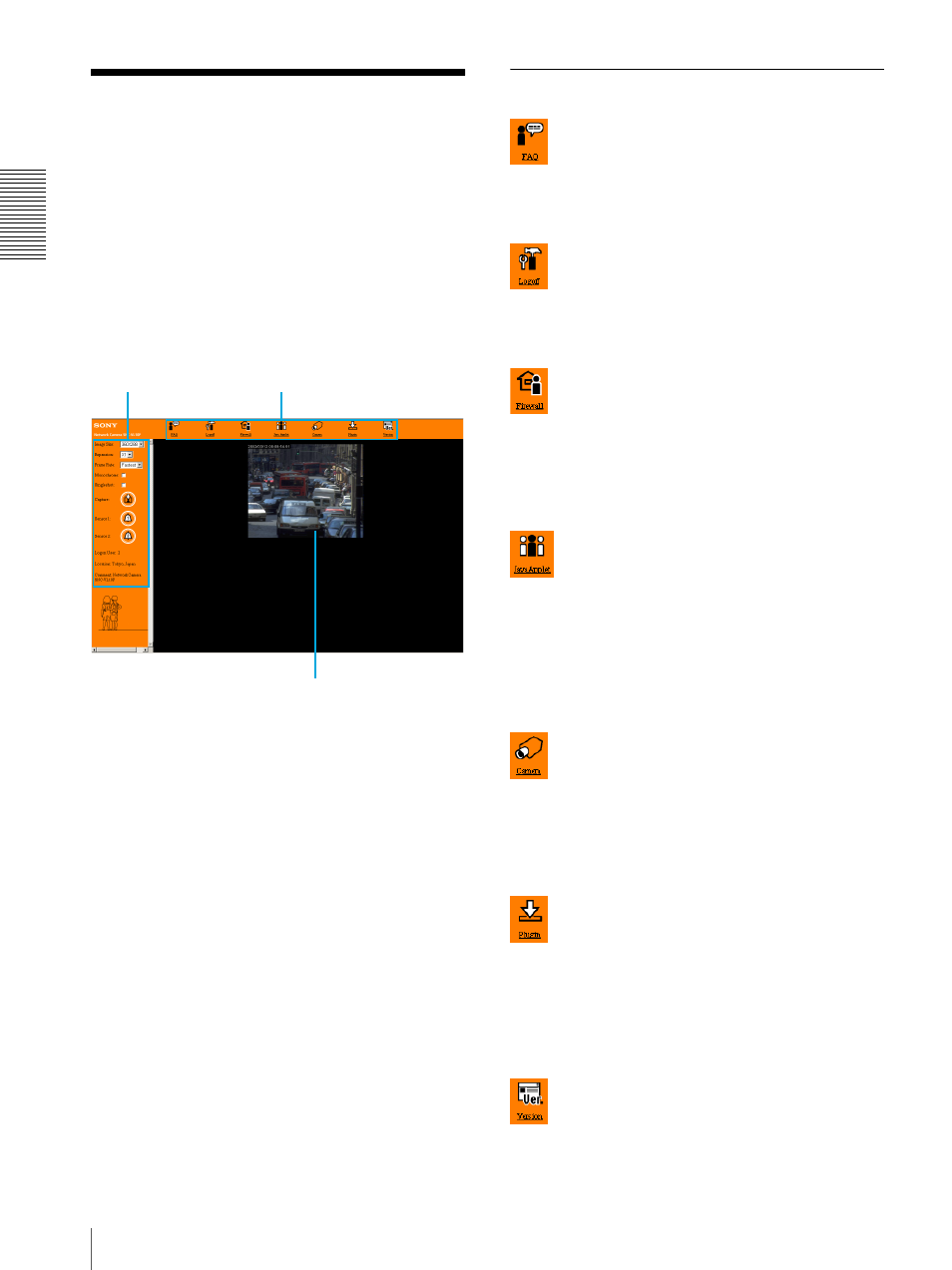
Op
er
at
ions
b
y
Us
e
rs
Configuration of Main Viewer Page
8
Configuration of Main
Viewer Page
When you log in with an access right other than
Administrator, the Main Viewer page is displayed.
When you log in as Administrator, select Home on the
Menu page (page 14) to display the Main Viewer page.
This section briefly explains the functions of the parts
and controls on the Main Viewer page. For a detailed
explanation on each part or control, see the specified
pages.
Main Viewer page
Menu Section
FAQ
Displays the FAQ page.
See “When You Have Trouble — FAQ Page” on page
13.
Logoff
Displays the Re-login page.
See “Changing the Access Right — Re-login Page” on
page 13.
Firewall
If a firewall is on the network where the camera is
installed and you access the camera from outside the
firewall, click this item. Then the “Firewall Viewer”
opens.
See “About Viewers” on page 9.
JavaApplet
When you monitor the camera image with a computer
whose OS is not Windows, such as Macintosh, Linux
and UNIX, or using Netscape Navigator Ver.6.x or later,
click this item. Then the “Java Applet Viewer” opens to
allow you to view the monitor image of the camera.
See “Controlling the Monitor Image Using the Java
Applet Viewer” on page 13.
Camera
Displays the Camera Setting page. (The
Camera&Sensor access right is required for this
function.)
See “Setting the Camera — Camera Setting Page” on
page 22.
Plugin
When you monitor the camera image using Netscape
Navigator Ver. 4.7 or later of Ver. 4.x-series, click this
item to open the “Plugin Download page.”
(Downloading is required only for the first time you
access the camera.)
For details, see “About Viewers” on page 9.
Version
Displays the camera software version.
Image control section
Monitor image
Menu section
