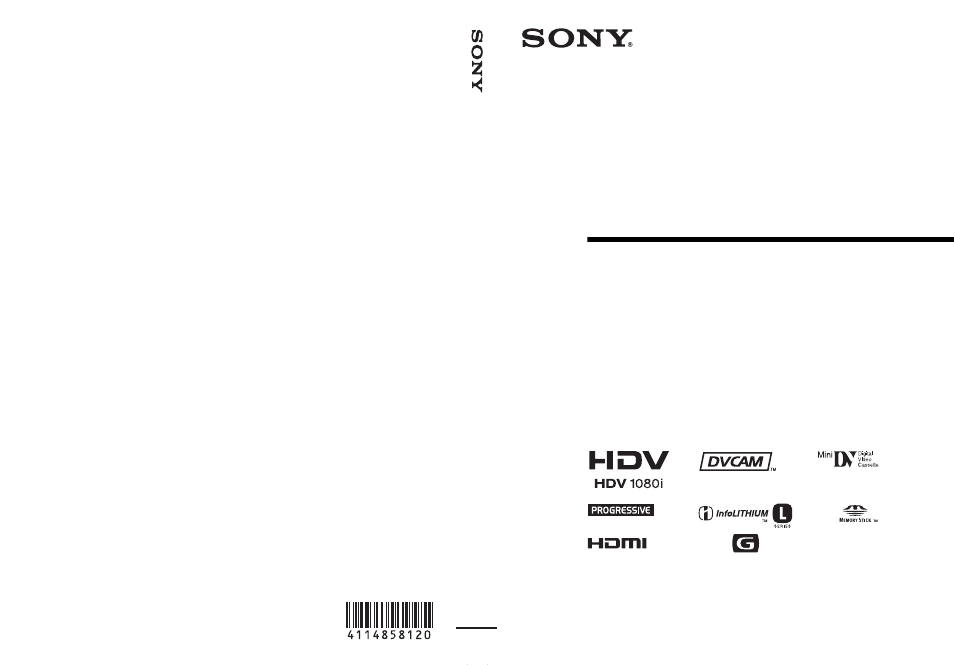Sony 4-114-858-12(1) User Manual
Digital hd video camera recorder, Hvr-z5e/z5p, Operating guide
Table of contents
Document Outline
- Getting Started
- Step 1: Checking supplied items
- Step 2: Attaching the supplied microphone and the lens hood with lens cover
- Step 3: Charging the battery pack
- Step 4: Turning the power on and holding your camcorder properly
- Step 5: Adjusting the LCD panel and viewfinder
- Step 6: Setting the date and time
- Step 7: Inserting a tape or a “Memory Stick Duo”
- Recording/Playback
- Using the Menu
- Dubbing/Editing
- Troubleshooting
- Additional Information
- Quick Reference