Samsung Behold Series User Manual
Page 60
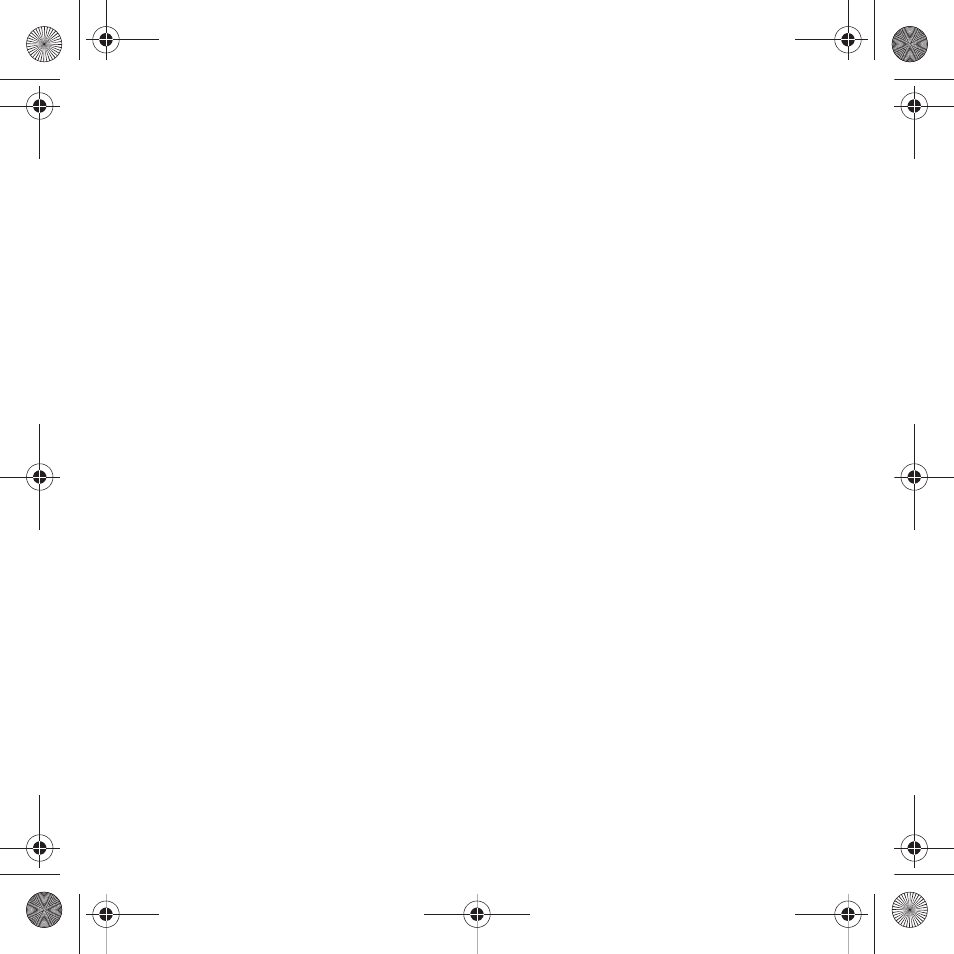
57
To edit your number information:
1.
In Idle mode, touch Menu
➔
Settings
➔
Application settings
➔
Phonebook.
The Management menu displays.
2.
Touch Own number.
3.
Touch the Name field and enter a name for your own number.
4.
Touch the Number field and enter your phone number.
5.
Touch Save to confirm your entries.
Memory Status
You can check how many names and numbers are stored in the Phonebook, within the SIM card, Phone memory,
and the FDN list. You can also see the current storage capacity of all three memories.
1.
In Idle mode, touch Ph.book.
2.
From the drop-down list select Contacts.
3.
Touch More.
4.
Touch Memory status.
The Phone, SIM and FDN status displays.
T919 Roxy.book Page 57 Thursday, September 25, 2008 5:01 PM
This manual is related to the following products:
