Using your helix alone – Samsung XM2go User Manual
Page 34
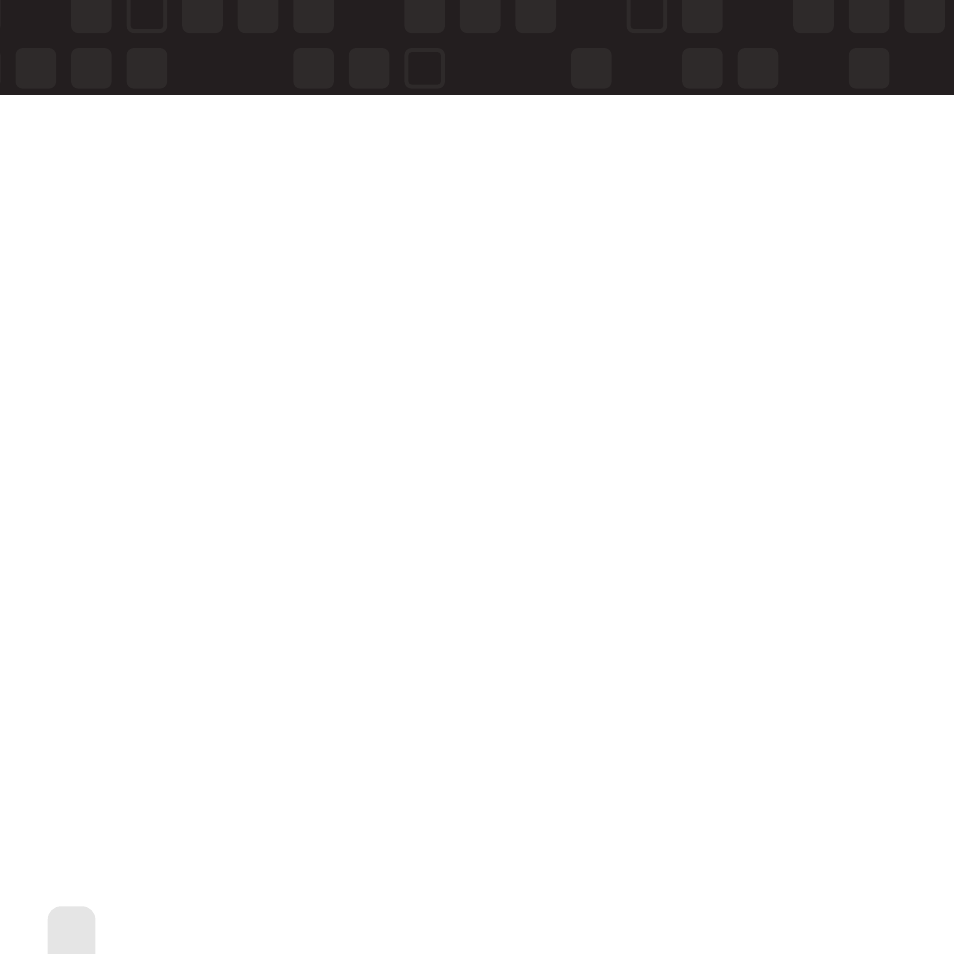
Using Your Helix Alone
34
Using Your Helix Alone
Recording a Channel
1. While you’re listening to live XM, select XM
➝ Record ➝ Rec Channel. You will record
the channel you’re currently listening to.
2. To stop recording at any time, select XM
➝ Record ➝ Stop Recording. If you change
channels, Helix automatically stops recording.
3. You can choose to stop recording at the end of the song you’re currently listening to by
selecting XM
➝ Record ➝ Record Song.
