Introduction, Helix controls, Xm button – Samsung XM2go User Manual
Page 13
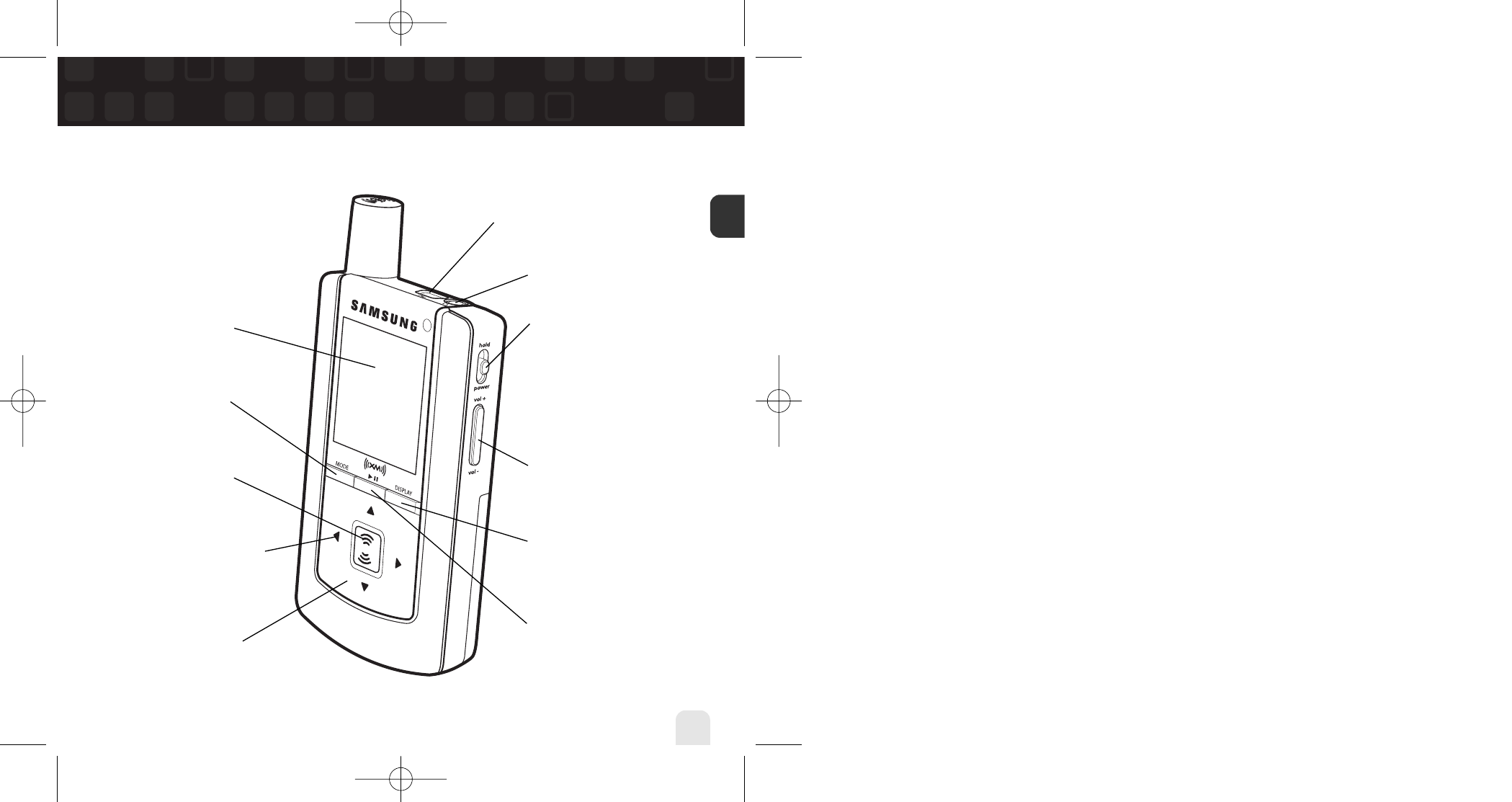
Introduction
Introduction
13
ENG
Helix Controls
Power button
– Slide
down to turn power on
or off. Slide up to “hold”
controls, preventing you
from accidentally pressing
a button.
Display button
–
Change what’s showing
on the display.
XM button
–
Start here; press to
access channels,
playlists, menus, and
confirm selections.
Mode
– Switch
between “Live XM”
or “My Music”
(recorded content).
Arrow buttons
–
Select menu entries,
change channels.
Display
Volume
Earbud jack
USB jack
Play/Pause
Left arrow button –
Pressing the left arrow button
allows you to “back out” of
or exit most menus.
10707xm Helix ENG KEYS 3/28/06 2:29 PM Page 13
