Editing images, Recording movies, Playing back movies – Sony PEG-NZ90 User Manual
Page 91: Photo editor, Movie recorder, Movie player
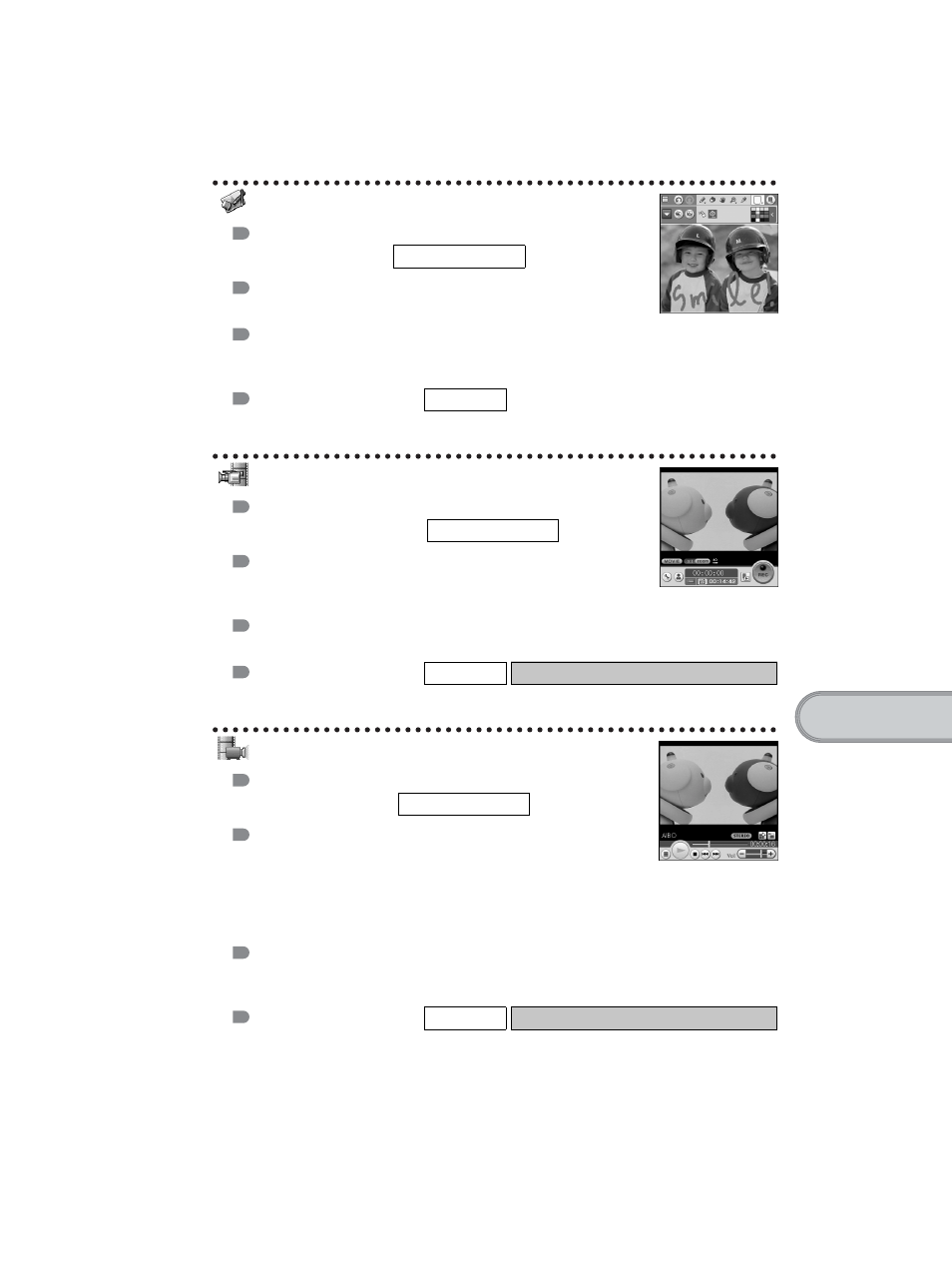
91
Sony Personal Entertainment Organizer PEG-NZ90 4-670-644-31
U
s
in
g
applications
Editing images
Application to be used
Photo Editor
Keyword
JPEG (DCF) format
Summary
For drawing pictures on an image file saved on your CLIÉ handheld. You can also draw
pictures on a new blank canvas.
Preparation for use:
b
For details, refer to the “CLIÉ Application Manual” installed on your computer.
Recording movies
Application to be used
Movie Recorder
Keyword
Movie Player format (movie formats shot with your CLIÉ handheld
or converted using the Image Converter software)
Summary
For recording movies using the built-in camera of the CLIÉ handheld.
Preparation for use:
b
For details, refer to the “CLIÉ Application Manual” installed on your computer.
Playing back movies
Application to be used
Movie Player
Keyword
Movie Player format (movie formats shot with your CLIÉ handheld
or converted using the Image Converter software), MPEG Movie
format (MPEG1 format movie files shot with a Sony Digital Still
Camera or Handycam),
Play List, Repeat function, Index function
Summary
For playing back movies recorded with the built-in camera of the CLIÉ handheld or playing
back movies on your CLIÉ handheld using “Image Converter” software on your computer.
Preparation for use:
b
For details, refer to the “CLIÉ Application Manual” installed on your computer.
CLIÉ handheld
Installed
www.aibo.com
CLIÉ handheld
Installed
Requires a “Memory Stick” media
www.aibo.com
CLIÉ handheld
Installed
Requires a “Memory Stick” media
