Opening clié application manual – Sony PEG-NZ90 User Manual
Page 86
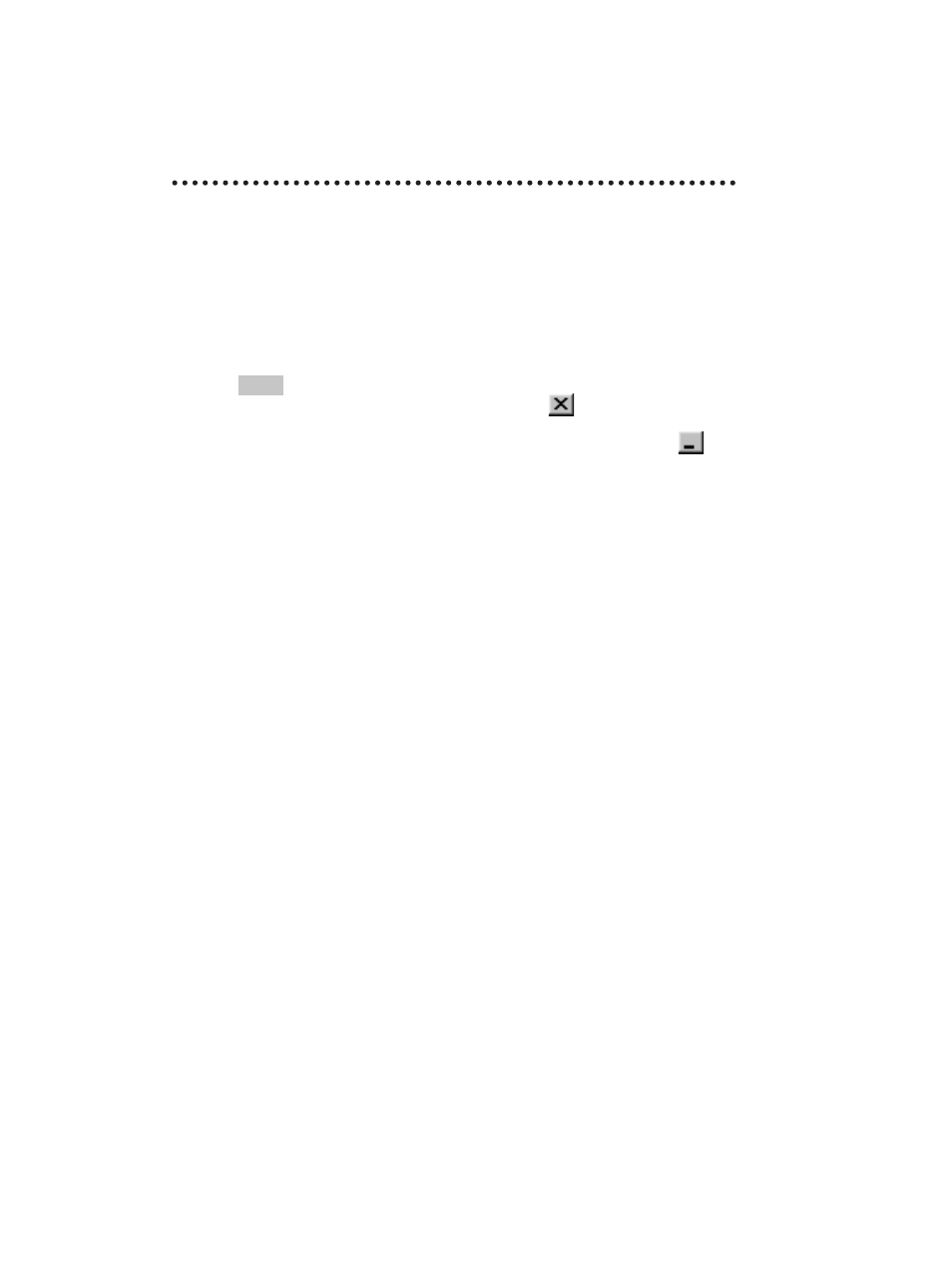
86
Sony Personal Entertainment Organizer PEG-NZ90 4-670-644-31
Opening CLIÉ Application Manual
Tips
• To close the “CLIÉ Application Manual,” click the
icon in the top right-hand
corner in the CLIÉ Application Manual window.
• You can minimize the CLIÉ Application Manual window by clicking the
icon
in the top right-hand corner in the window. The minimized window can be reopened
by clicking the CLIÉ Application Manual button in the task bar.
• You can operate other software while the CLIÉ Application Manual window is
displayed on the Windows desktop.
1
Double-click the CLIÉ info icon on the Windows desktop.
“CLIÉ info” window is displayed.
2
Select the manual by following the on-screen
instructions.
See also other documents in the category Sony Mobile Phones:
- CMD-Z7 (68 pages)
- CMD-J7 (68 pages)
- CMD-J16 (20 pages)
- CMD-Z5 (84 pages)
- CMD-Z100 (100 pages)
- CM-B1200 (84 pages)
- CMD MZ5 (35 pages)
- K500 (93 pages)
- PEG-SJ30 (2 pages)
- PEG-SJ30 (80 pages)
- PEG-TG50 (16 pages)
- PEG-SJ20 (222 pages)
- PEG-SJ30 (29 pages)
- PEG-SJ30 (68 pages)
- PEG-SJ20 (222 pages)
- PEG-TG50 (53 pages)
- XCD-U100CR (38 pages)
- CMD-CD18 (24 pages)
- VAIO Walkman Phones (4 pages)
- GA628 (38 pages)
- PEG-TG50 (40 pages)
- PEG-NZ90 (9 pages)
- PEG-NZ90 (5 pages)
- PEG-NZ90 (10 pages)
- PEG-NZ90 (116 pages)
- PEG-NZ90 (186 pages)
- PEG-NZ90 (52 pages)
- PEG-NZ90 (8 pages)
- SCP-3810 (160 pages)
- T610 (95 pages)
- T630 (103 pages)
- T10s (94 pages)
- K608i (96 pages)
- PEG-SJ30 (222 pages)
- T310 (91 pages)
- CMD-J26 (20 pages)
- PEG-TG50 (104 pages)
- PEG-TG50 (56 pages)
- PEG-TG50 (22 pages)
- PEG-TG50 (100 pages)
- K800i (98 pages)
- Z300i (80 pages)
- F500i (94 pages)
- T68i (95 pages)
