Charging your sony clietm handheld, Step 1: inserting/replacing the battery, Charging your sony clié™ handheld – Sony PEG-NZ90 User Manual
Page 18: Step 1: inserting, Replacing the battery
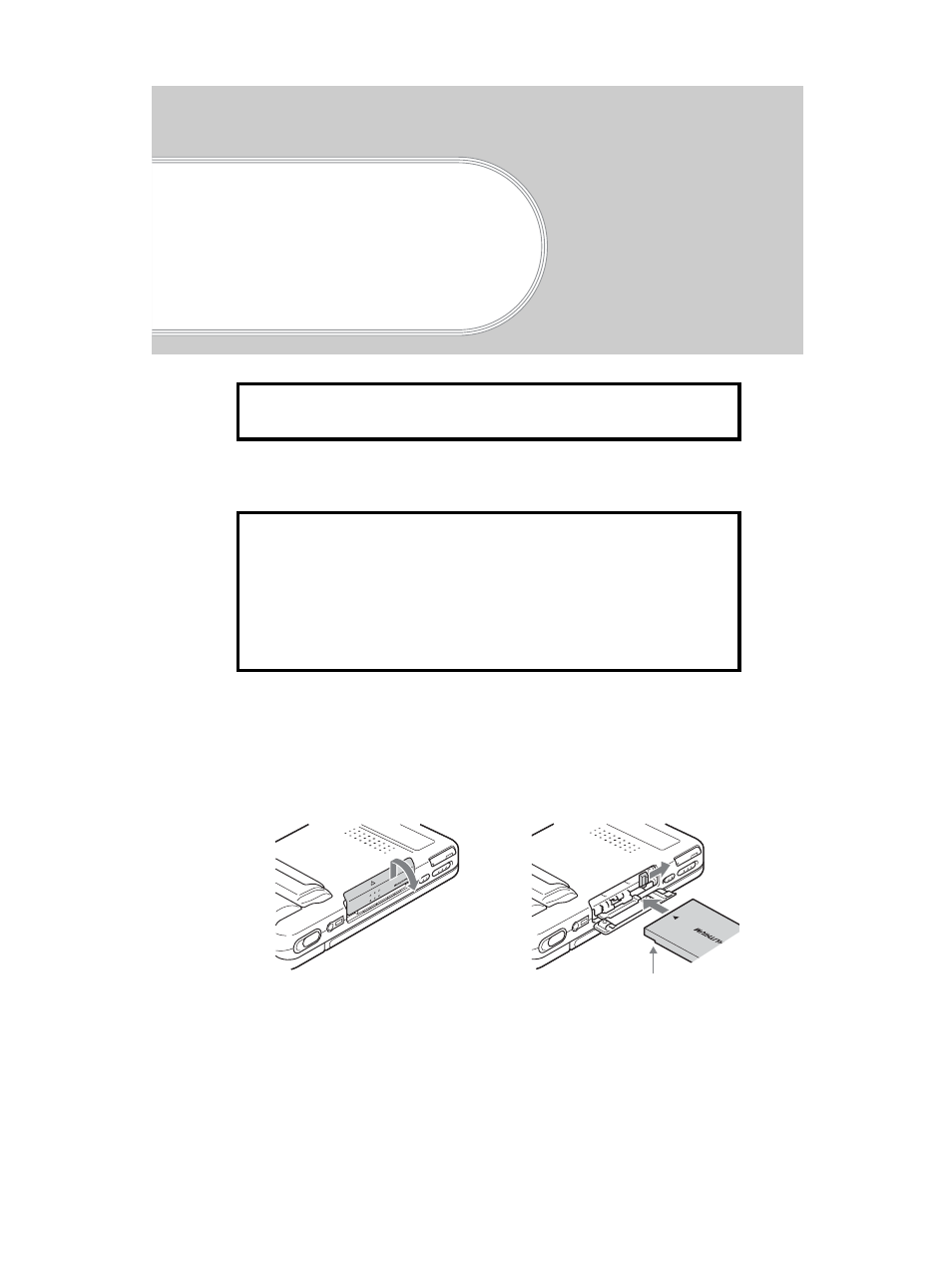
18
Sony Personal Entertainment Organizer PEG-NZ90 4-670-644-31
Charging your
Sony CLIÉ™
handheld
Step 1: Inserting/Replacing the battery
Before you use your CLIÉ handheld for the first time,
be sure to charge the battery.
When you replace the battery, be sure to turn off your
CLIÉ handheld and check that the POWER LED and
“Memory Stick” LED are off prior to opening the
battery cover.
If you open the battery cover while the power is on,
data stored on your CLIÉ handheld or data being
recorded to a “Memory Stick” media may be deleted.
1
Open the battery cover.
2
Insert the battery.
You can easily insert the
battery by sliding the battery
release knob with the tip of the
battery.
Face the battery terminal
towards the display panel
side
See also other documents in the category Sony Mobile Phones:
- CMD-Z7 (68 pages)
- CMD-J7 (68 pages)
- CMD-J16 (20 pages)
- CMD-Z5 (84 pages)
- CMD-Z100 (100 pages)
- CM-B1200 (84 pages)
- CMD MZ5 (35 pages)
- K500 (93 pages)
- PEG-SJ30 (29 pages)
- PEG-SJ30 (68 pages)
- PEG-SJ20 (222 pages)
- PEG-TG50 (53 pages)
- PEG-SJ30 (2 pages)
- PEG-SJ30 (80 pages)
- PEG-TG50 (16 pages)
- PEG-SJ20 (222 pages)
- XCD-U100CR (38 pages)
- CMD-CD18 (24 pages)
- VAIO Walkman Phones (4 pages)
- GA628 (38 pages)
- PEG-NZ90 (116 pages)
- PEG-NZ90 (186 pages)
- PEG-NZ90 (52 pages)
- PEG-NZ90 (8 pages)
- PEG-TG50 (40 pages)
- PEG-NZ90 (9 pages)
- PEG-NZ90 (5 pages)
- PEG-NZ90 (10 pages)
- SCP-3810 (160 pages)
- T610 (95 pages)
- T630 (103 pages)
- T10s (94 pages)
- K608i (96 pages)
- PEG-SJ30 (222 pages)
- T310 (91 pages)
- CMD-J26 (20 pages)
- PEG-TG50 (100 pages)
- PEG-TG50 (104 pages)
- PEG-TG50 (56 pages)
- PEG-TG50 (22 pages)
- K800i (98 pages)
- Z300i (80 pages)
- F500i (94 pages)
- T68i (95 pages)
