Sprint Nextel S720 User Manual
Page 30
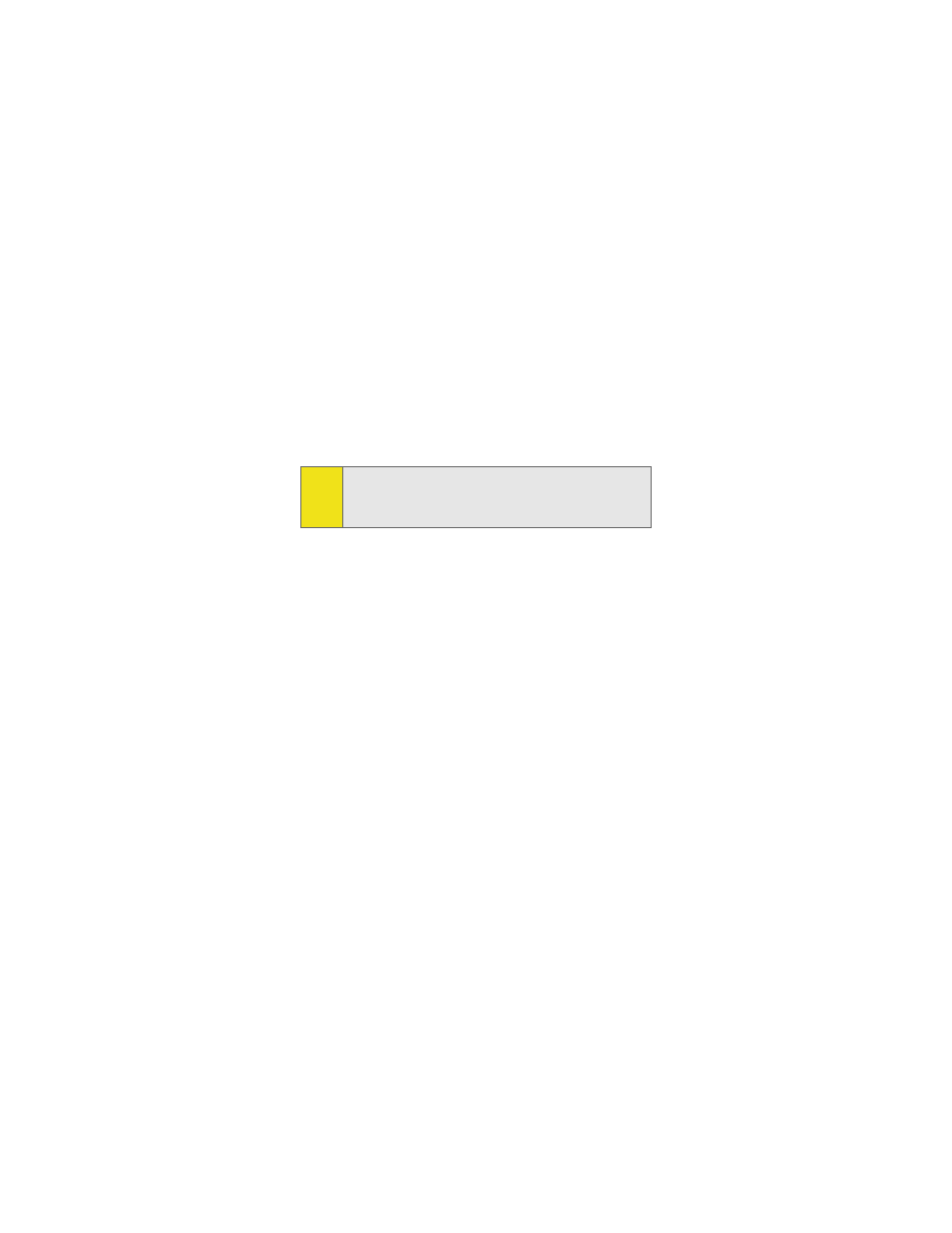
24
Section 2A: Installing the Sprint Mobile Broadband Card
Customer Service, exchanging information and entering your
account information into the appropriate fields in the wizard.
To activate an account and configure your card:
1.
Insert the card into your PC Card slot. The Activation
Wizard will launch automatically.
2.
Click Next to begin the activation process. The wizard
will guide you through the process.
3.
Please telephone Sprint Customer Service to set up your
Sprint PCS wireless network account.
Ⅲ
If you will be using your Sprint Mobile Broadband
Card primarily for business purposes, call 1-888-788-
4727.
Ⅲ
If your card is intended primarily for personal use,
call
1-888-715-4588.
You should have the following information available:
Ⅲ
Your billing address
Ⅲ
Your Social Security or Tax ID number
Ⅲ
Your driver’s license number
Ⅲ
Your card’s ESN (electronic serial number) (The ESN
is printed on the card’s label and can also be
displayed during the installation process.)
Ⅲ
A pen and paper to write down your account
information
Inform your Sprint Customer Service Specialist that you
are activating a Sprint Mobile Broadband Card by
Novatel Wireless, Inc. (EV-DO PC Card). During this call,
Note:
Sprint PCS Connection Manager checks to ensure you have
the latest firmware installed. If there is a new firmware
release for the software, the “Firmware Update” pop-up
dialog appears.
