Sharp FO-5550 User Manual
Page 101
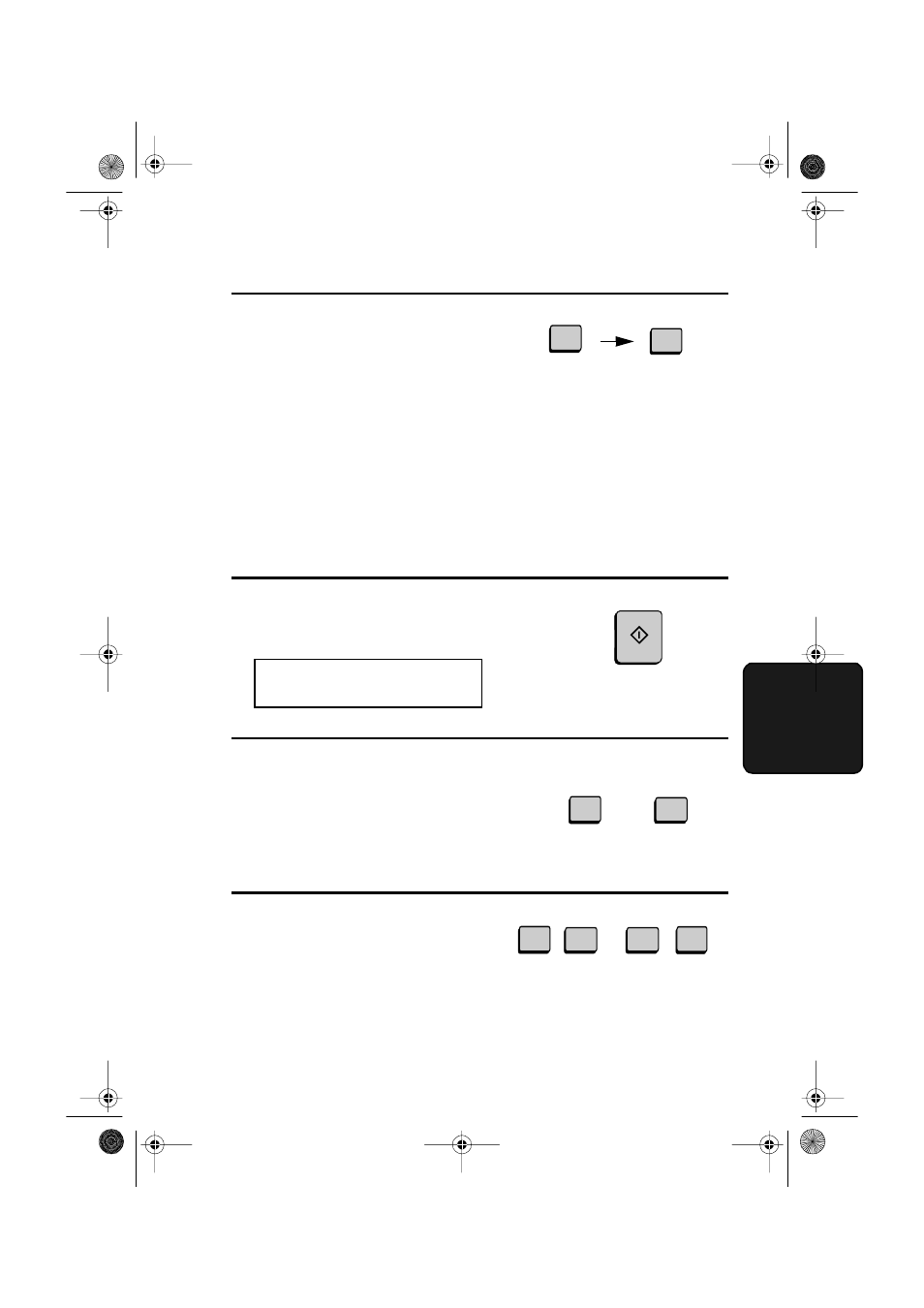
Power Save Mode
99
5. S
pecial
Functions
7
Enter a 1-digit number for the day
each week you want Power Save
Mode to turn on, and a 1-digit number
for the day after which you want it to
turn off:
0: Sunday
1: Monday
2: Tuesday
3: Wednesday
4: Thursday
5: Friday
6: Saturday
Example: Power
Save Mode will turn
on from Saturday
through Sunday
8
Press the START key.
The display will show:
PERIOD SETTING
1=YES, 2=NO
9
Press 1 if you want to set a period
during the year (such as an extended
holiday) that Power Save Mode will
turn on. If not, press 2 and then the
STOP key to return to the date and
time display.
or
YES
NO
2
1
10
Enter the starting day of the period
you want Power Save Mode to be on.
Enter a 2-digit number for the month
(01 to 12), and a 2-digit number for
the day (01 to 31).
4
1
2
2
Example:
December 24th
0
6
START
all-FO4700.book Page 99 Friday, June 11, 1999 1:57 PM
