Sony PDW-F30 User Manual
Page 9
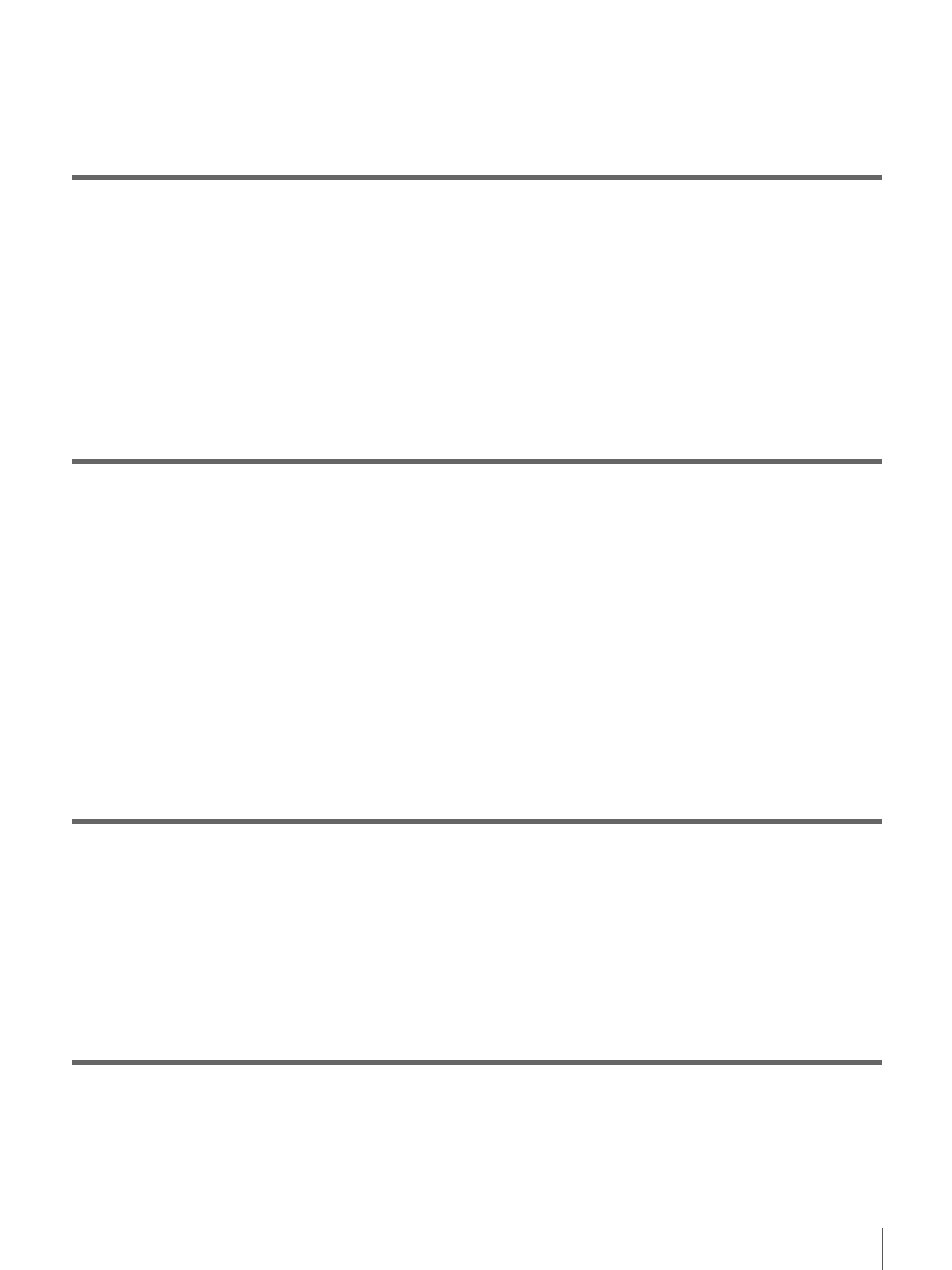
Table of Contents
9
Using the PDZ-1 Proxy Browsing Software ................................ 70
Overview......................................................................................... 71
Directory Structure .............................................................................. 71
File Operation Restrictions.................................................................. 72
File Operations in File Access Mode ........................................... 74
Making FAM Connections .................................................................. 74
Operating on Files ............................................................................... 75
Recording Continuous Timecode Over FAM Connections ....... 76
Function Menu ............................................................................... 77
System Menu.................................................................................. 79
Displaying the Setup and Disc Menus ................................................ 79
Setup Menu.......................................................................................... 79
Setup Menu Items................................................................................ 81
Setup Menu Operations ....................................................................... 88
Disc Menu ........................................................................................... 91
Disc Menu Operations......................................................................... 91
Computer Connection Example (FTP Connection) ............................ 93
Using the PDBK-102 MPEG-TS Input/Output Board................... 95
HDV Connection Example.................................................................. 95
Important Notes on Operation ...................................................... 96
