Tips on transcribing, Troubleshooting guide, 20 transcribing – Sony BM-87DST User Manual
Page 20
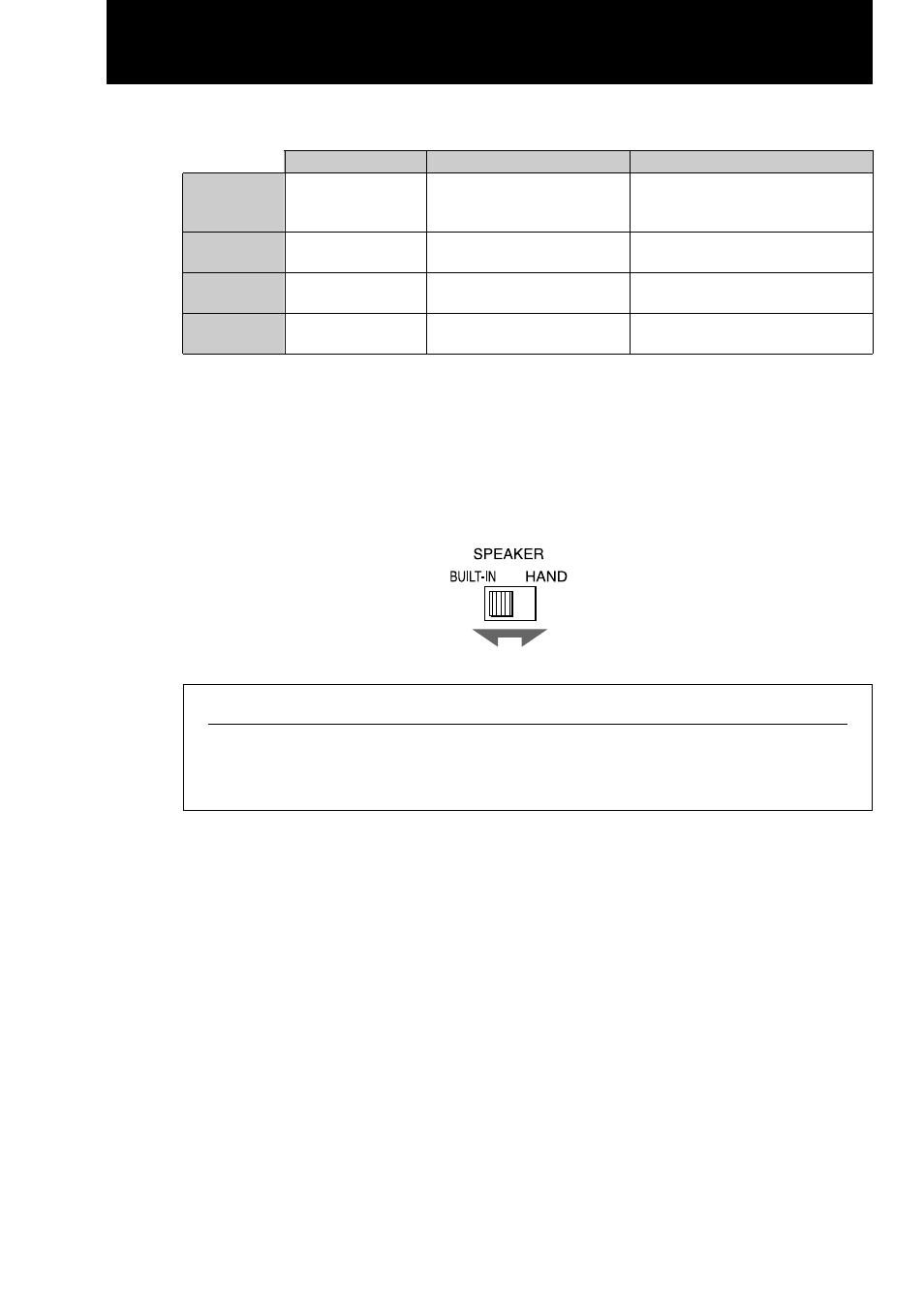
20
Transcribing
x
Tape transport operation
Rewind
Stop
Listen
Fast
forward
x
Private listening
Connect the supplied stereo headphones to the i jack.
The sound will be heard through the stereo headphones and the speaker will be disconnected.
x
Selecting the speaker
You can play back the dictated material through the built-in speaker or the speaker on the HU-80 by
setting the SPEAKER selector to BUILT-IN or HAND.
Tips on Transcribing
• Before typing, check the number of the dictated material and review the contents using the
auto stop function.
• Erase the tape when transcribing is finished.
BM-87DST
Press the j
REW button.
Press the s STOP
button.
Press the G
LISTEN button.
Press the J FF
button.
HU-80
Keep the function selector
pressed down toward B.
SPACE.
Set the function selector to
STOP.
Set the function selector to
LISTEN.
Keep the FWD SPACE
button pressed.
Supplied foot control unit
Keep the left side of the pedal
depressed.
Release the pedal.
Keep the right side of the pedal
depressed.
Keep the top center of the pedal
depressed.
