Connecting auxiliary equipment – Siemens GIGASET SX255 User Manual
Page 8
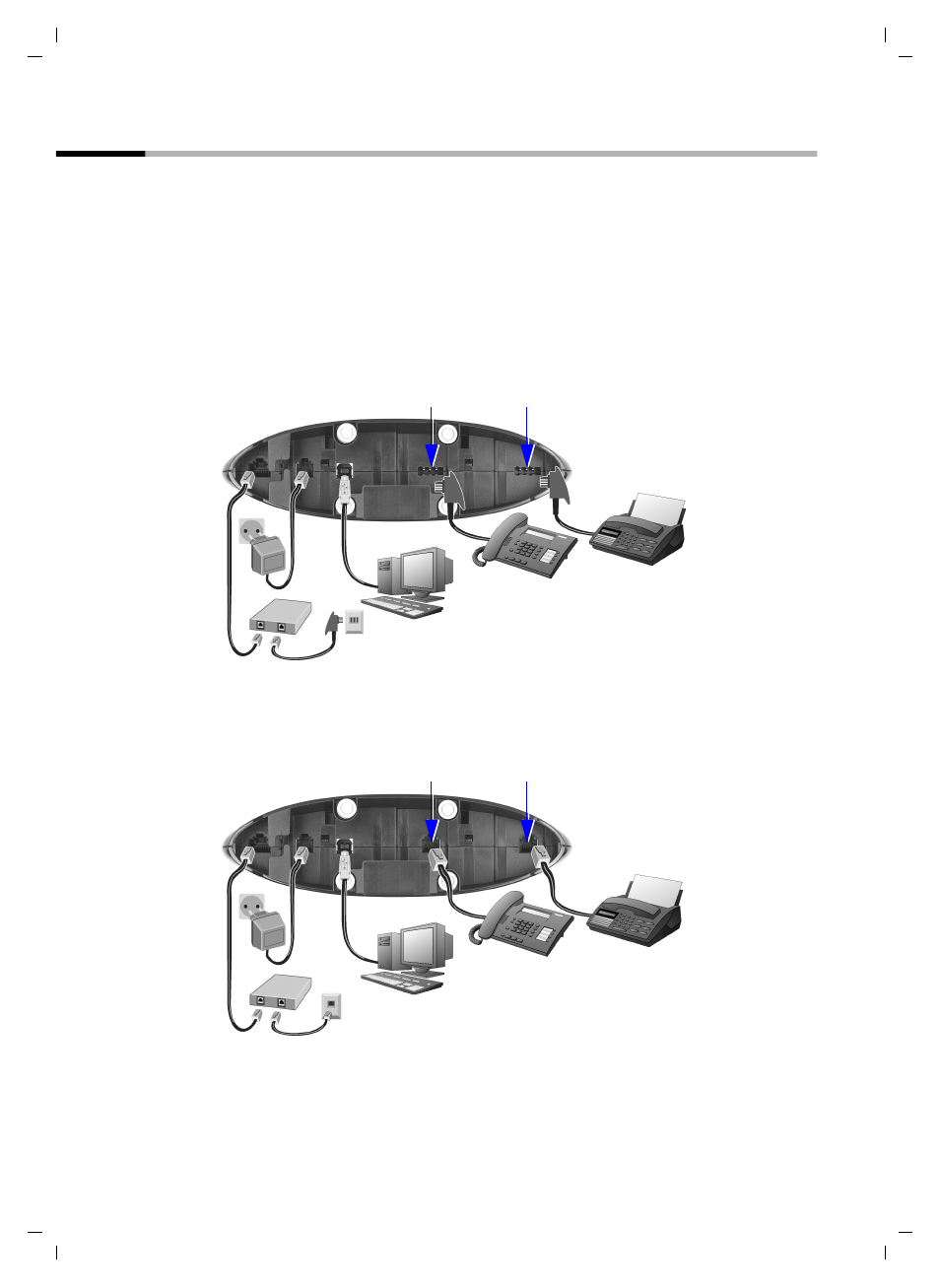
7
Getting started
Gigaset SX205-255i / englisch / A31008-X255-B100-1-7619 / operation.fm / 09.10.2003
Connecting auxiliary equipment
You can connect the following auxiliary equipment to your base:
◆
up to eight wireless devices (handsets see page 9, Gigaset data modules see
page 30, Gigaset Repeater see page 30)
◆
up to two analogue, wire-based devices (e.g. telephone, answering machine, fax
machine, entrance telephone – see page 26)
◆
a PC via USB port (USB V1.1 – see page 30)
Connection in Germany
Connection in other countries
Connection for the wire-
based terminal with inter-
nal number 21
Schematic illustration
The connections are provided for the
use of analogue terminals using TAE
connectors.
Connection for the wire-
based terminal with inter-
nal number 22
USB
ISDN
Connection for the wire-
based terminal with inter-
nal number 21
Schematic illustration
The connections are provided for the
use of standard terminals using Mini-
Western connectors.
Connection for the wire-
based terminal with inter-
nal number 22
ISDN
USB
