Registering a gigaset2000c handset – Siemens GIGASET SX255 User Manual
Page 14
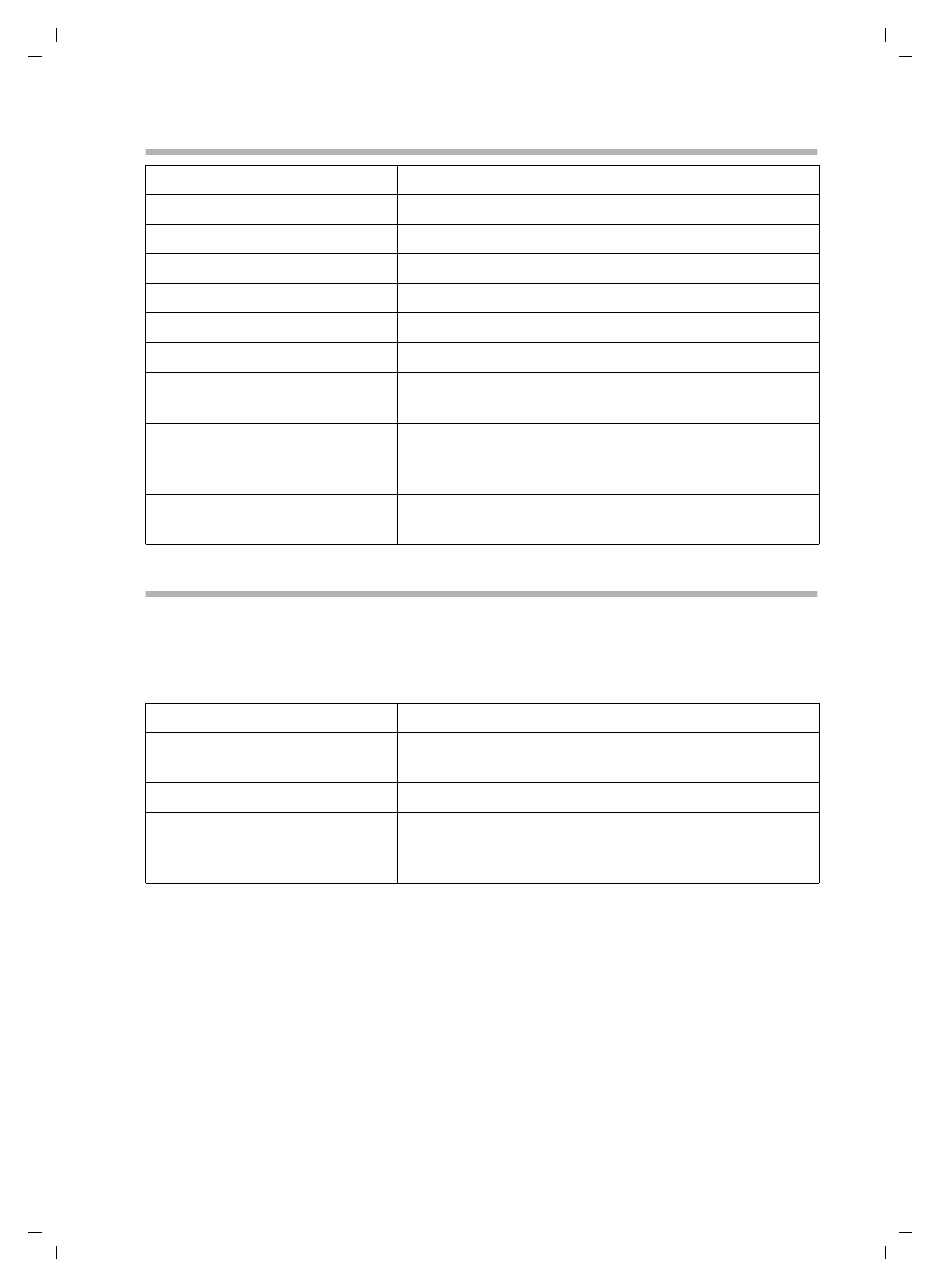
13
Getting started
Gigaset SX205-255i / englisch / A31008-X255-B100-1-7619 / operation.fm / 09.10.2003
Registering a Gigaset 2000 C handset
Registering a Gigaset 2000S / Gigaset 1000 C/S handset
For the registration procedure described below:
You can register a maximum of four other handsets (e. g. Gigaset 2000S, GAP handsets)
or wireless devices (e. g. Gigaset 1000 TAE, STA). Register these devices first.
Registering a Gigaset 2000S handset
The lowest free internal number is assigned. It is not possible to select a free internal
number.
Registering a Gigaset 1000 C/S handset
For the registration procedures, please refer to the corresponding operating instruc-
tions.
h
Press to turn on the handset.
.
Open the menu.
s
Settings
OK
Select the menu item and confirm.
s
Registration
OK
Select the menu item and confirm.
s
Station 1
OK
Select base (1-4) and confirm.
Í
Open the submenu.
s
Registration
OK
Select the menu item and confirm.
~
OK
Enter the system PIN of the base (factory setting:
0000) and confirm.
Press lit Register key on the base (page 9), key
flashes. The base is only ready for registering while
the key is flashing.
s
Int.11 OK
Select internal number and confirm, e. g. Int.11 . The
successful registration is confirmed on the display.
h
Press
h
(off)
.
o h
Simultaneously press the number of the base station
and
h
(on)
.
o
Enter system code.
Press lit Register key on the base (page 9), key
flashes. The base is only ready for registering while
the key is flashing.
